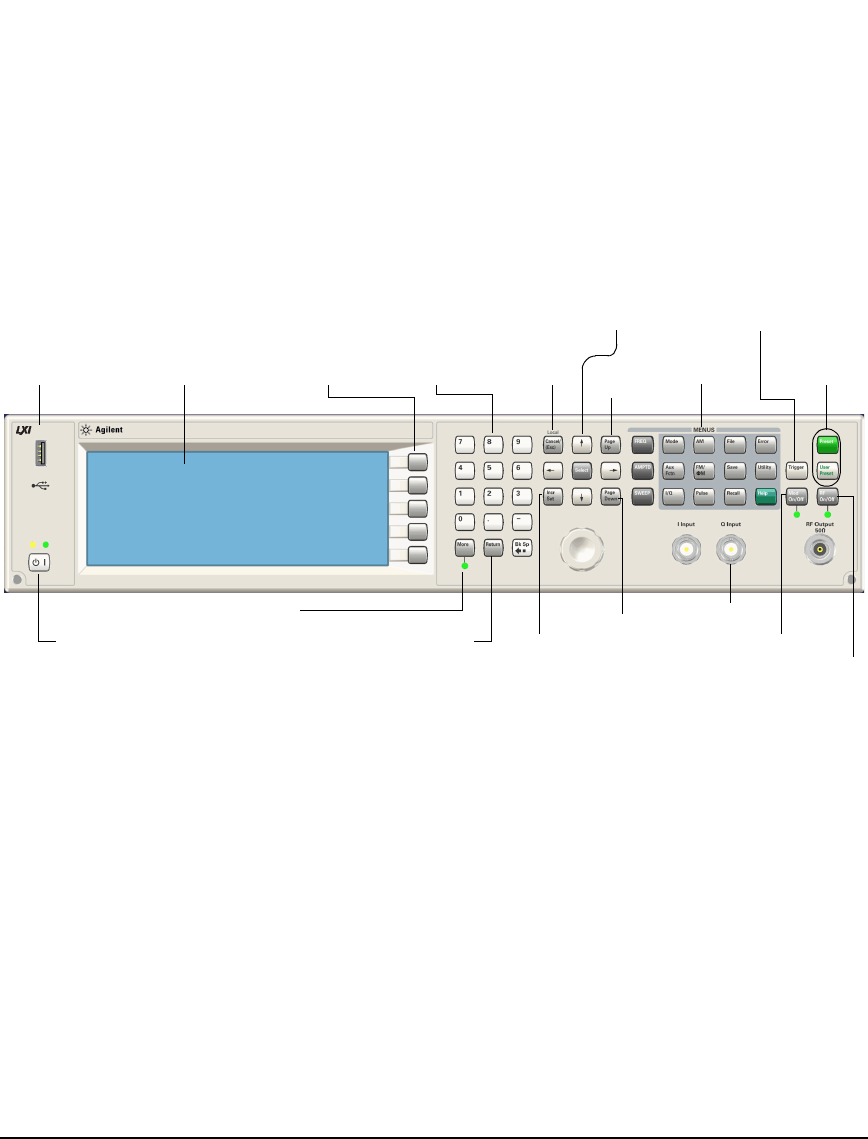
Agilent N5161A/62A/81A/82A/83A MXG Signal Generators User’s Guide 5
Preliminary Signal Generator Overview
Preliminary Front Panel Overview – N5181A/82A MXG
• Two–tone mode produces two separate continuous wave signals (or tones). The frequency spacing
between the signals and the amplitudes are adjustable. To learn more, refer to Chapter 12,
"Multitone and Two–Tone Waveforms (Option 430)".
• Dual ARB mode is used to control the playback sequence of waveform segments that have been
written into the ARB memory located on the internal baseband generator. These waveforms can
be generated by the internal baseband generator using the Custom Arb Waveform Generator
mode, or downloaded through a remote interface into the ARB memory. To learn more, refer to
“Dual ARB Player” on page 132.
Front Panel Overview – N5181A/82A MXG
1. Host USB
Use this universal serial bus (USB) to connect a USB Flash Drive (UFD) for data transfer. You can
connect or disconnect a USB device without shutting down or restarting the signal generator. The
instrument also has a rear panel device USB connector (see page 17) used to remotely control the
instrument.
2. Display
The LCD screen provides information on the current function. Information can include status
indicators, frequency and amplitude settings, and error messages. Labels for the softkeys are located
on the right hand side of the display. See also, “Front Panel Display – N5181A/82A/83A MXG” on
page 11.
3. Softkeys
A softkey activates the function indicated by the displayed label to the left of the key.
Connector Type A
USB Protocol 2.0
22. Power Switch and LEDs
21. More and LED
20. Return
18. Knob
19. Incr Set
15. Page Down
16. I Input
17. Q Input
12. RF
Output
13. RF On/Off and LED
14. Mod On/Off and LED
7. MENUS
and
10. Help
11. Preset
and User
Preset
9. Local
Cancel/(Esc)
5. Arrows and Select
6. Page Up
8. Trigger
4. Numeric
Keypad
3. Softkeys
2. Display
1. Host USB
MXG Vector Signal Generator
N5181A 100 kHz – 6 GHz


















