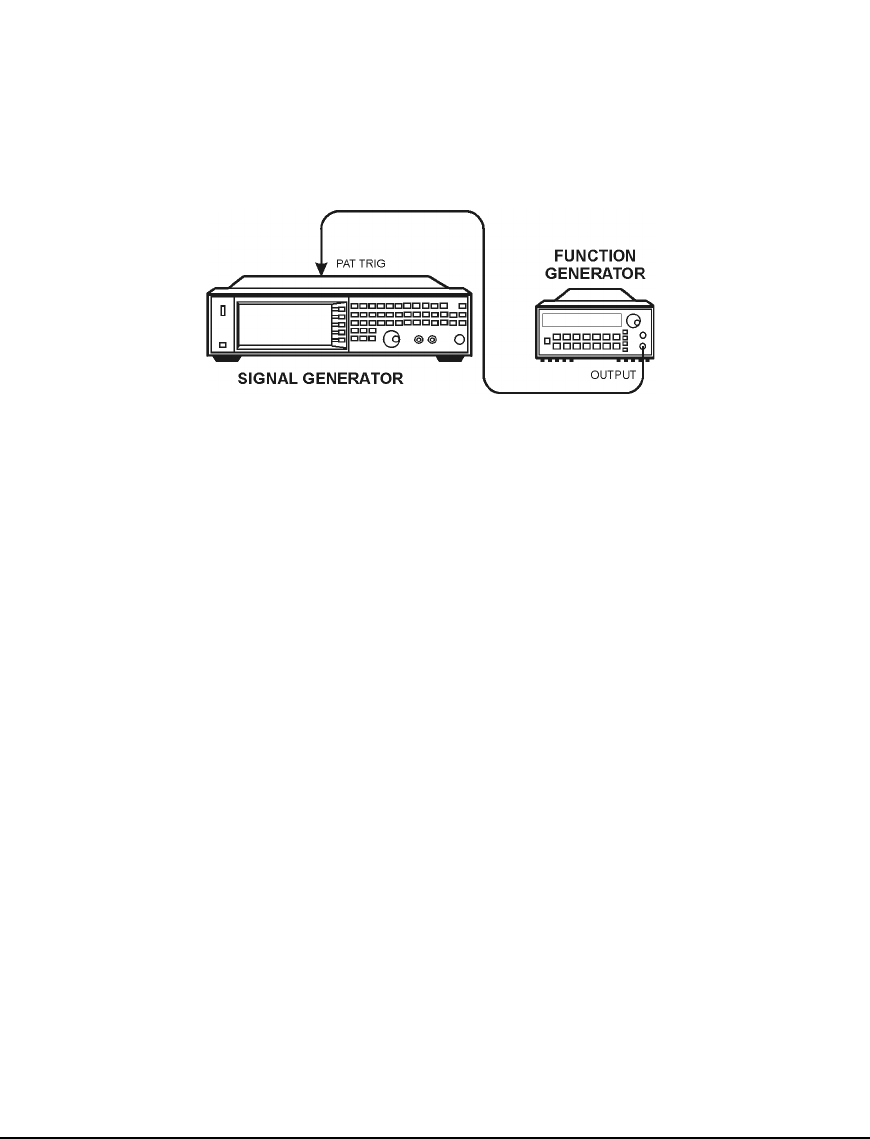
170 Agilent N5161A/62A/81A/82A/83A MXG Signal Generators User’s Guide
Basic Digital Operation (Option 651/652/654) Preliminary
Triggering a Waveform Preliminary
Example: External Triggering
Use the following example to set the signal generator to output a modulated RF signal
100 milliseconds after a change in TTL state from low to high occurs at the PATT TRIG IN rear panel
BNC connector
1. Connect the signal generator to the function generator as shown above.
2. Configure the RF output:
• Set the desired frequency.
• Set the desired amplitude.
• Turn on the RF output.
3. Select a waveform for playback (sequence or segment):
a. Press Mode > Dual ARB > Select Waveform.
b. In the Segment On or Sequence On column, highlight a waveform.
c. Press Select Waveform.
4. Generate the waveform:
Press ARB Off On until On highlights.
5. Set the waveform trigger as follows:
a. Trigger Type: single
Press Trigger Type > Single > No Retrigger
b. Trigger Source: external
Press Trigger Source > Ext
c. Input connector: Rear panel Patt Trig In BNC
Press Ext Source > Patt Trig In 1.
d. External Trigger Polarity: positive
Press Ext Polarity until Pos highlights
e. External Delay: 100 ms
Press More > Ext Delay until On highlights
Press Ext Delay Time > 100 > msec
6. Configure the Function Generator:
• Waveform: 0.1 Hz square wave
• Output Level: 3.5V to 5V.


















