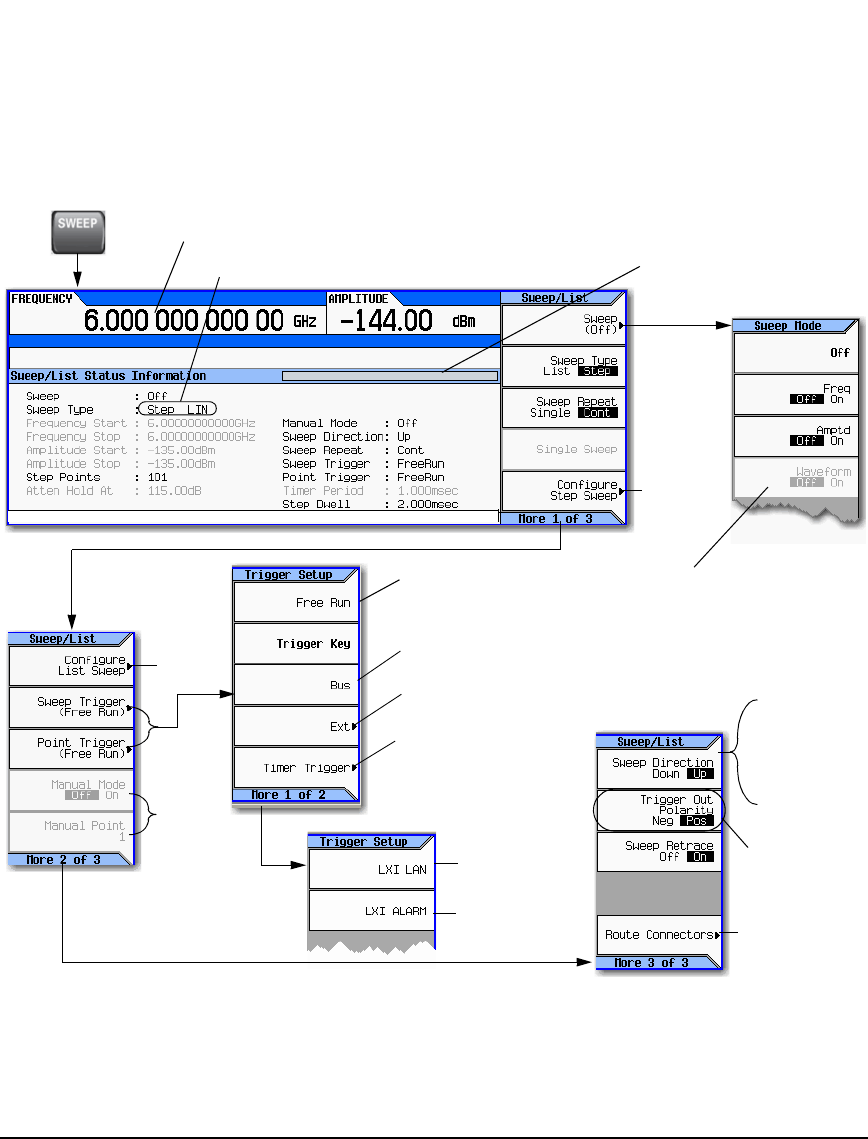
Agilent N5161A/62A/81A/82A/83A MXG Signal Generators User’s Guide 49
Preliminary Basic Operation
Preliminary Configuring a Swept Output
Figure 3-4 Sweep Softkeys
Sweep without waiting for
a trigger at each point.
Point Trigger pauses for the dwell
time prior to the first sweep. See
page 111.
Apply a TTL/CMOS signal to the
Trigger In connector.
Periodically issue a trigger event to
whatever selects it as a source.
Using timer trigger with single
sweep results in a delay prior to the
first sweep. See page 111.
Trigger on a remote command.
Down sweeps from
stop to start
frequency/amplitude.
Up sweeps from start
to stop
frequency/amplitude.
page56
The selected sweep type determines the displayed parameter.
Selecting step sweep also displays the step spacing (Lin or Log).
On vector models:
Available when
Sweep Type = List
page60
During a sweep, the swept parameter (frequency, amplitude, or both) turns grey and changes as the parameter sweeps.
Progress Bar: Note that very fast sweeps
can appear to sweep randomly or
backward.
page 50
For details on each key, use key help as described on page 42.
page 51
Does not effect
Sweep Out BNC
or TRig Out BNC
signals that are
routed as Source
Settled (See
page 50).
Sets the trigger
source to any
enabled LXI trigger.
input event.
Sets an LXI Alarm
during a sweep or
point trigger.
Configure the alarm
through SCPI only.


















