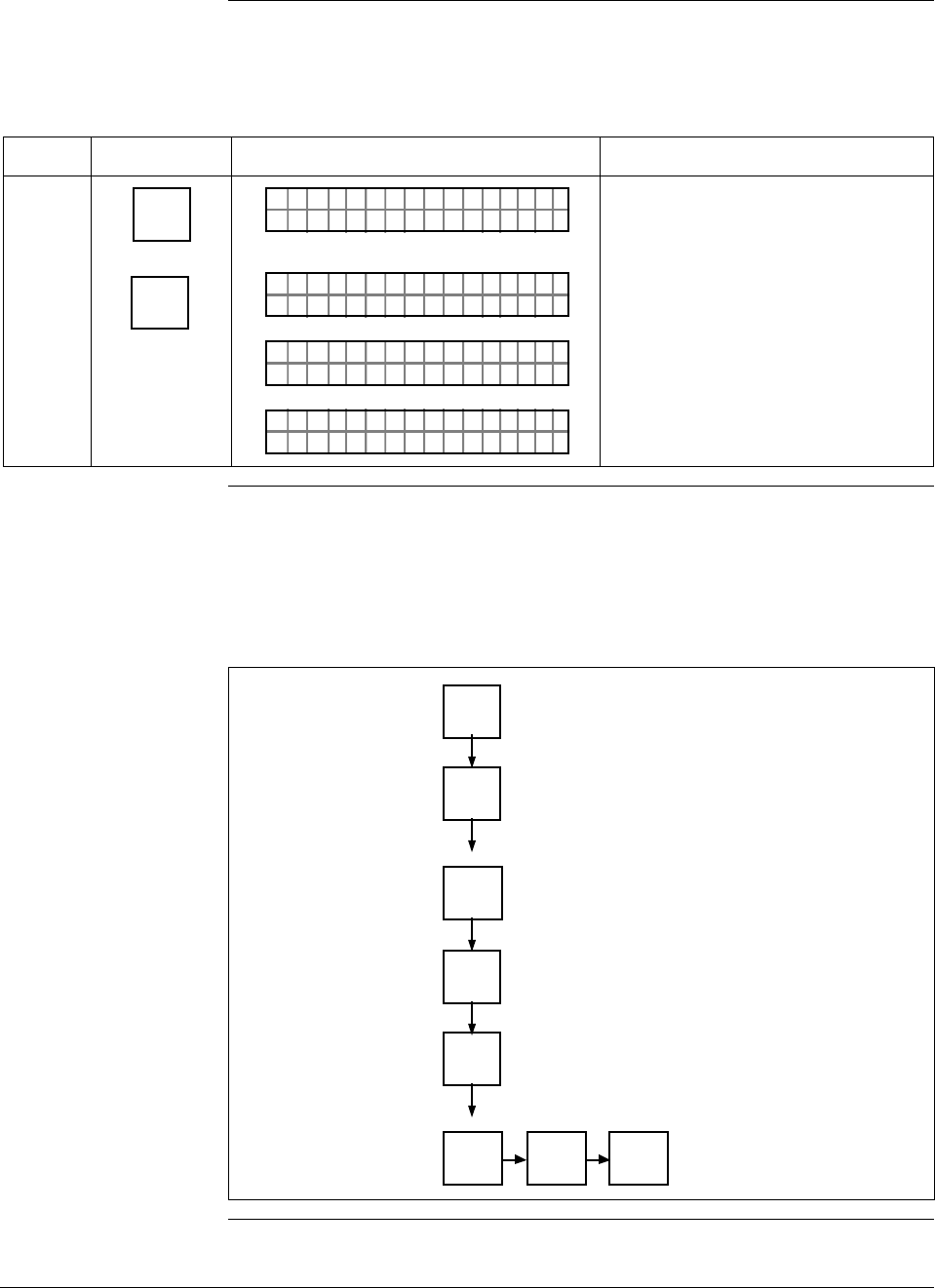
6/08 ST 3000 Release 300 and SFC Model STS103 User’s Manual 83
6.7 Setting Range Values Using SFC, Continued
Procedure 2,
continued
Table 26 Setting LRV and URV to Applied Pressures, continued
Step Press Key Read Display or Action Description
9
^
SHIFT
NON-VOL
ENTER
(Yes)
PTUR V 3Ø111
SHI T– . ..F
PTUR V 3Ø111
ORK NGCW .F.S.I
PTUR V 3Ø111
NO VO ATLNDATA ILE
LIN DP
.Y. .READ
TØ11P3
Initiates shift key selection.
Saves data in transmitter’s non-
volatile memory. This takes
approximately 8 seconds.
Keystroke 2 summary
Figure 31 shows keystroke summary for setting LRV and URV to
applied pressures for quick reference.
Figure 31 Keystroke Summary for Setting LRV and URV to Applied
Pressures.
E
LRV
0%
NON-VOL
ENTER
(Yes)
URV
100%
F
NON-VOL
ENTER
(Yes)
SET
G
SET
G
NON-VOL
ENTER
(Yes)
^
SHIFT
22511


















