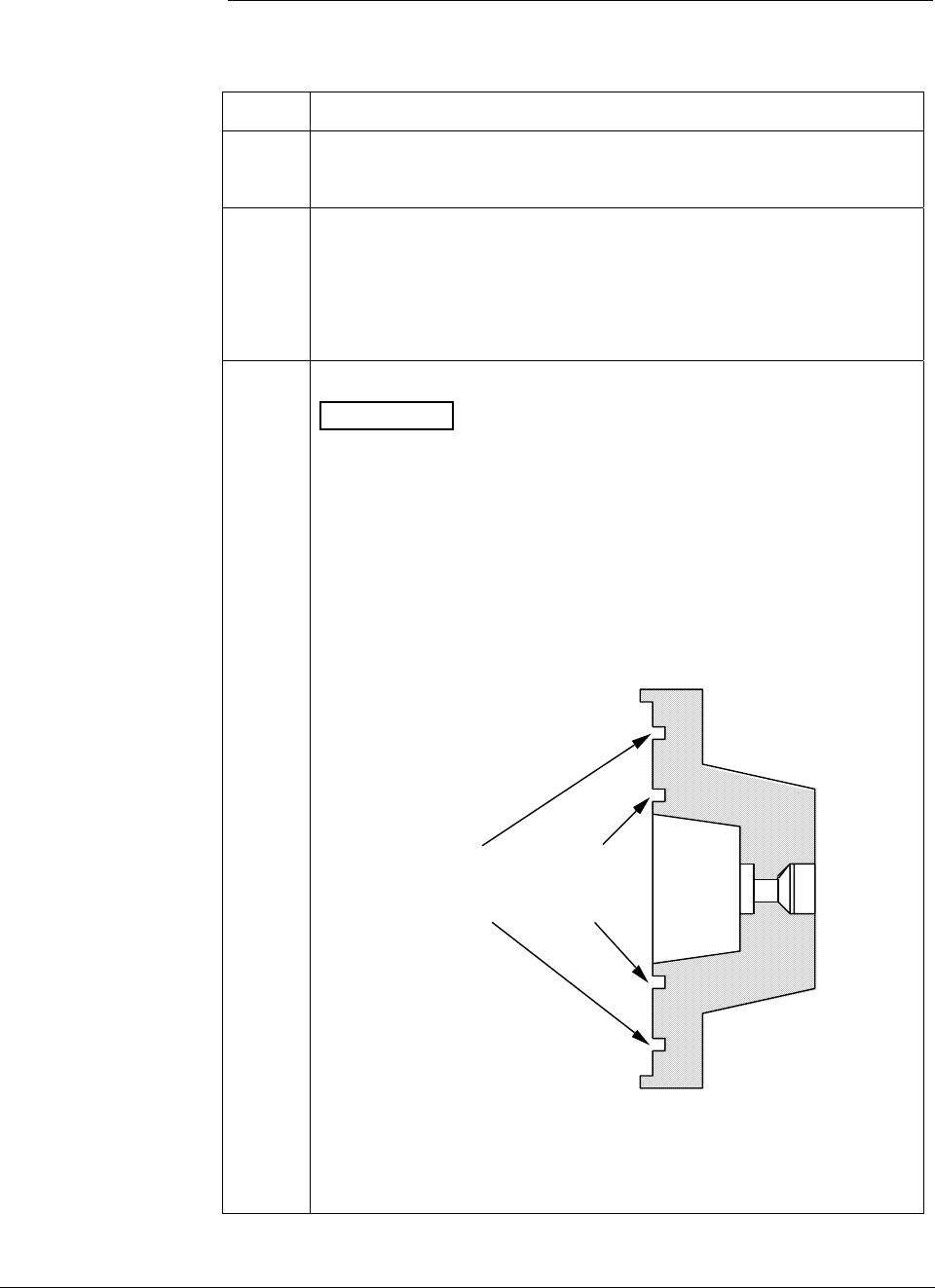
ST 3000 Release 300 and SFC Model STS103 User’s Manual 6/08
172
9.3 Inspecting and Cleaning Barrier Diaphragms, Continued
Procedure, continued
Table 53 Inspecting and Cleaning Barrier Diaphragms, continued
Step Action
3
Remove O-ring and clean interior of process head using soft bristle
brush and suitable solvent.
4
Inspect barrier diaphragm for any signs of deterioration or corrosion.
Look for possible residue and clean if necessary.
NOTE: If diaphragm is dented, has distorted convolutions or radial
wrinkles, performance may be affected. Contact TAC for
assistance.
5
Replace O-ring.
ATTENTION
• We recommend that you install a new O-ring whenever a process
head is removed for cleaning.
• The process head for a GP or an AP transmitter with single-head
design has two O-ring grooves. A large one which is 2 in (50.8
mm) in diameter and a small one which is 1.3 in (33 mm) in
diameter as shown in the following illustration. On high-pressure,
model STG180, GP transmitters, be sure to use a small O-ring in
the smaller/inner groove. On other models of GP and AP
transmitters, use a large O-ring in the larger/outer groove.
Never
use both O-rings together.
Larger O-ring
groove for
lower pressure
applications
Smaller O-ring
groove for
high pressure
applications
22518
GP/AP Process Head
• For process heads of a GP or AP transmitter with dual-head
design, see detail illustration for differential pressure transmitters
in Step 2.
Continued on next page


















