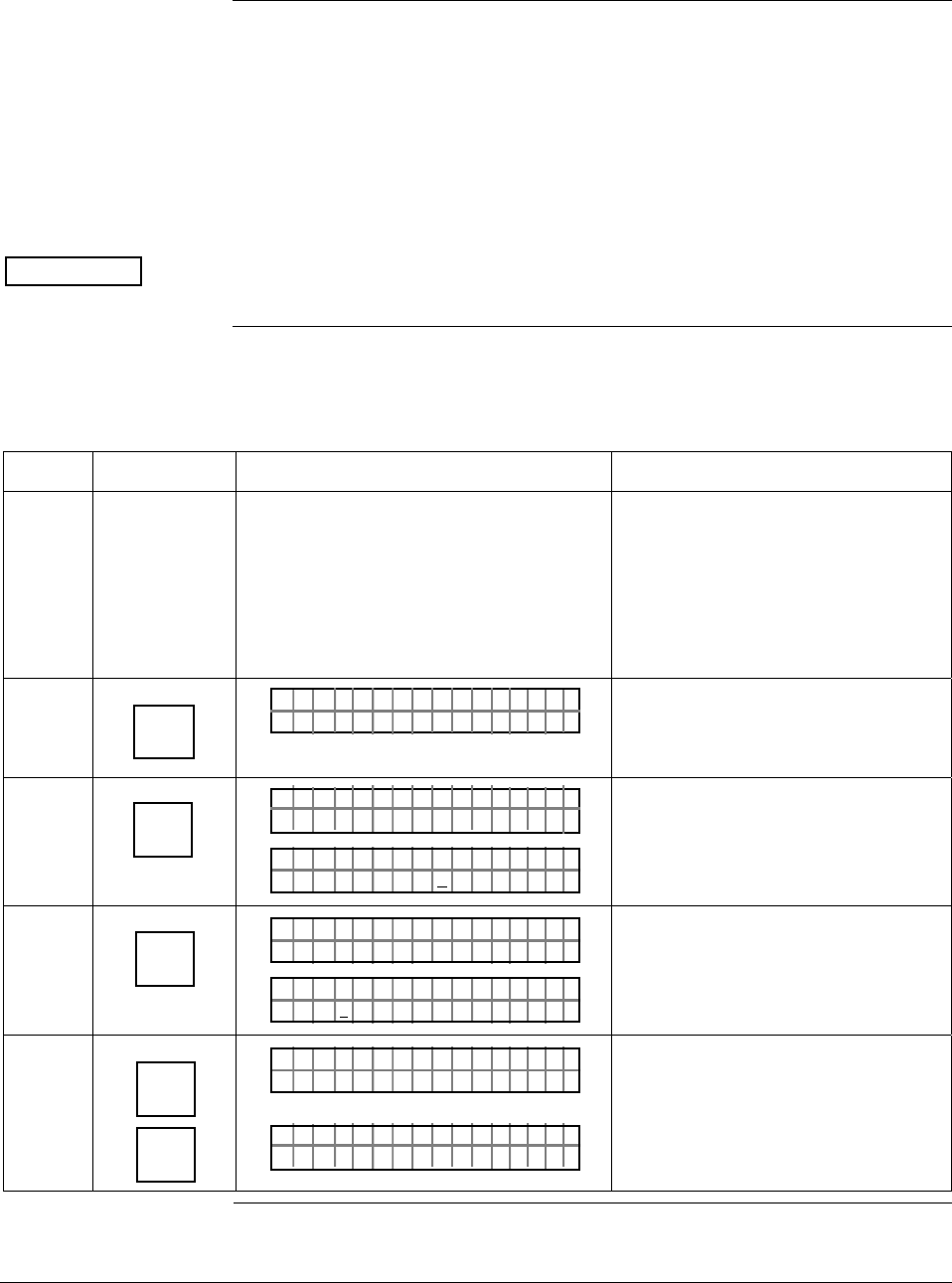
6/08 ST 3000 Release 300 and SFC Model STS103 User’s Manual 125
7.3 Running Analog Output Check
Background
You can put the transmitter into a constant-current source mode to
checkout other instruments in the loop such as recorders, controllers,
and positioners. Using the SFC, you can tell the transmitter to change its
output to any value between 0 (4mA) and 100 (20mA) percent and
maintain that output. This makes it easy to verify loop operation through
the accurate simulation of transmitter output signals before bringing the
loop on line. Note that the constant-current source mode is also referred
to as the output mode.
ATTENTION
The transmitter does not measure the input or update the output while it
is in the constant-current source mode.
Procedure
The procedure in Table 38 outlines the steps for using a transmitter in its
output mode and clearing the output mode.
Table 38 Using Transmitter in Constant-Current Source Mode
Step Press Key Read Display or Action Description
1 Connect SFC across loop wiring and
turn it on. If possible, locate SFC where
you can also view receiver instrument in
loop. If you want to verify loop
calibration, connect a precision
milliammeter or a voltmeter across a 250
ohm resistor in loop to compare
readings.
See Figure 38 for sample SFC and
meter connections in a typical
analog loop with a differential
pressure type transmitter.
2
DE READ
A
ID
TA ON.G
?TRIPS SECURED?
Be sure any switches that may trip
alarms or interlocks associated with
analog loop are secured or turned
off.
3
NON-VOL
ENTER
(Yes)
TA ON.G
SFC WORKING.. .
LIN AG NO.DP T
P T3Ø11
Confirm that “TRIPS” are secured
and establish communications with
sample transmitter PT 3011
4
INPUT
J
OUT-
PUT
PTL I N 3011DP
FC WOSING.RK ..
PTOUT
%
30111
3
.24
P
Display shows current transmitter
output level and it will update every
six seconds. Be sure to time your
next key press with an updated
display.
5
X
3
SW VER
Z
0
PTOUT
%
30111
3_
P
PTOUT
%
30111
3_Ø
P
Key in 30% for desired output signal
level of 8.8 mA (2.2V).
Continued on next page


















