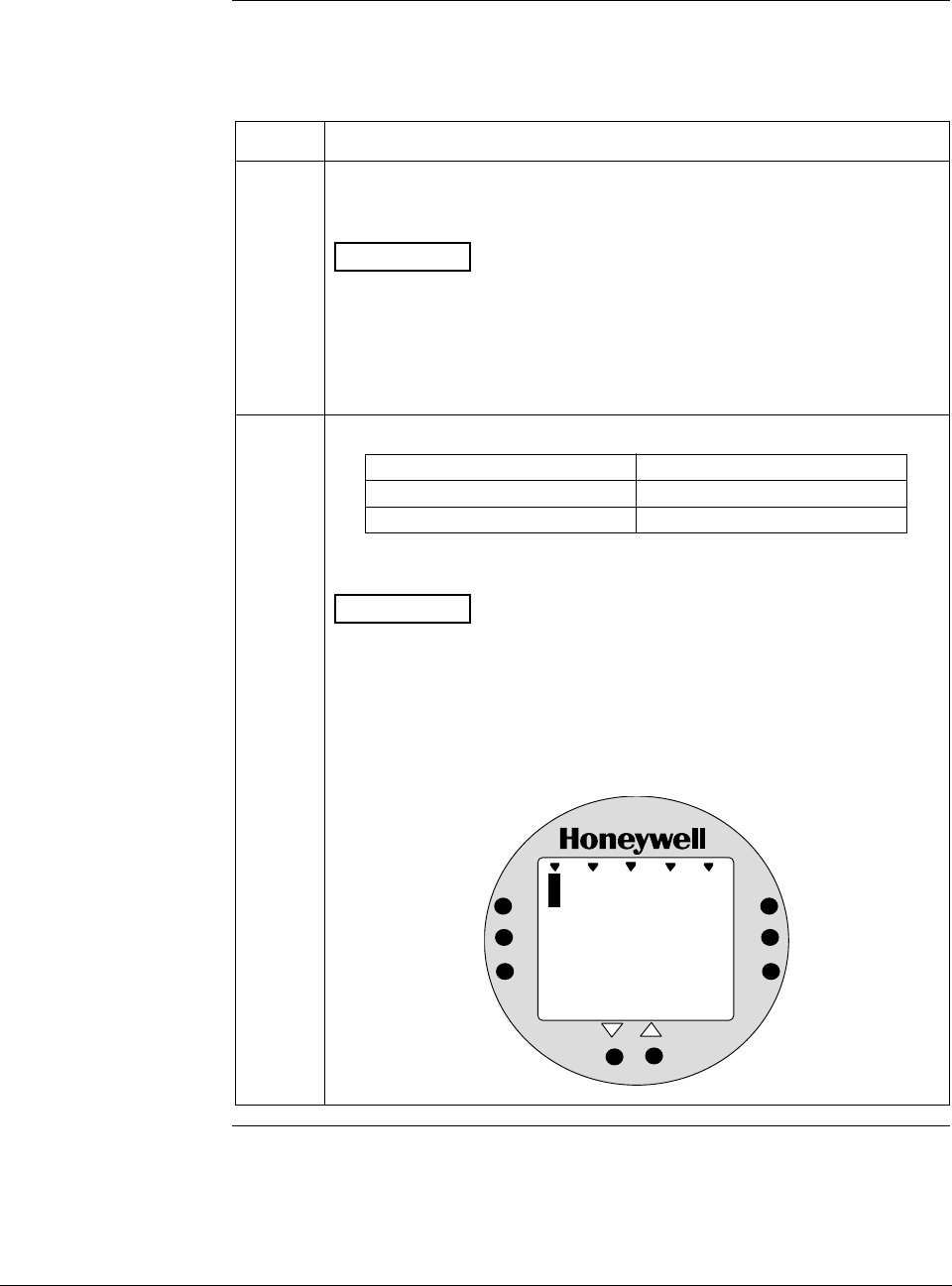
ST 3000 Release 300 and SFC Model STS103 User’s Manual 6/08
86
6.8 Setting Range Values Using Local Adjustments,
Continued
Procedure, continued
Table 27 Setting Range Values Using Local Zero and Span
Adjustments, continued
Step Action
4
Turn ON transmitter power and let it warm up for a few minutes.
Using an accurate pressure source, apply desired zero equivalent
pressure to transmitter.
ATTENTION
For differential pressure transmitters, apply pressure
to the high pressure head for positive range values or vent both
heads to atmosphere for zero. If zero is to equal a negative value,
apply the equivalent pressure to the low pressure head. For
example, if zero is to equal –10 inH
2
O, you would apply 10 inH
2
O to
the low pressure head and vent the high pressure head for the zero
adjustment.
5
Check that milliammeter reading is 4 mA.
If reading … Then…
is less or greater than 4 mA go to Step 6.
is correct go to Step 7.
ATTENTION
If you have the Local Smart Meter with Zero and
Span adjustment option, you may substitute the Local Smart Meter
readings for the milliammeter readings. For example, with zero input
pressure applied assume that the meter reads 4 inH2O instead of 0
inH2O. In this case, the meter reading is greater than 0 (or 4 mA).
Example – Local Smart Meter displaying transmitter output in inches
of water.
%
1000
4
.
0
ANALOG
In H O
2
0
UPPER
VALUE
UNITS
LOWER
VALUE
SET
VAR
SEL.
SPAN
ZERO
Continued on next page


















