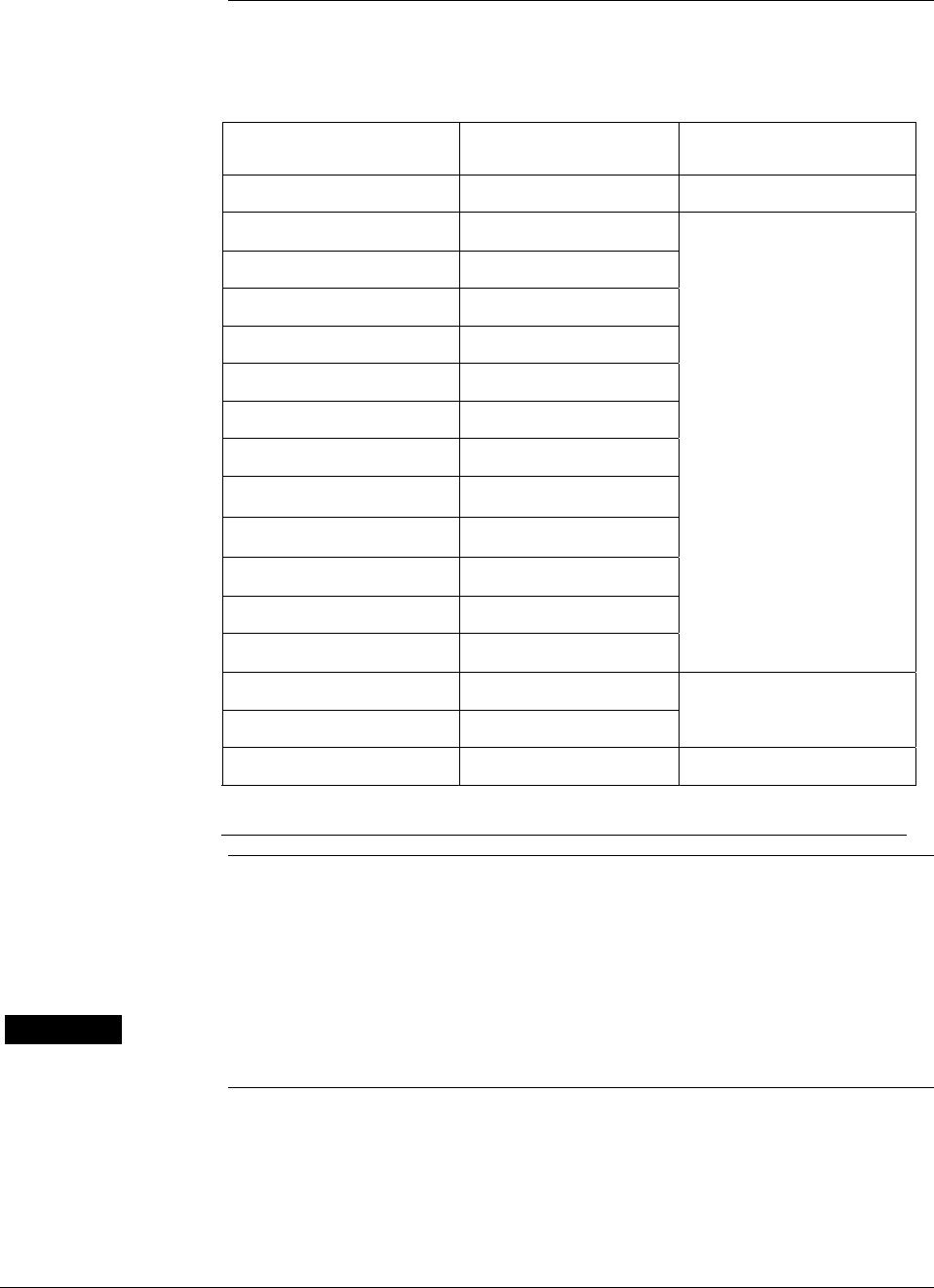
6/08 ST 3000 Release 300 and SFC Model STS103 User’s Manual 105
6.12 Configuring Smart Meter Using Pushbuttons, Continued
Transmitter Output
Conformity and Smart
Meter Configuration,
continued
Table 32 Smart Meter Engineering Units Code
Smart Meter Code Engineering Unit Transmitter Output
Conformity
EU0
% * Linear or Square Root
EU1
in H
2
O *
EU2
mmHg *
EU3
PSI *
EU4
kPa †
EU5
MPa †
EU6
mbar †
Linear
EU7
bar †
EU8
g/cm
2
†
EU9
kg/cm
2
†
EUA
mmH
2
O †
EUB
inHg †
EUC
mH
2
O †
EUD
GPM * Square Root
EUE
GPH * Square Root
EUF
Custom †
Linear or Square Root
* These selections have indicators on smart meter display.
† Use stick-on labels provided for other engineering units.
Selecting Engineering
Units
The procedure in Table 33 outlines the steps for selecting the desired
engineering units for a Local Smart Meter using its local adjustments on
the face of the meter. You will be selecting the unit of measurement
that you want the smart meter to indicate during normal operation.
WARNING
When the transmitter’s end-cap is removed, the housing is not
explosionproof.
Continued on next page


















