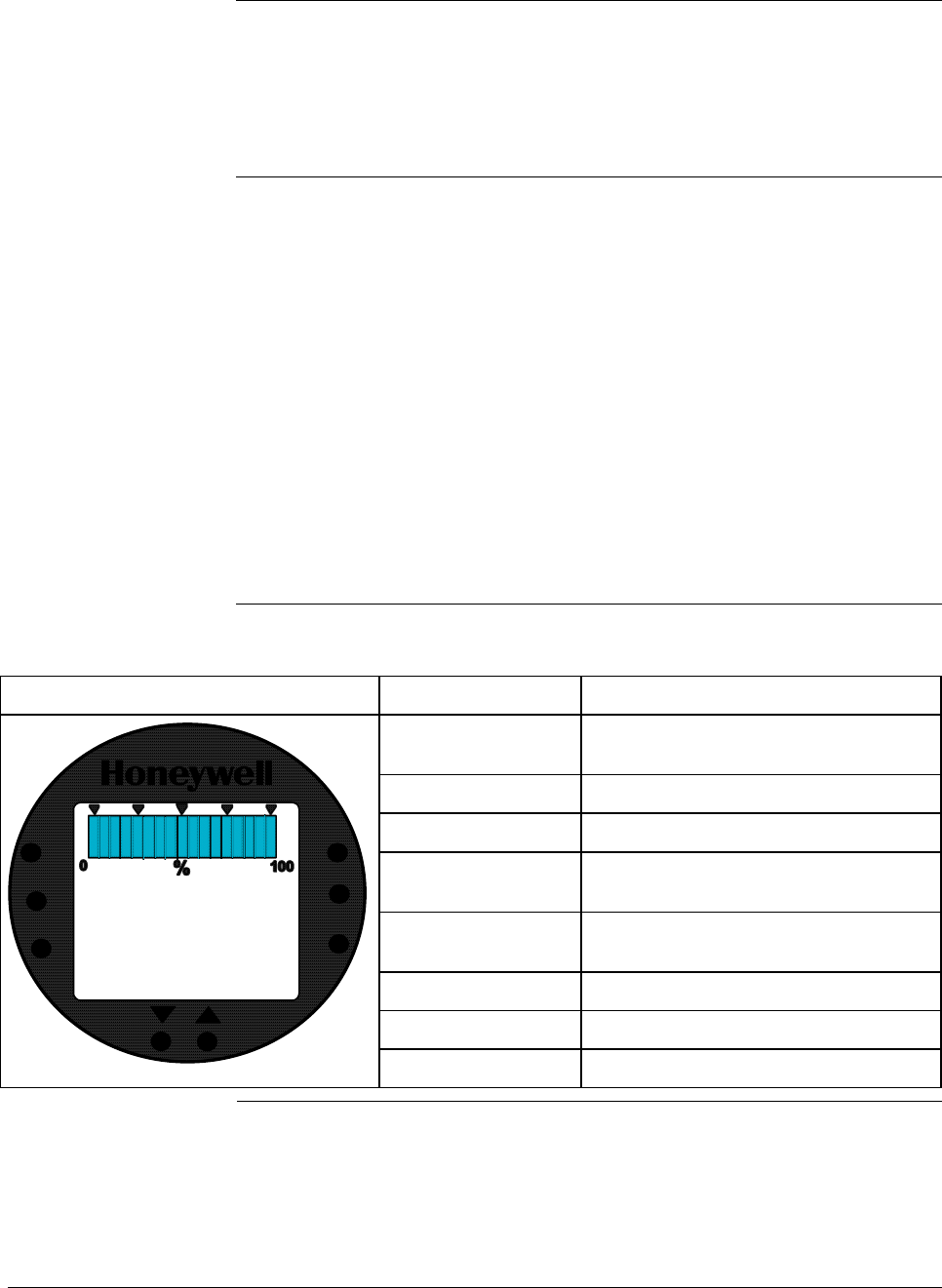
6/08 ST 3000 Release 300 and SFC Model STS103 User’s Manual 103
6.12 Configuring Smart Meter Using Pushbuttons
Background
The local smart meter can be set to show the PV out in engineering units
that are appropriate for your process application. You can select an
available engineering unit or enter a custom one including upper and
lower display limit settings for the local smart meter’s digital readout
using buttons on the face of the meter.
Using the Smart
Meter
Follow these guidelines when configuring the local smart meter:
• If you initiate an SFC command at the same time a button is pressed
on the local smart meter, the local smart meter will respond to the
command it receives last. In other words, the last command wins.
•
In most cases, you can press and release a button for one-shot
operation, or press and hold a button for continuous, 1/2 second,
repetitive operation.
•
Active setup field will begin to flash at one second rate if next action
is not initiated within one second. And, if no action is taken within
30 seconds, the setup function will time out and the meter will return
to its previous state.
Table 31 shows an illustration of the local smart meter and a description
of the pushbuttons on the meter face.
Table 31 Smart Meter Pushbutton Description
Smart Meter Pushbuttons Pushbutton Function
VAR SEL. Not functional when installed with
ST 3000 transmitters.
SPAN Selects Span range setting (URV).
ZERO Selects Zero range setting (LRV).
UPPER VALUE Selects Upper Range Value setting
(URV).
UNITS SET Selects engineering units for meter
display.
LOWER VALUE Selects Lower Range Value (LRV).
τ Decrease pushbutton
UPPER
VALUE
UNITS
LOWER
VALUE
SET
1
8
.
808
-
ANALOG
In H O
2
K
GPH
mmHg
GPM PSI
A
OUTPUT MODE
CHECK STATUS
FAULT - LAST
KNOWN VALUE
%
FLOW
o
F
o
C
VAR
SEL.
SPAN
ZERO
σ Increase pushbutton
Continued on next page


















