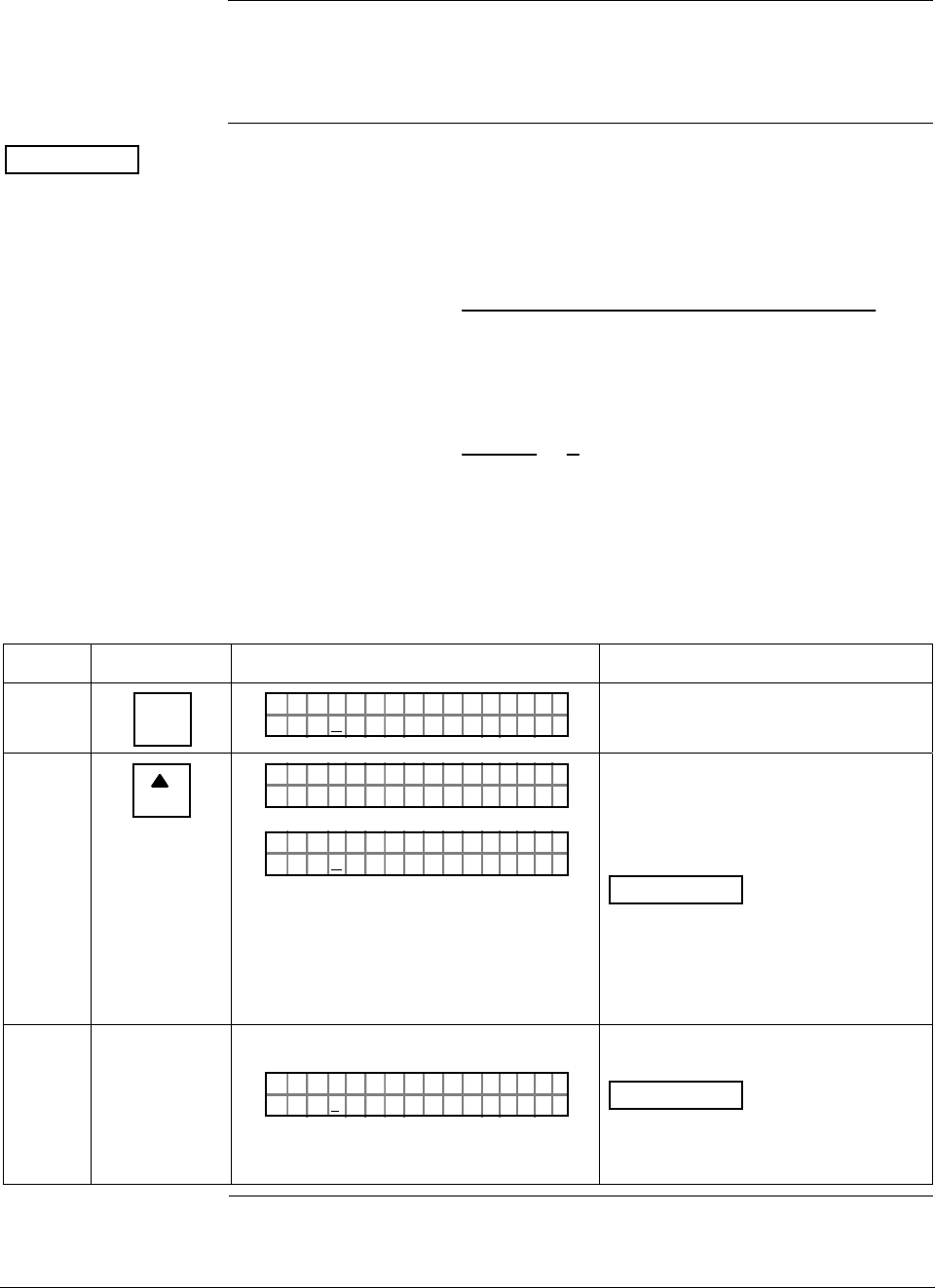
ST 3000 Release 300 and SFC Model STS103 User’s Manual 6/08
76
6.5 Adjusting Damping Time
Background
You can adjust the damping time to reduce the output noise. We suggest
that you set the damping to the smallest value that is reasonable for your
process.
ATTENTION
The electrical noise effect on the output signal is partially related to the
turndown ratio of the transmitter. As the turndown ratio increases, the
peak-to-peak noise on the output signal increases. You can use this
formula to find the turndown ratio using the range information for your
transmitter.
Turndown Ratio =
Upper Range Limit
(Upper Range Value – Lower Range Value)
Example: The turndown ratio for a 400 inH
2
O transmitter with a range of
0 to 50 inH
2
O would be:
Turndown Ratio =
400
(50 – 0)
=
8
1
or 8:1
Procedure
The procedure in Table 23 outlines the keystrokes used to adjust the
damping time to two seconds as an example.
Table 23 Adjusting Damping Time
Step Press Key Read Display or Action Description
1
C
DAMP
PT1DAMP
3ECØ
.ON
3011
SDS
Present damping time in seconds
2
NEXT
H
PT1DAMP 3011
ORK NGCW .F.S.I
PT1DAMP
5ECØ
.ON
3011
SDS
Message exchange is working.
Next highest damping time value in
seconds.
ATTENTION
The [s NEXT] key
raises the setting while the
[t
PREV] key lowers the setting. Or,
you can key in a number that will be
converted to closest damping value
listed in Table 20.
3
Repeat Step 2 until display shows
PT1DAMP
ØEC2
.ON
3011
SDS
Transmitter’s damping time is now
set to two seconds.
ATTENTION
You do not need to
press the [
ENTER] key to store the
damping time in the transmitter’s
memory.
Continued on next page


















