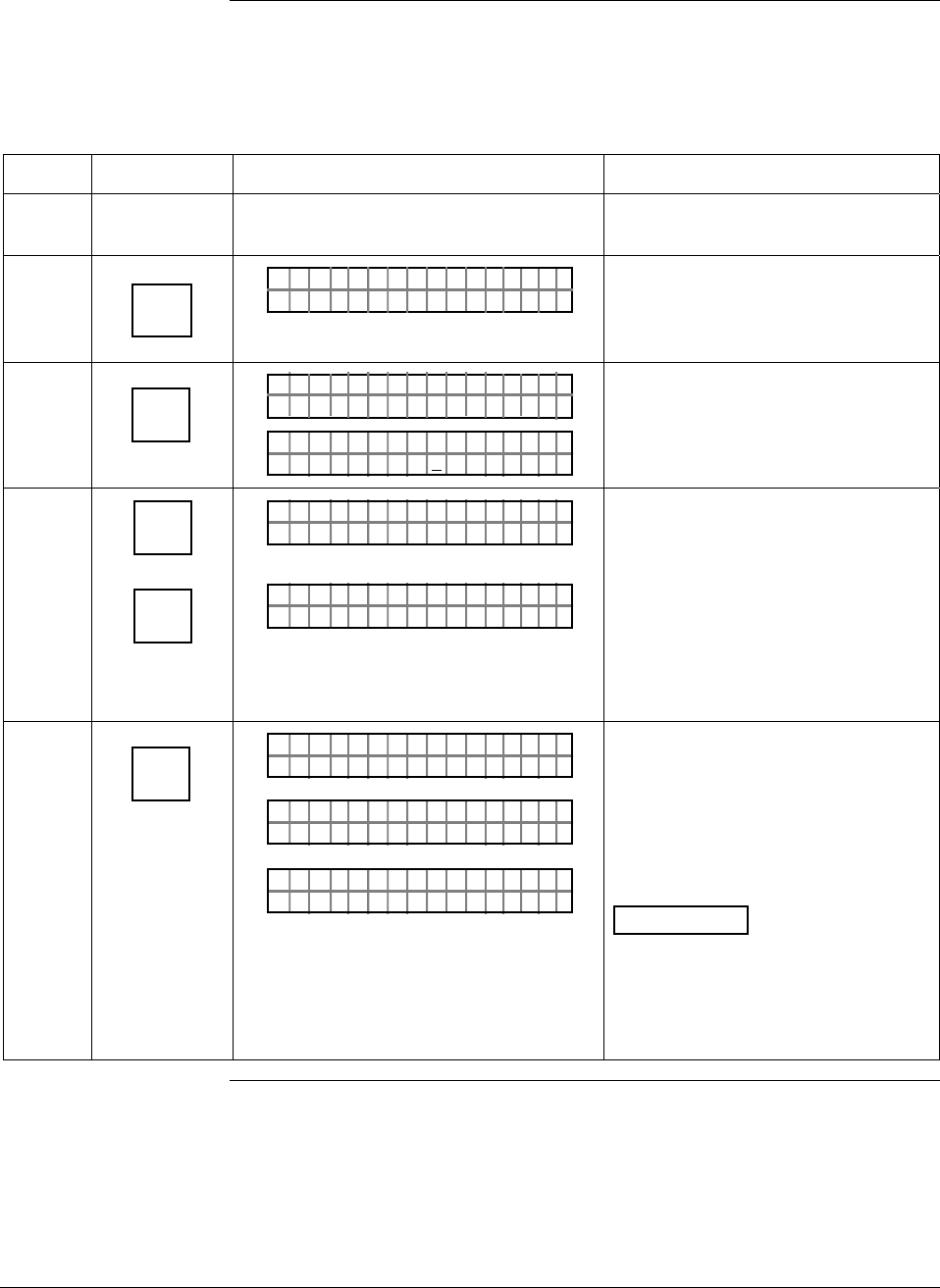
6/08 ST 3000 Release 300 and SFC Model STS103 User’s Manual 193
10.5 Resetting Calibration, Continued
Procedure
The procedure in Table 59 shows how to reset calibration data in a
transmitter with an SFC.
Table 59 Resetting Calibration Data With SFC
Step Press Key Read Display or Action Description
1
Connect SFC across loop wiring and
turn it on.
2
DE READ
A
ID
TA ON.G
?TRIPS SECURED?
Be sure any switches that may trip
alarms or interlocks associated with
analog loop are secured or turned
off.
3
NON-VOL
ENTER
(Yes)
TA ON.G
SFC WORKING.. .
LIN AG NO.DP T
P T3Ø11
Confirm that “TRIPS” are secured
and establish communications with
sample transmitter PT 3011
4
^
SHIFT
RESET
K
COR-
RECT
FT–SHI
LIN DP T 011P3
RECCOR
T 011P3
RESET ST?
Initiate shift key selection
Prompt asks if you want to correct
calibration data by resetting it to
default values. If you do want to
reset data, go to next Step. If you
don’t, press [
CLR] key to exit
function.
5
NON-VOL
ENTER
(Yes)
#T 011P3
ORK NGCW .F.S.I
#T 011P3
RESETRECCOR ST
LIN DP
.Y. .READ
T 011P3
#
Previous calibration “CORRECTS”
are removed and calibration is reset
to default characterization values as
indicated by non-critical status
symbol “#” on right-hand side of
display. Symbol remains on display
until transmitter is recalibrated.
ATTENTION
The accuracy of the
reset transmitter will be
approximately 0.2% at reference
conditions – See the Background
paragraph in this section for more
details. .


















