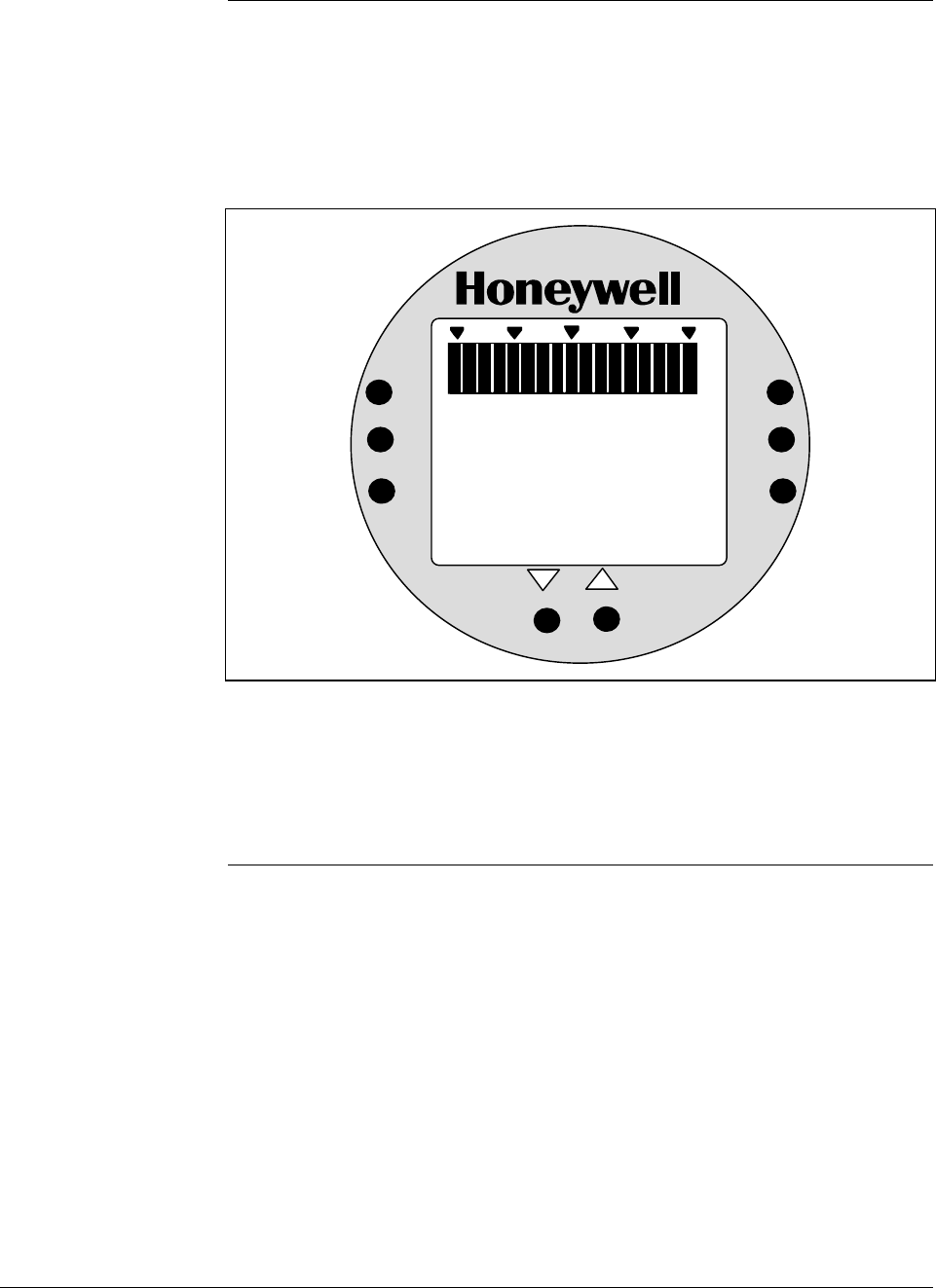
56 ST 3000 Release 300 and SFC Model STS103 User’s Manual 6/08
5.3 Making Initial Checks, Continued
Local smart meter
display indications
You can check the status of all the indicators on the Local Smart Meter
LCD display by cycling power to the transmitter. The meter runs a brief
self-test whenever power is applied to the transmitter. All the display
indicators are lit during the self-test as shown in Figure 21.
Figure 21 Display With All Indicators Lit.
%
100
0
18 8
.
8
ANALOG
%
FLOW
In H O
2
K
GPH mmHg
GPM PSI
A
OUTPUT MODE
CHECK STATUS
0
-
UPPER
VALUE
UNITS
LOWER
VALUE
SET
VAR
SEL.
SPAN
ZERO
.
KNOWN VALUE
Please refer to Table 31 in this manual for a description of the pushbuttons
on the meter face. See Section 8.6 for a description of the indicators with
examples of typical display indications and error codes. (Note that the
display may revert to dashes (– – –) after the self-test until the transmitter
initializes all its functions.) Use the SFC to check the transmitter’s status.


















