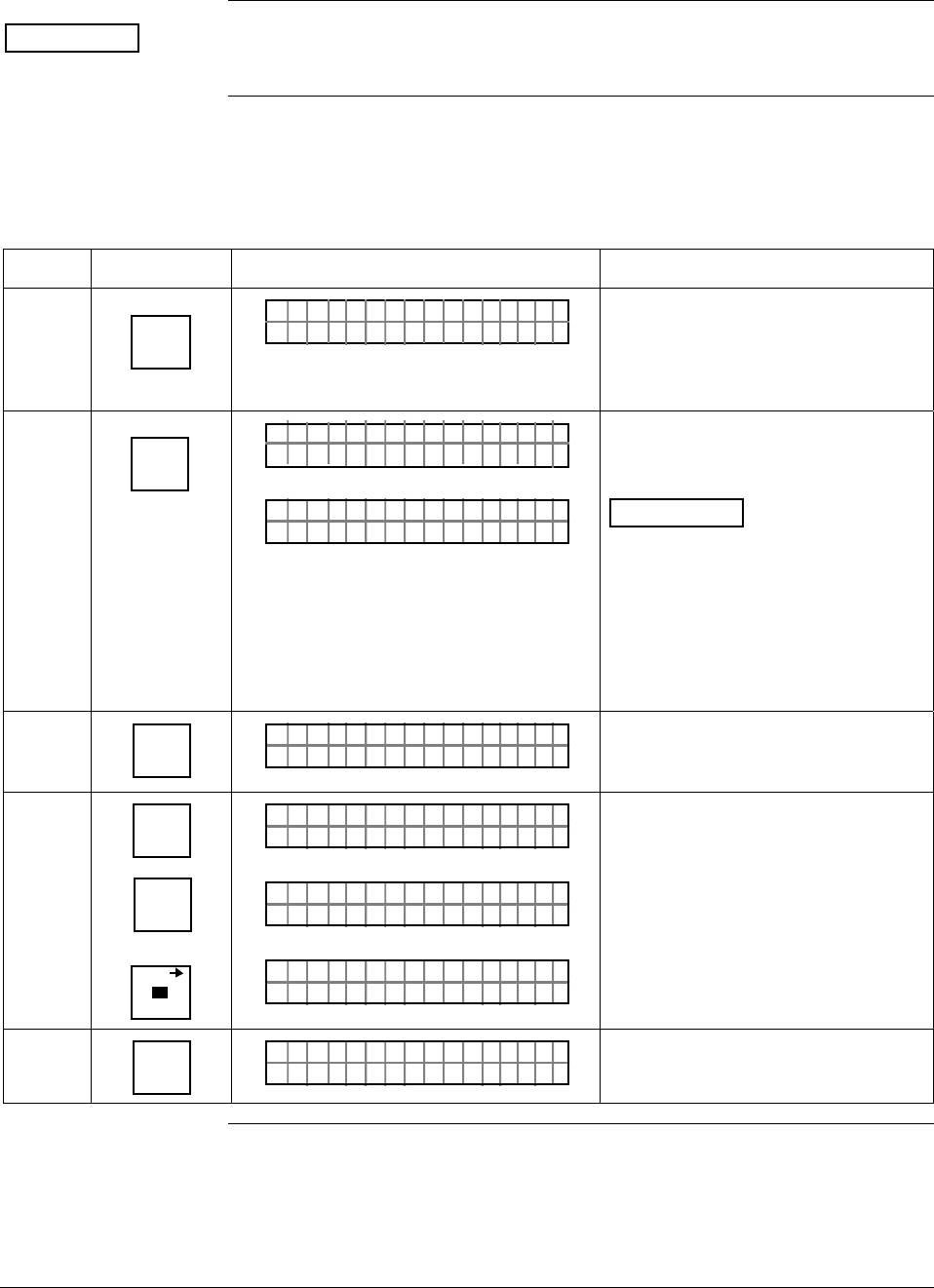
6/08 ST 3000 Release 300 and SFC Model STS103 User’s Manual 71
6.3 Entering a Tag Number
ATTENTION
There is a Configuration Record Sheet provided in Appendix C, if you
want to record the configuration data for your transmitter.
Procedure
The procedure in Table 21 shows how to enter a sample tag number of
PT 3011 into the transmitter’s configuration database.
Table 21 Entering Tag Number
Step Press Key Read Display or Action Description
1
DE READ
A
ID
TA ON.G
?TRIPS SECURED?
Be sure any switches that may trip
alarms or interlocks associated with
analog loop are secured or turned
off. This prompt only appears for
transmitters in analog mode
2
NON-VOL
ENTER
(Yes)
TA ON.G
SFC WORKING.. .
LIN AG NO.DP T
_
Confirm that “TRIPS” are secured
and establish transmitter
communications
ATTENTION
This procedure
also applies for transmitters in DE
mode. The prompt may show DE -
XMTR instead of output form and
transmitter type in top row, if you
have not established
communications as previously
described in Section 5.2 of this
manual.
2
NUM/
ALPHA
LIN AG NO.DP T
_
*
Put SFC keyboard into alpha mode.
Activates alphabetic characters in
upper right hand corner of keys.
3
9
P
6
T
SCR PAD
LIN AG NO.DP T
_
*
P
LIN AG NO.DP T
_
*
PT
LIN AG NO.DP T
_
*
PT
Key in P, T, and space as first
characters in tag number.
4
NUM/
ALPHA
LIN AG NO.DP T
_
PT
Take SFC keyboard out of alpha
mode and put it into numeric mode.
Continued on next page


















