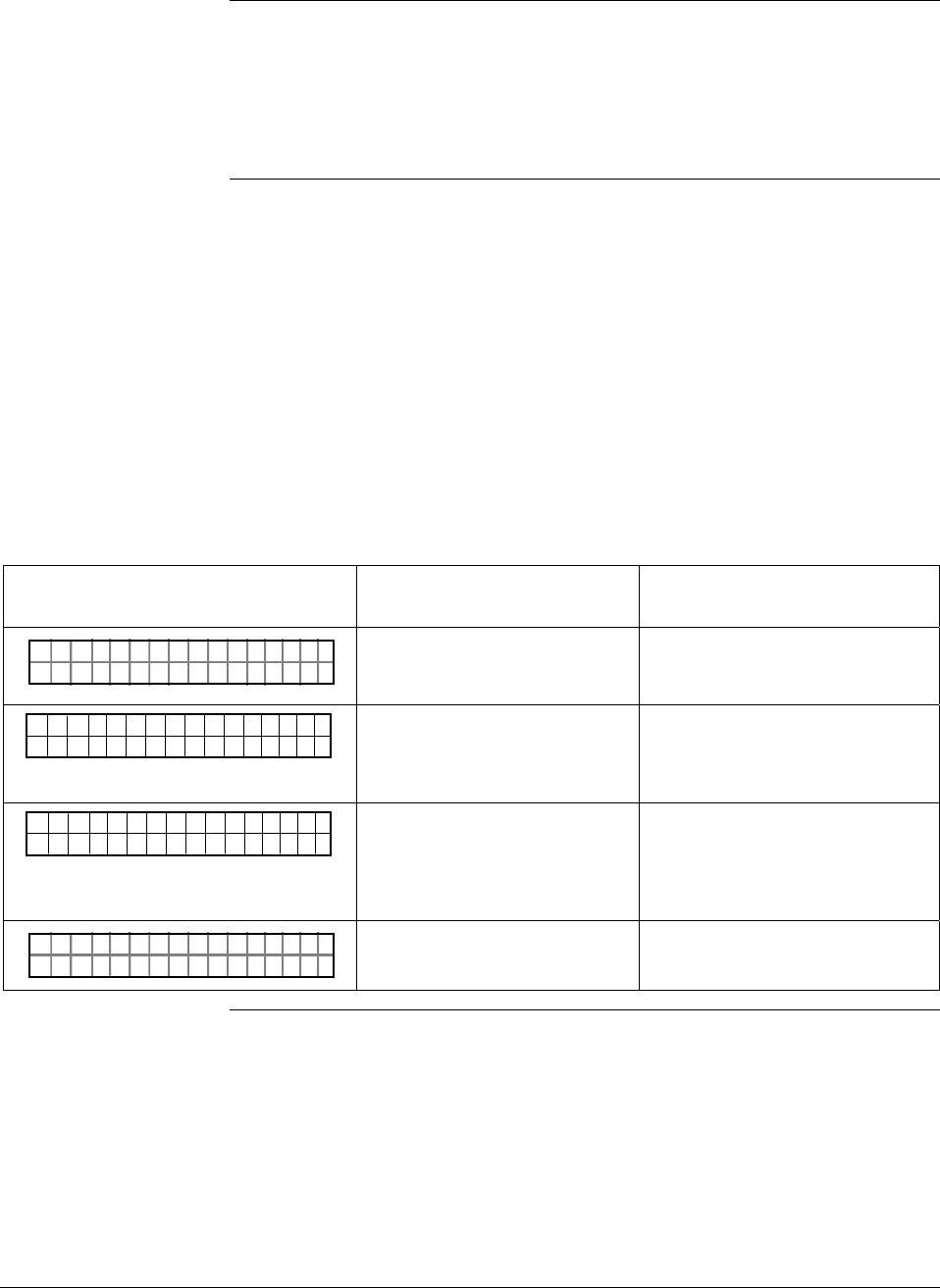
6/08 ST 3000 Release 300 and SFC Model STS103 User’s Manual 197
11.3 Clearing the “#” Symbol From SFC Display
About the “#” symbol
When transmitter diagnostics detect a non-critical status condition, the
number symbol “
#” appears as the last character in the top row of the
SFC display along with whatever you are displaying at the time. Thus,
the purpose of the
# symbol is simply to let you know that a non-critical
status condition exists.
Procedure
To clear the # symbol from the SFC display, you must first determine
what non-critical status condition exists and then correct it. The general
procedure would be:
•
Press [STAT] key on SFC and record diagnostic messages that appear in
bottom row of display.
•
Use Table 60 as an aid in determining the possible cause of the
diagnostic message and the suggested corrective action to take to clear
the # symbol.
•
The # symbol will disappear from the display when the diagnostic
condition is corrected.
Table 60 Clearing the # Symbol from the SFC Display
If Message is. . . Then, Possible Cause is. . . And, Suggested Corrective
Action is. . .
#T 011P3
RESETRECCOR ST
STATUS
All calibration “CORRECTS” were
deleted and data was reset to
default characterization values.
Recalibrate transmitter.
#
T 0 1 1 P 3
N C O R R E S S E X C S
S T A T U S
P A
SPAN correction factor is outside
acceptable limits. Could be that
transmitter was in output mode.
Check input pressure and be sure it
matches calibrated range value.
Check meter body. Do a URV
CORRECT procedure.
#
T 0 1 1 P 3
O C O R R E S S E X C Z
S T A T U S
E R
ZERO correction factor is outside
acceptable limits. Could be that
either INPUT was zero or
transmitter was in output mode
during a CORRECT procedure.
Check input pressure and be sure it
matches calibrated range value.
Check meter body. Do a LRV
CORRECT procedure.
#T 011P3
MODEOUTIN U
STATUS
TP
Transmitter is operating as a
current source.
Press [
OUTPUT] and [CLR] keys to tell
transmitter to exit output mode.
Continued on next page


















