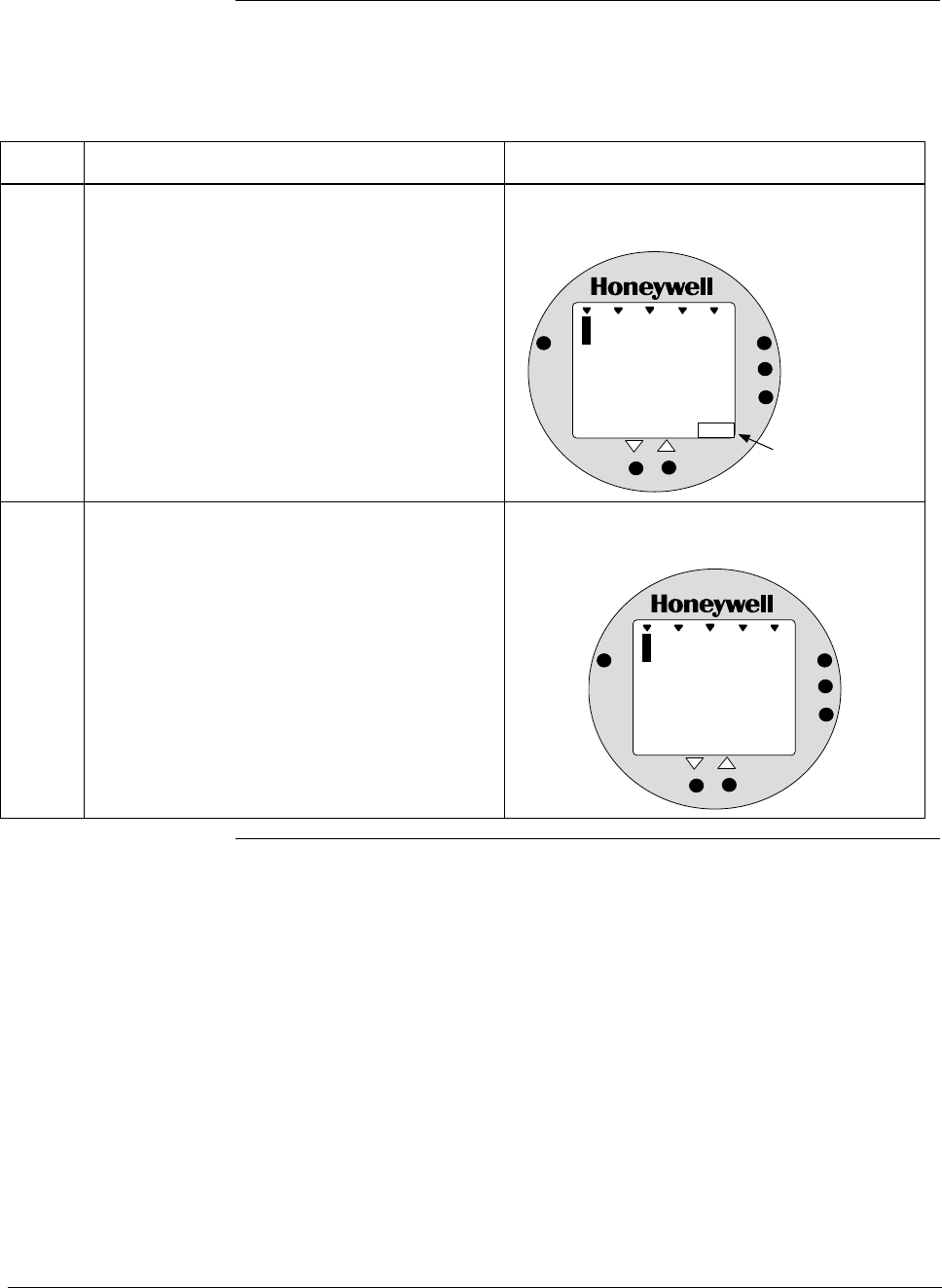
ST 3000 Release 300 and SFC Model STS103 User’s Manual 6/08
108
6.12 Configuring Smart Meter Using Pushbuttons, Continued
Selecting Engineering
Units,
continued
Table 33 Selecting Engineering Units, continued
Step Action Meter Display
5 If selected engineering unit does not match
one of six unit indicators on meter, peel off
matching stick-on unit label from sheet
(drawing number 30756918-001) and paste it
in lower right hand corner of meter.
Use stick-on label for engineering units
without indicators on display.
%
1000
1
.
0
ANALOG
2
UPPER
VALUE
UNITS
LOWER
VALUE
SET
VAR
SEL.
Kg/cm
2
Stick-on label
identifies selected
engineering units
6 If you selected Custom or Flow engineering
units, go to Tables 35 and 36 to set lower and
upper display limits for smart meter display.
Lower and upper display limits have not been
set for Custom or Flow engineering units.
%
1000
U
-
ANALOG
L
UPPER
VALUE
UNITS
LOWER
VALUE
SET
VAR
SEL.
FLOW
GPM


















