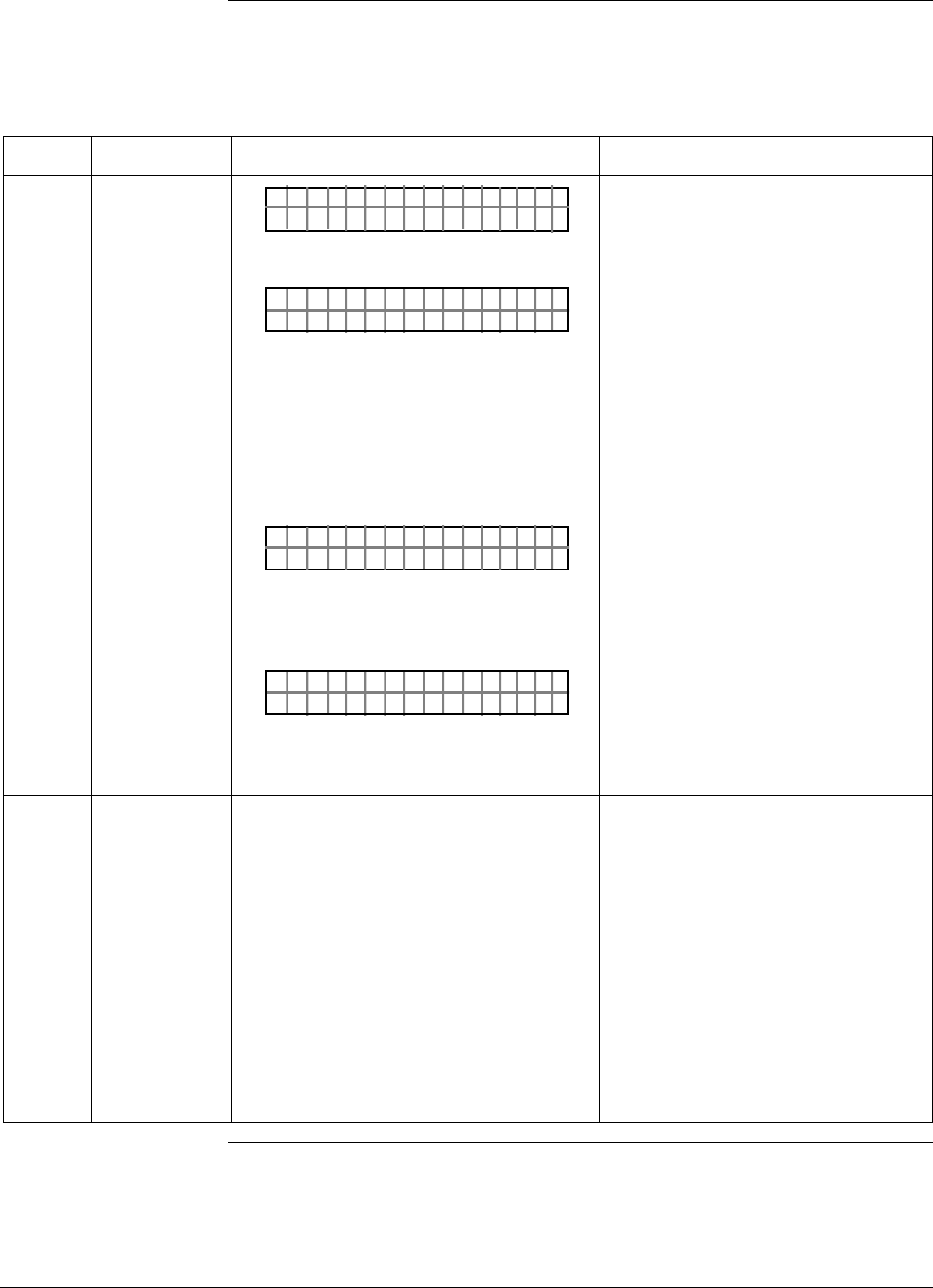
52 ST 3000 Release 300 and SFC Model STS103 User’s Manual 6/08
5.2 Establishing Communications, Continued
Starting
communications,
continued
Table 17 Starting Communications with Transmitter, continued
Step Press Key Read Display or Action Description
5
TA ON.G
SFC WORKING.. .
LIN AG NO.DP T
_
OR
DE X TM TA OG.RN
_
–
OR
TAG O
ORXT ONM ES
N.
NSRPE
Message exchange is taking place
Note that communications with
transmitter are blocked until [
ID] key
is pressed.
Transmitter is in analog
transmission mode. “LIN” means
transmitter is set for linear output
instead of square root (SQRT). “DP”
means transmitter is differential
pressure type instead of gauge
pressure (GP) or absolute pressure
(AP). Last eight columns in bottom
row are blank when no tag number
has been assigned to this
transmitter. Go to Step 8.
Transmitter is in digital (DE)
transmission mode. Last eight
columns in bottom row are blank
when no tag number has been
assigned to this transmitter. Go to
Step 7.
Communication error messages are
cycled at two second intervals and
display returns to initial prompt. Go
to Step 6.
6
There is a communication problem,
check the
• power and SFC connections - Is the
polarity correct; red to positive and
black to negative?
• loop resistance - Is there a minimum
of 250 ohms resistance between the
SFC and the power supply?
• power supply - Is power applied, is
there greater than 11 volts at the
transmitter, and are you within the
operating area on the curve in Figure
16?
Correct any wiring, resistance, or
power supply problems, and try
communicating again - Press [
ID]
key.
If you are still not getting the
correct display, note error
messages and refer to
Troubleshooting section in this
manual for probable cause.
Continued on next page


















