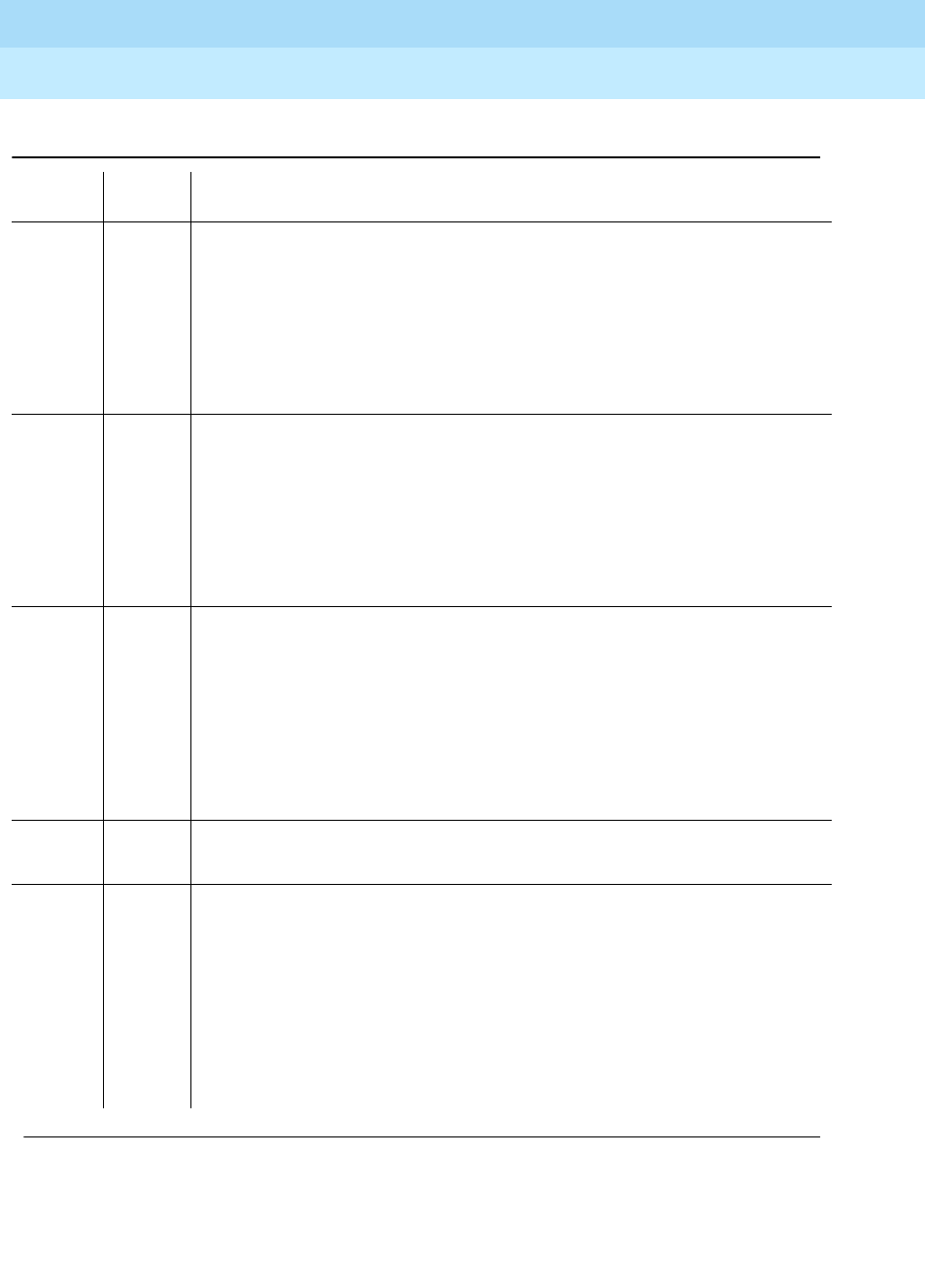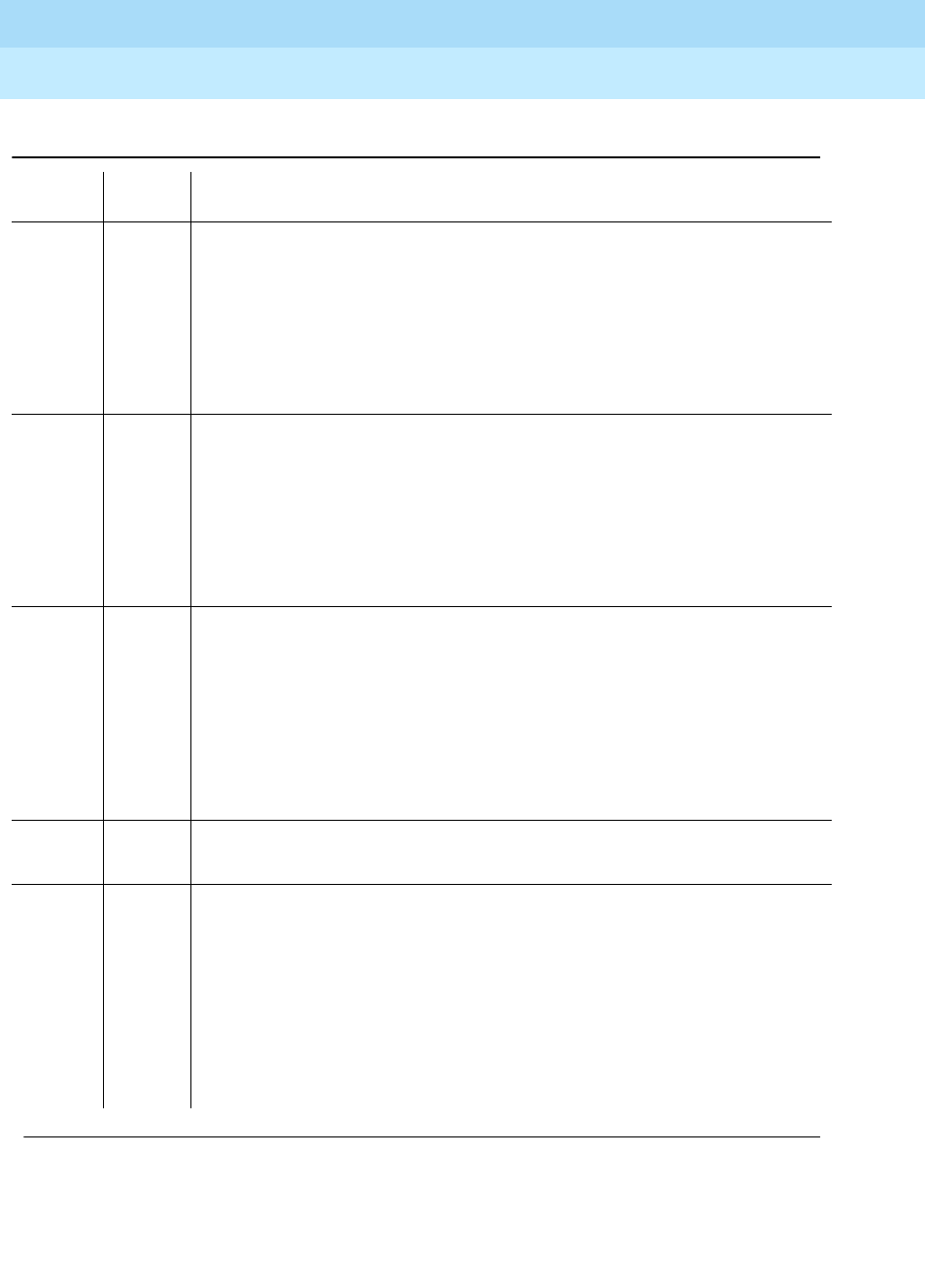
DEFINITY Enterprise Communications Server Release 7
Maintenance for R7r
555-230-126
Issue 4
June 1999
Maintenance Object Repair Procedures
9-1274PKT-INT (Packet Interface Circuit Pack)
9
1347 ABORT The test could not run because refresh of the standby SPE’s memory is not
complete.
1. Enter status spe and verify that refresh is not complete. Wait until the status
screen indicates that refresh is complete and try the command again. The
status screen should indicate that shadowing is on. If some event such as a
major alarm on a Packet Interface circuit pack on the standby SPE causes
shadowing to turn off, refresh cannot complete and abort code 1350 will be
returned when the test packet-interface command is entered.
1350 ABORT The test could not run because memory shadowing has not started.
1. Enter status spe and verify that shadowing has not started. The SPE is
locked when the SPE-SELECT switches on the DUPINT circuit pack are set
to the position of the active SPE. If the SPE is licked, return the switches to
the neutral position. If the SPE is not locked, verify that there are no alarms
active for the standby SPE. If there are, enter display alarms and verify that
there are no major alarms against the standby Packet Interface circuit
packs. If there are, clear those alarms first.
2000 ABORT Response to the test request was not received within the allowable time period.
If the system is equipped with the High Reliability or Critical Reliability
Configuration and if the Packet Interface circuit pack is on the standby SPE, this
abort code may indicate that the standby SPE is not responding to the
handshake message. If this is the case, the standby SPE maintenance software
may take up to two minutes to indicate that handshake communication with the
standby SPE is down. The ABORT code will then change to 1339 (standby SPE
unavailable).
1. Retry the command at 1-minute intervals, a maximum of 3 times.
2500 ABORT Internal system error
1. Retry the command.
NO
BOARD
The Packet Interface circuit pack is administered but it is not detected as being
physically present.
1. If the Packet Interface circuit pack is present, replace it.
2. If the Packet Interface circuit pack is not physically present, use the
display system-parameters maintenance command to check if the
Packet Interface circuit pack is administered as being present. If it is
administered, use the change system-parameters maintenance
command to change the Packet Interface circuit packs administered to be
those actually present.
Table 9-502. TEST #888 Active-Standby Peer Link Test — Continued
Error
Code
Tes t
Result Description/ Recommendation
Continued on next page