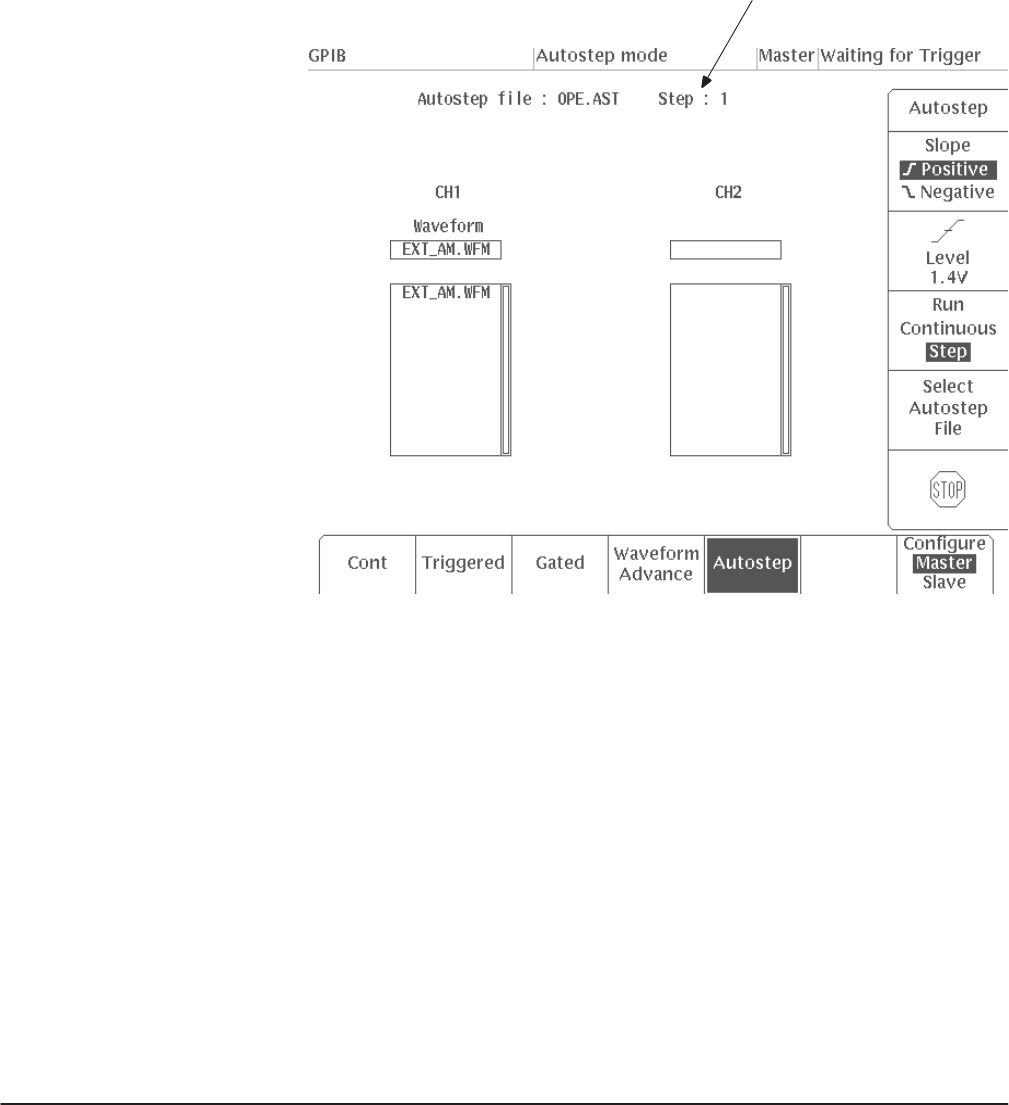
Performance Tests
Performance Verification
4Ć24
3. Enable the function generator output: Turn on the function generator
output.
4. Check external AM operation:
H Check that the step number displayed on the AWG2005 MODE
menu is Step: 1 (see Figure 4Ć10). If it is not, push MANUAL TRIGĆ
GER to step though the autostep file steps until Step 1 is displayed.
Step Display
Figure 4Ć10:ăMODE Menu Autostep Setting
H Check that the DMM reading is in the range from 2.375 to 2.625ĂV
(100% modulation).
H Set the function generator offset value to 0ĂV. Check that the DMM
reading is in the range from 1.125 to 1.375ĂV (50% modulation).
H Set the function generator offset value to -1ĂV. Check that the DMM
voltage reading is in the range from -0.125 to 0.125ĂV (0% modulaĆ
tion).
5. End procedure: Keep the test connections and instrument settings for
the next check.


















