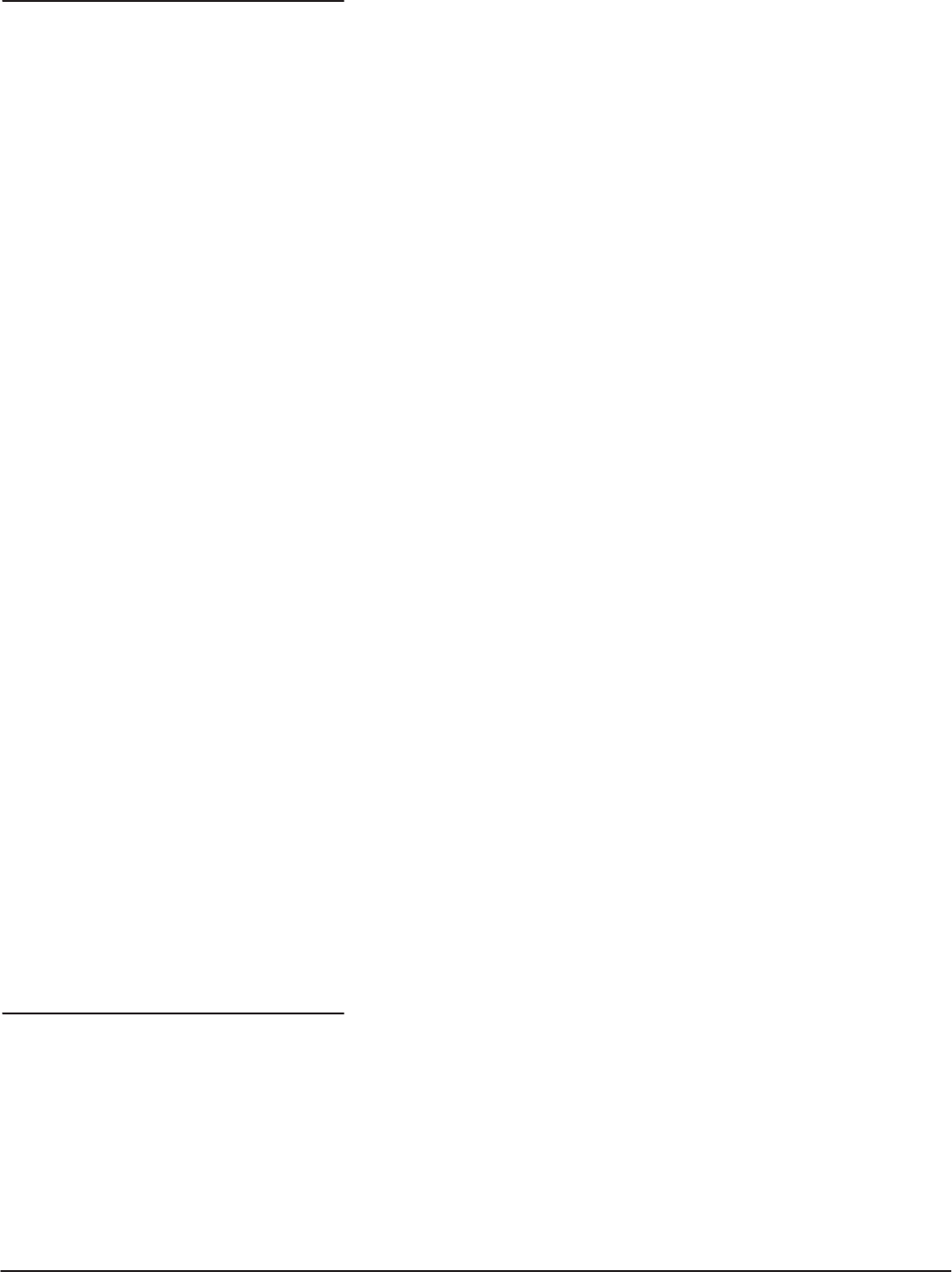
Instructions for Operation
AWG2005 Service Manual
2Ć11
The AWG2005 operation is primarily controlled by means of menus that
correspond to the SETUP, MODE, EDIT, LOAD/SAVE and UTILITY buttons in
the MENU column. To display one of these main menus on the screen, push
the corresponding button. The button LED indicates which menu is currently
selected. Refer to the User Manual for more details concerning these meĆ
nus. The F.G button under the MENU column selects function generator
operation.
H
SETUP Menu Ċ The SETUP menu sets the following waveform output
parameters for each channel: clock source and frequency, waveform or
sequence file selection, operation, filter, amplitude, and offset.
H MODE Menu Ċ This menu sets the operation output mode. The
operation modes are the trigger modes (Cont, Triggered and Gated)
and the modes which display a waveform in sequence for each trigger
(Waveform Advance and Autostep modes). This menu also has an item
for setting the system configure to either master or slave.
H EDIT Menu Ċ The EDIT menu allows you to edit an existing file saved
in internal memory or to create a new file. To modify files in internal
memory, use one of the four editors, depending on the waveform file
type: waveform edit, sequence edit, equation edit, and autostep edit.
Instruments with Option 05 installed also have a clock sweep editor
which provides linear, log and arbitrary sweep output for clock frequenĆ
cies. Instrument with Option 09 installed have an FFT editor to permit
editing in the frequency domain and a convolution editor to operate the
waveforms convolution in high speed.
H
LOAD/SAVE Menu Ċ Here are the functions for this menu:
H LOAD menu Ċ loads files from the AWG2005 floppy disk drive or
nonvolatile internal memory into internal memory.
H SAVE menu Ċ saves files from the AWG2005 internal memory onto
a floppy disk or into nonvolatile internal memory.
H
UTILITY Menu Ċ Use this menu to rename or delete files saved in the
floppy disk or internal nonvolatile memory, to set the parameters of GPIB
or RSĆ232ĆC, to set AWG2005 date and time, to change display brightĆ
ness, to set the catalog order, to set the system configure, to set the
hardcopy port and format, to check interface status, and to execute
internal diagnosis and calibration routines.
The AWG2005 generates waveform output from four different types of waveĆ
form files:
Menus
Waveform Files


















