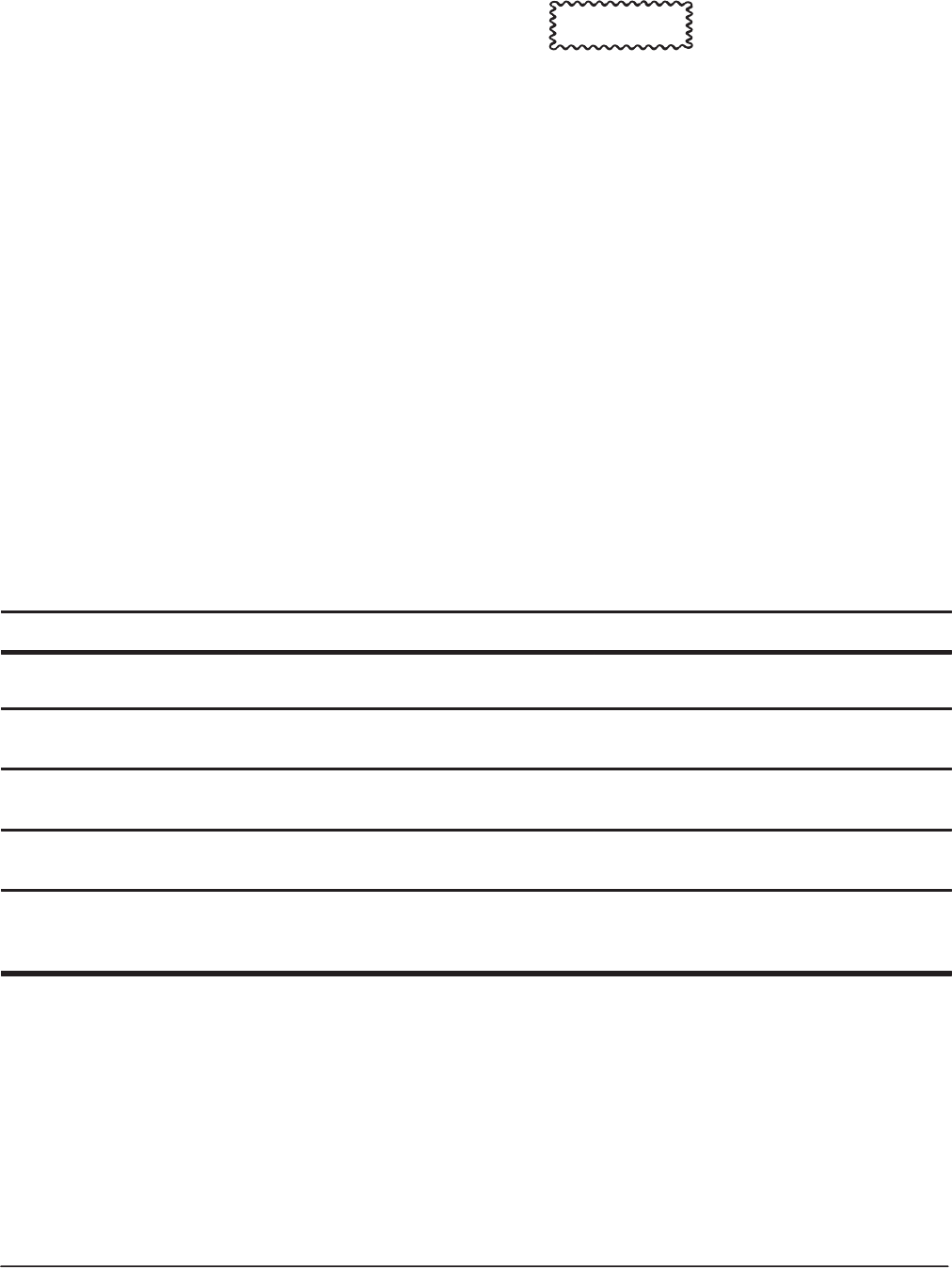
Inspection and Cleaning
Maintenance
6Ć6
CAUTION
To prevent damaging the plastics used in the AWG2005 do not use
chemical cleaning agents. Use only deionized water when cleaning
the menu buttons or frontĆpanel buttons. Use a ethyl alcohol soluĆ
tion as a cleaner, and rinse with deionized water.
To prevent damaging AWG2005 components, do not use highĆpresĆ
sure compressed air when cleaning dust from the interior of the
AWG2005. (High pressure air can cause electrostatic discharge.)
Instead, use low pressure compressed air (about 9 psi).
Inspection Ċ Exterior
Inspect the outside of the AWG2005 for damage, wear, and missing parts,
using Table 6Ć2 as a guide. If the AWG2005 appears to have been dropped
or otherwise abused, check it thoroughly to verify correct operation and
performance. Repair any defects that may cause personal injury or lead to
further damage to the AWG2005.
TableĂ6Ć2:ăExternal Inspection Check List
Item
Inspect For Repair Action
Cabinet, front panel, and
cover
Cracks, scratches, deformations, damĆ
aged hardware or gaskets.
Replace defective module.
FrontĆpanel knobs Missing, damaged, or loose knobs. Repair or replace missing or defective
knobs.
Connectors Broken shells, cracked insulation, and
deformed contacts. Dirt in connectors.
Replace defective modules. Clear or
wash out dirt.
Carrying handle, cabinet,
feet
Correct operation. Replace defective module.
Accessories Missing items or parts of items, bent
pins, broken or frayed cables, and
damaged connectors.
Replace damaged or missing items,
frayed cables, and defective modules.


















