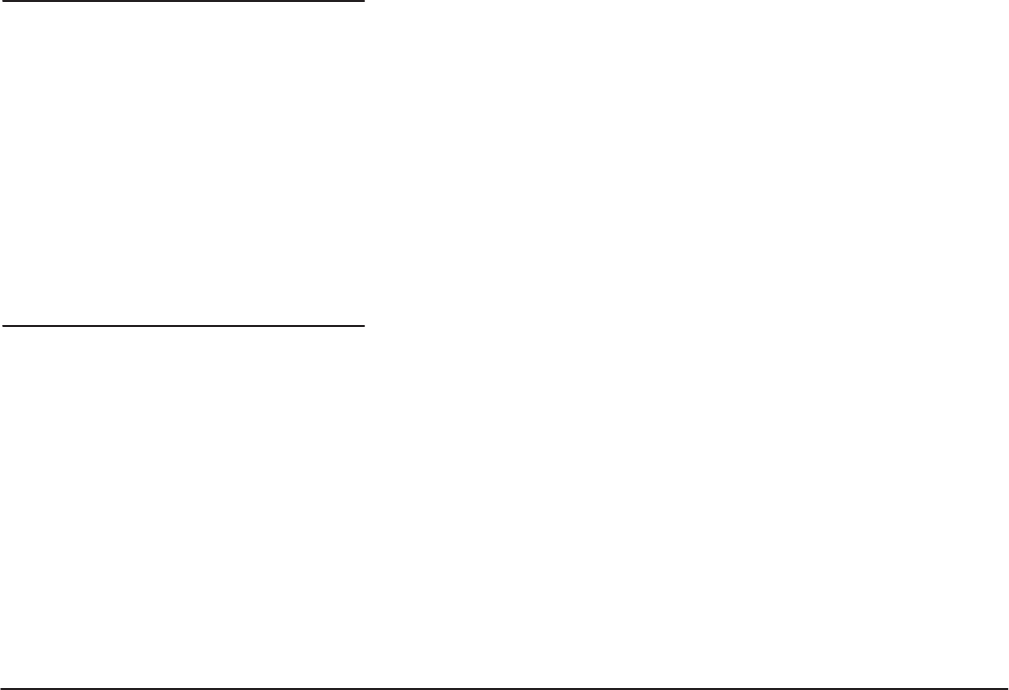
Instructions for Operation
Operating Information
2Ć12
H Waveform data file (filename.WFM). This is the basic waveform data file.
It contains the waveform data that the AWG2005 loads into memory and
reads when generating waveform output. The data in this kind of file can
be created using the waveform editor, generated from equations made
using the equation editor, transferred in over an interface, or directly
transferred in from certain Tektronix instruments. In addition, the waveĆ
form editor displays the data in a waveform data file in three formats:
graphical, table, and timing.
H Waveform equation file (filename.EQU). The waveform equation file
contains equations that express waveform characteristics. Compilation
of the waveform equation file generates a waveform data file. The
AWG2005 generates the waveform output from this file.
H Waveform sequence file (filename.SEQ). The waveform sequence file
specifies a series of waveform data files. When the AWG2005 executes a
waveform sequence file, it sequentially generates waveforms from each
waveform data file, in the order specified.
H Waveform autostep file (filename.AST). The waveform autostep file speciĆ
fies a series of waveform data files and/or waveform sequence files.
When the AWG2005 executes a waveform autostep file, it generates the
waveform for the first file specified. Then it waits for a trigger before
generating from the next specified file. The autostep file includes output
conditions for each channel.
The AWG2005 has both internal memory and internal nonvolatile memory
(NVRam) for waveform file storage. The AWG2005 generates waveforms
from files residing in internal memory. To save a file that is in internal
memory, copy it to nonvolatile memory or floppy disk. Only nonvolatile
memory retains files at powerĆoff.
The AWG2005 also has a floppyĆdisk drive for loading files from floppy disk
into internal memory or internal nonvolatile memory and for saving files from
either memory to floppy disk. The disk drive accepts 3.5Ćinch MSĆDOSĆforĆ
matted floppy disks.
The following steps explain how to load files from a floppy disk into internal
memory.
1. Push the LOAD/SAVE button in the MENU column.
2. Turn the disk so the side with the arrow is on top; insert the disk into the
AWG2005 floppy disk drive.
Waveform Storage
and I/O
Loading Files


















