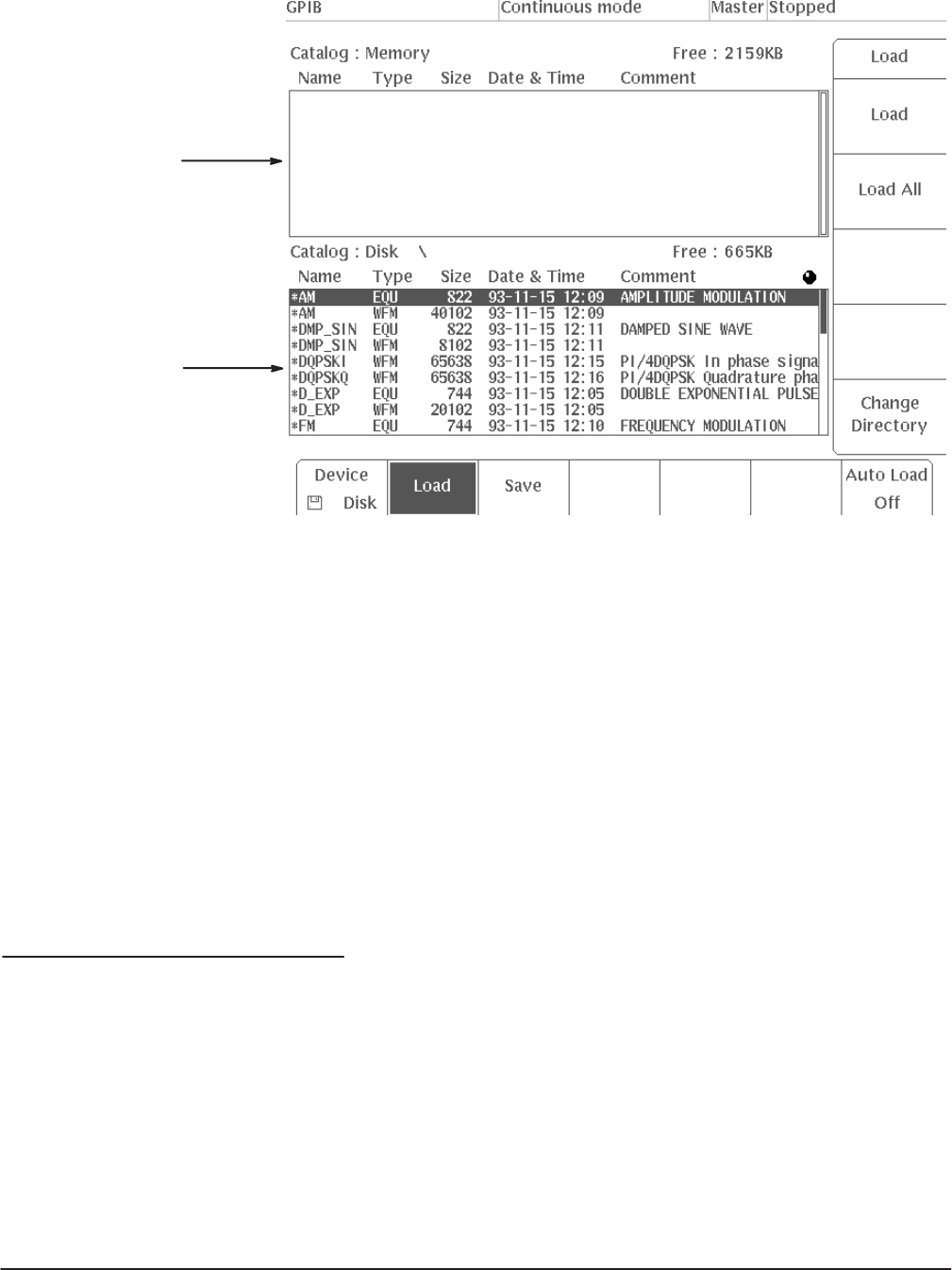
Instructions for Operation
AWG2005 Service Manual
2Ć13
Destination
Source
Figure 2Ć4:ăLOAD Menu
3. Push the Device button along the bottom menu to select Disk. The
menu in Figure 2Ć4 appears.
4. Select the Load All button along the side menu to load all files in the
root directory on the disk into the AWG2005 internal (volatile) memory.
Or, turn the generalĆpurpose knob to highlight the file you want to load
and select Load. The display indicates which file it is loading. When
loading is complete, the clock disappears.
5. Push the floppy drive button and remove the disk from the floppy drive.
6. Push any button in the MENU column (other than LOAD/SAVE) to exit
the menu.
The SETUP menu allows you to set various output parameters for outputting
a waveform or sequence waveform. To set the output parameters, select a
waveform or sequence file (that is already loaded into memory) as the active
file.
When you select a file, the AWG2005 changes to the output parameters
associated with the file and displays these parameters on the SETUP menu.
If you modify the displayed output parameters and later save the file, the
modified output parameters are saved with the file. (if the file is locked, you
cannot modify the file contents.)
Setting Output
Parameters


















