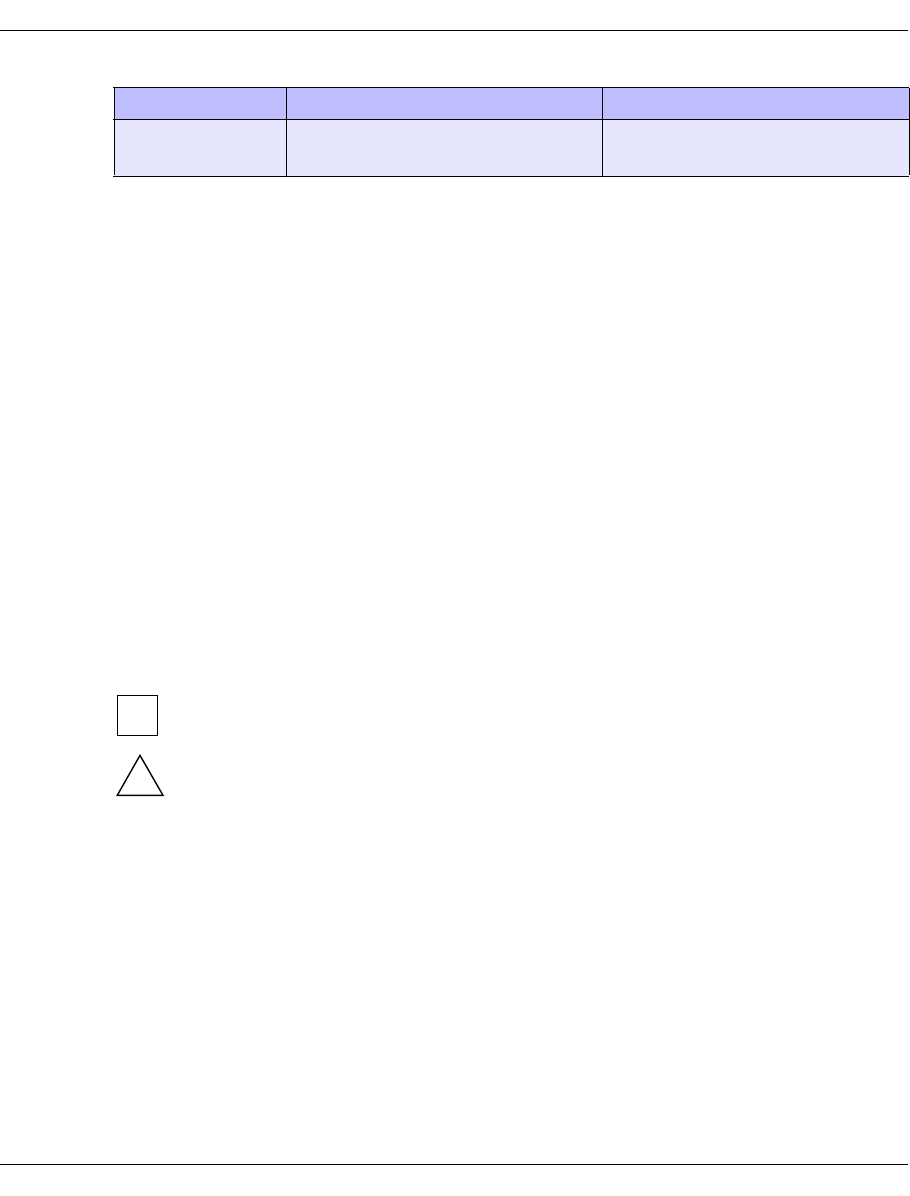
U41117-J-Z125-7-76 97
Operating and monitoring CentricStor Starting GXCC
To start in User mode, use: gxcc <other parameters> &
or
GXCC -user <parameters> &
To start in Observe mode, use: GXCC -observe <parameters> &
5.3.2.1 Explanation of the start parameter -aspect
The argument of this parameter has the format {[=][WxH]+|-X+|-Y}
Where:
WxH The window is displayed on the screen with a width of W pixels and a height of H pi-
xels.
+X Distance of the left-hand window margin from the left edge of the screen in pixels
-X Distance of the right-hand window margin from the right edge of the screen in pixels
+Y Distance of the upper window margin from the upper edge of the screen in pixels
-Y Distance of the lower window margin from the lower edge of the screen in pixels
Examples: -aspect 500x400-100-100; -aspect 500x400; -aspect +100+100
It is possible that the specification W and / or H will be ignored by the application.
CAUTION!
Knowledge of the screen setting is required to use X and Y since if values which are
too high are specified, the window will be displayed partly or completely outside the
visible area.
-user Starts the application in User
mode
If not specified: User mode
1
The command line arguments -aspect, -autoscan, -lang, -size have priority over values already stored in a profile
file.
Parameter Meaning Comment
i
!


















