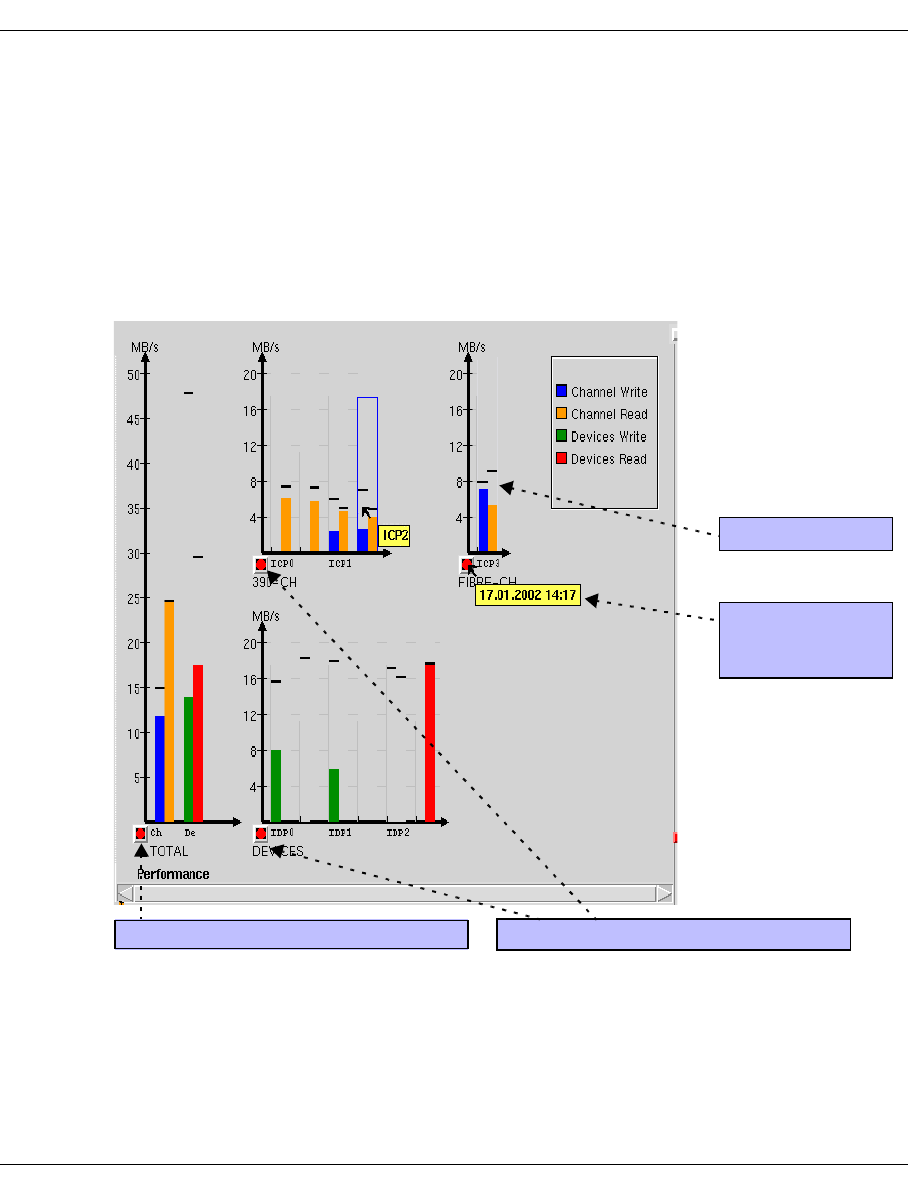
U41117-J-Z125-7-76 249
Global Status Display of the Global Status Monitor
7.5.1 Performance
The left-hand part of the window displays the current data throughput at the external inter-
faces. i.e. the ESCON/FICON channels and/or FC interfaces to the hosts and the SCSI or
FC controllers forthe tape drives.
The display area becomes visible when the mouse pointer is positioned near the maximum
display bar. The maximum bar outline is then temporarily displayed. In this way, you can still
select the corresponding measured variable for displaying temporal progress even if the
current display is zero.
The left-hand diagram which covers the entire image height represents the entire
throughput via all external interfaces.
Drag control
Reset the drag control for this area
Time the drag
control was last
reset
Reset the ’Total’ drag control


















