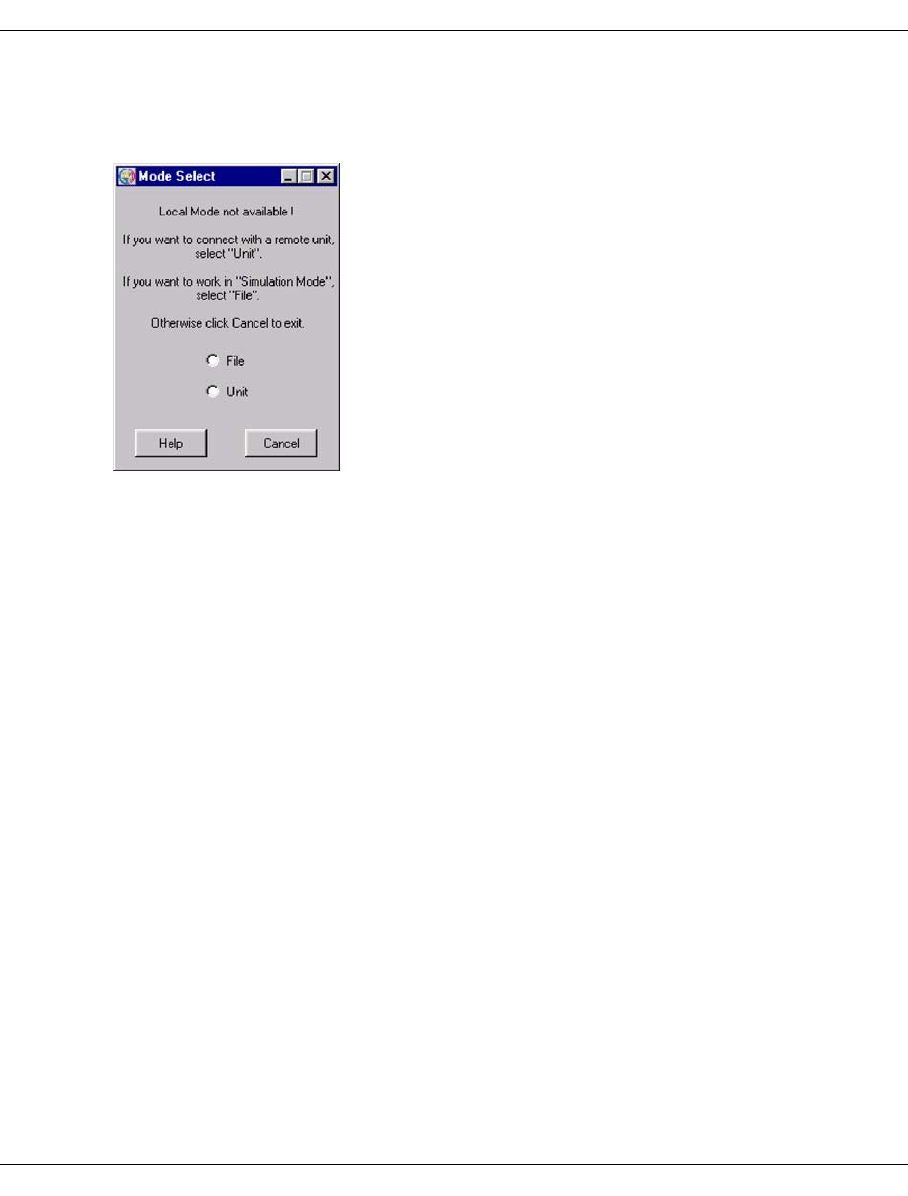
U41117-J-Z125-7-76 115
Operating and monitoring CentricStor Starting GXCC
If the local system is not part of a CentricStor network and no unit name is specified in the
start parameters, a message box will be output leading you to the “Unit Select” menu (see
the sections “Selecting the CentricStor system” on page 116 and “Unit” on page 147):
File Clicking “File” starts GXCC in Test and Demo mode. In this mode, information
is obtained from files taken from GXCC systems beforehand.
Unit Opens the Unit Select menu.
Help Opens a text box containing operating instructions.
Cancel Shuts down GXCC.
If the local system is part of a CentricStor network, GXCC connects to the ISP’s Request-
Broker. Authentication is then performed immediately (see section “Authentication” on
page 117).
If an IP address or the unit name of a VLP is transferred in the start parameters, GXCC will
attempt to open a connection to this processor. If the attempt fails, the “Unit Select” menu
is opened (see page 116).
If a GXCC window appears without an overview and with only the “File”, “Unit”, “Profile”
and “Help” functions are active, then you have addressed a completely new installation of
a CentricStor system in which no configuration data has been set as yet.
Before the system administrator or maintenance staff has performed an “Initial Configu-
ration” only a few functions are then open in User or Observe mode, such as selection of
another CentricStor (“Unit” in the function bar), opening a profile file (“Profile” in the function
bar), or exiting GXCC via “File” ➟ Exit”.


















