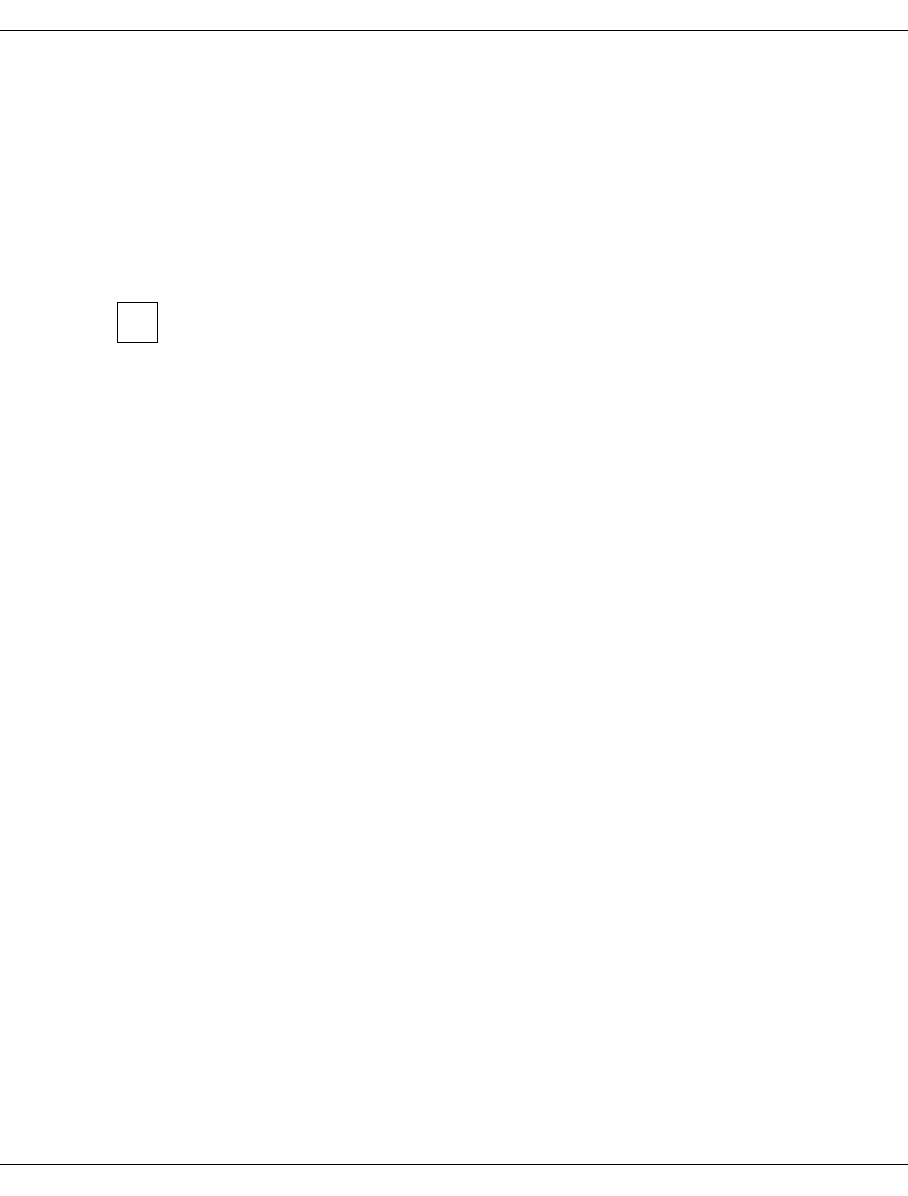
U41117-J-Z125-7-76 199
GXCC Function bar
“Create Snapshot(s)” button:
If you have switched the “new snapshot to be created” option to “yes” (default: “no”) on the
ISPs concerned and then press the “Create Snapshot(s)” button, the snapshots are
generated and saved on the selected ISPs. The system acknowledges the user input with
an information window containing a list of the selected ISPs and the name of the directory
in which the snapshot files are saved. If you press “Create Snapshot(s)” without marking
one or more ISPs beforehand, the message “saving snapshot on 0 hosts: nothing to do” is
issued.
The snapshot files are compressed before they are saved.
Depending on the size and number of files to be save, it can take several seconds
to save them.
If you call the “Create snapshot(s)” function before a preceding call has been fully
processed, the text “snapshot in progress” appears in the second column and a
dash ´-´ in columns 3 and 4 of the lines for the ISPs concerned in the table above
to indicate that temporarily no meaningful values are available for these columns for
the ISPs involved.
If in the event of a “Create Snapshot(s)” call snapshots are saved on multiple ISPs,
the directory involved has the same name on all ISPs. This enables snapshots
which were generated with a “Create Snapshot(s)” call to be identifed easily.
i


















