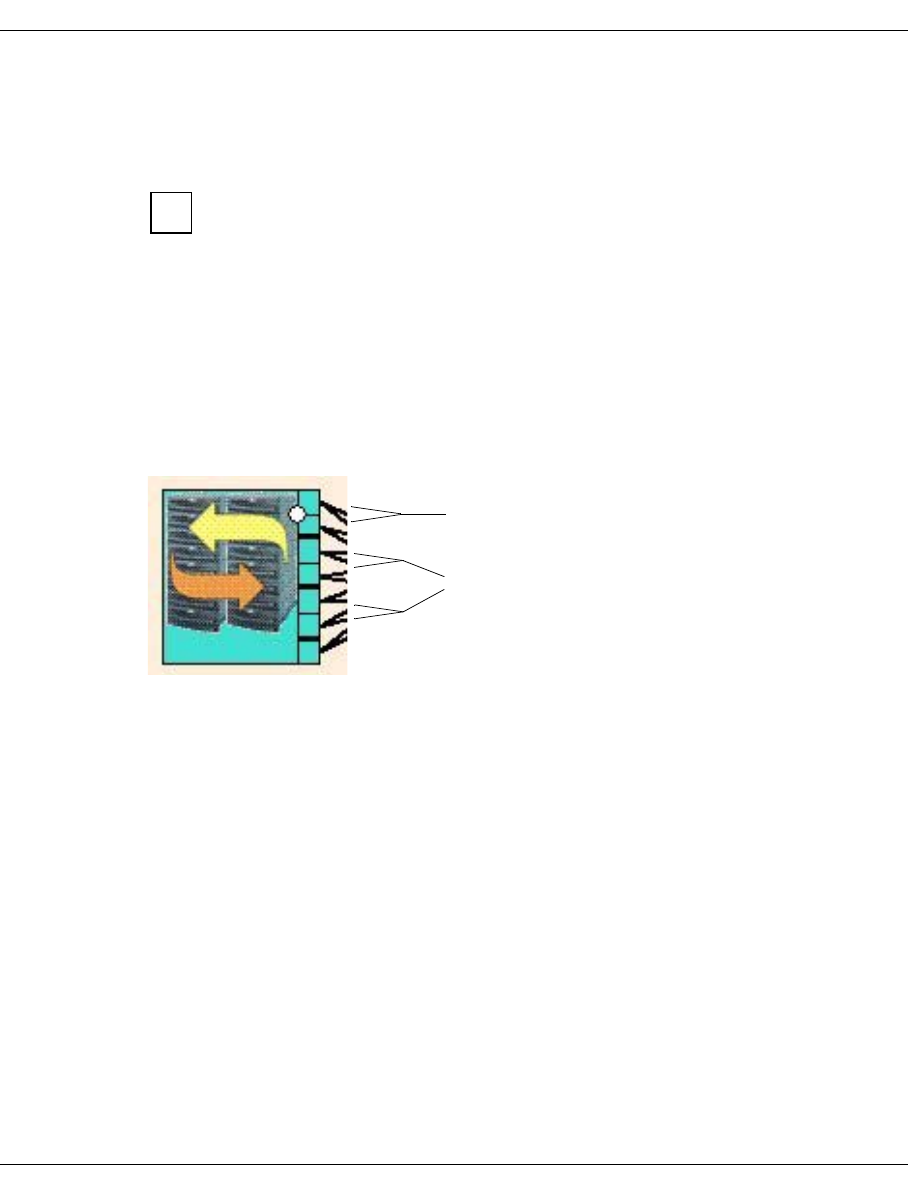
U41117-J-Z125-7-76 131
GXCC Main window
The colors have the following meaning:
Green Operational
Pink Not operational, no cache file system affected
As in the case of the FibreCAT CX500/CX3-20 or Eternus 3000/4000 it is not
possible to read the status via an FC port, the “operational” status (green) is
displayed for these RAID systems.
Exception If an FC connection to the CX500/CX3-20 fails or if the HBA of an
ISP has not been registered in the CX500/CX3-20, the
CX500/CX3-20 is displayed in red (a corresponding error message
is output in the CentricStor system messages).
● RAID symbol for mirror mode
The RAID systems are represented together as a double RAID system with two arrows
in the left-hand half of the screen:
In the event of mirror mode, additional indicators are output:
– RAID systems which cannot form a RAID pair are separated in the RAID symbol by
a thick black line. Two adjacent boxes without a thick separator line represent a
potential or genuine RAID pair.
– Genuine RAID pairs are also indicated by a white dot. Only if RAID pairs marked in
this way can be seen is the prerequisite for mirror mode satisfied.
i
Genuine pair: indicated by a white dot
Potential pairs: indicated by a thick line


















