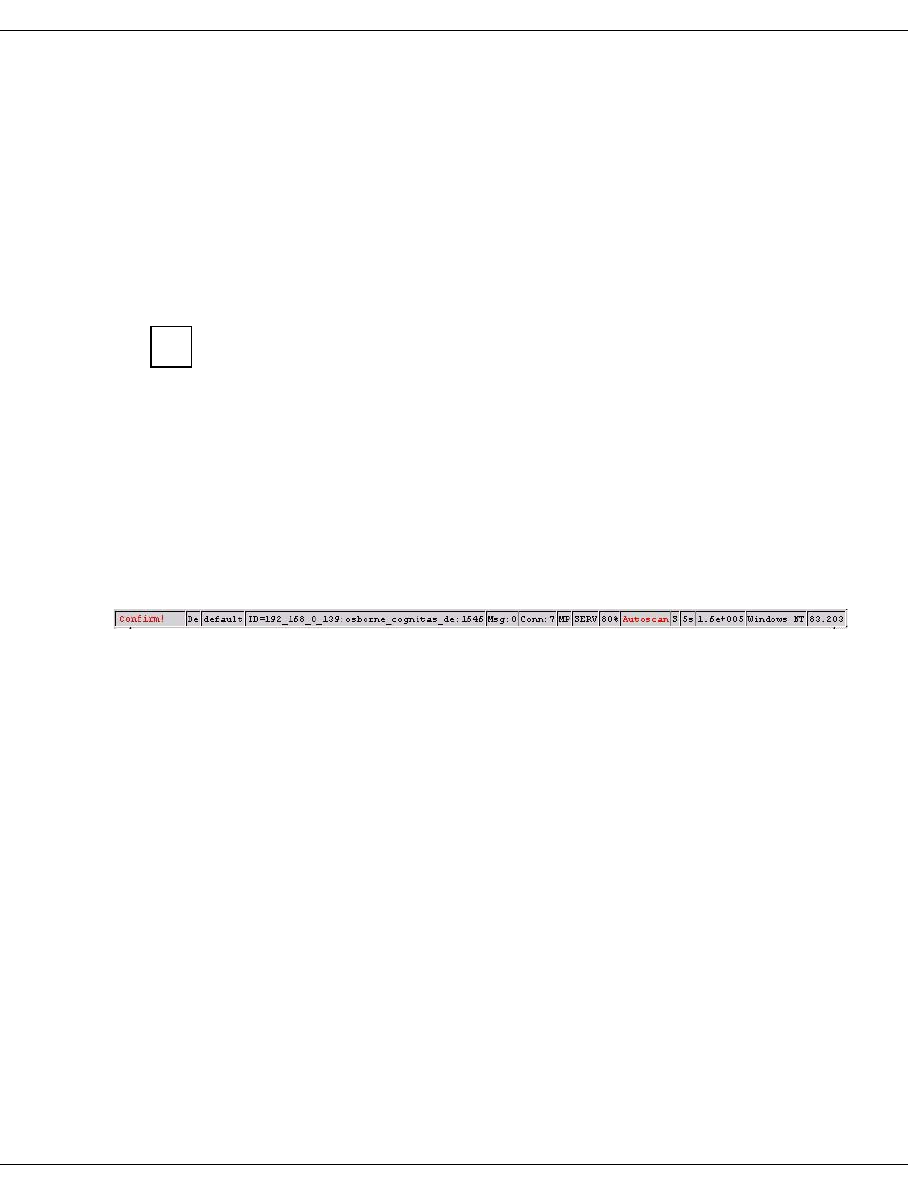
328 U41117-J-Z125-7-76
Margins of the main XTCC window XTCC
8.2 Margins of the main XTCC window
8.2.1 Title bar
Local()-Config
if XTCC is running on the ISP under consideration.
Remote(<IP addr. of ISP><host name of ISP>)-config “<comment from unit list>”
if XTCC is running on another ISP in the CentricStor system.
GXCC always starts XTCC on the system on which GXCC is also running.
Remote(<IP address 1,....,ISP name>) - Config “<comment from unit list>”
if there is an indirect connection between the VLP and the ISP under consideration.
In some cases, such an indirect connection will be established automatically instead of
a normal direct connection.
8.2.2 Status bar
The status bar is located at the bottom of the XTCC window:
The individual fields are explained below (from left to right) with the help of examples:
confirm ! If “confirm !” is flashing in red in the left-hand field you must answer a message
window (generally with “OK” to confirm you have taken note). Until you confirm
the higher-ranking window is blocked.
De/En Language of the Help system, in this case, En: English, De: German
default Current profile name specified in the command line or selected in the “Profile
Select” menu. In the example, no profile is selected.
ID=<IP address/”local”>:<ISP name>:<port number>
For identification purposes, each XTCC instance has its own ID consisting of
the IP address and name of the system on which XTCC is running, as well as
the port number. Thus the ID of the computer with which you are monitoring
CentricStor is displayed here.
Msg:0 Number of messages entered in the “XTCC Communications” window.
Conn:7 Number of existing XTCC connections to the monitored system.
MP Connection mode (MP: Multi-Port, SP: Single-Port)
i


















