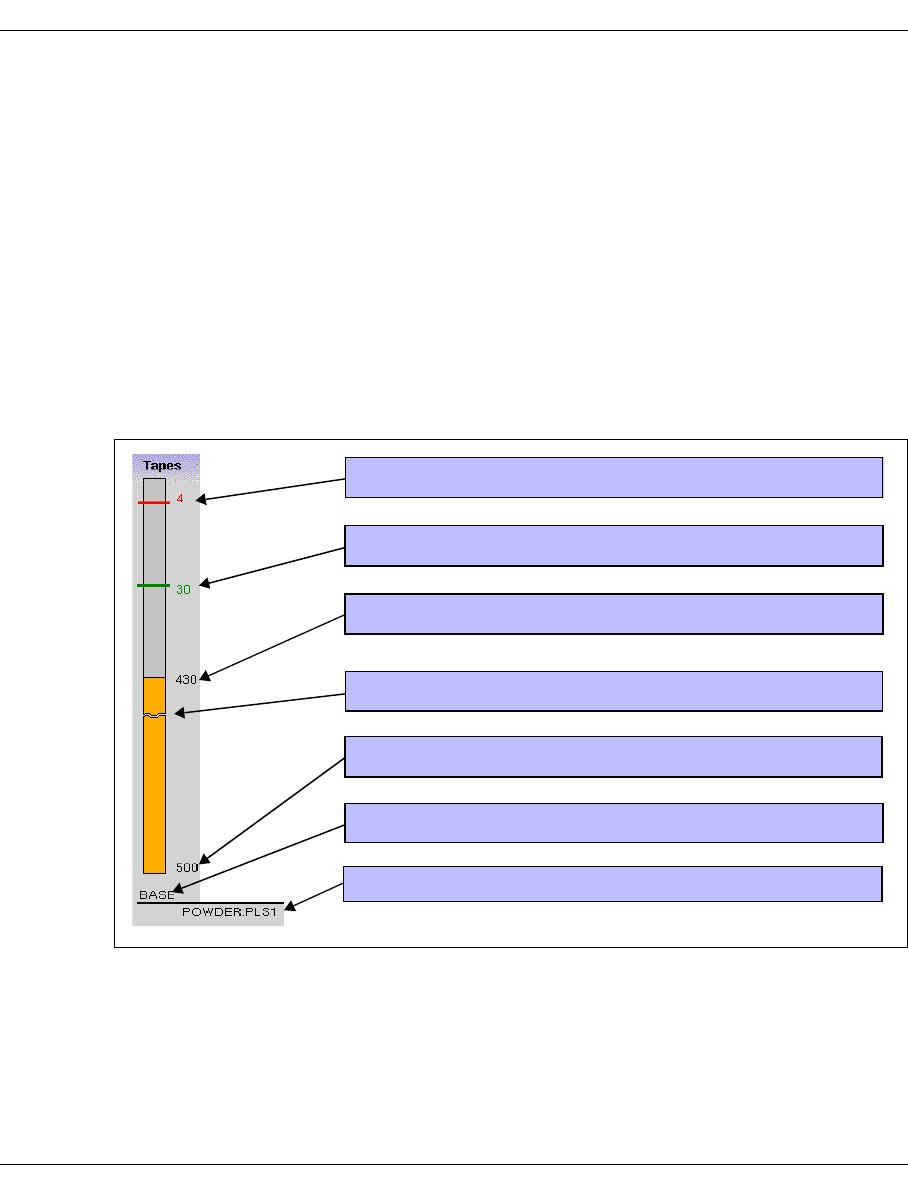
U41117-J-Z125-7-76 255
Global Status Display of the Global Status Monitor
drives, the PDS, the PLS, and the PLM are color-coded in accordance with the key
displayed at the right-hand edge of the screen section. Left-clicking on an object causes
information to be displayed.
The address (host name or SCSI Controller:Target:LUN) of the access system is specified
at the top of the box.
The bar charts in the right-hand half of the screen indicate the user statistics for the physical
volume groups and the degree to which the cleaning cartridges have been used. Separate
statistics and limit values are maintained for each physical volume group. The name of the
PVG displayed appears under each bar. PVGs from a shared library are arranged alongside
each other connected by a short line, under which the name of the library and of the
associated PLS are displayed.
Each bar represents the total number of volumes available. The proportion of used volumes
is displayed against a colored background.
The display indicates numerical scales on the right-hand side of the bar chart. In each case,
the number of volumes available is specified (on the baseline) together with the number of
free cartridges. Next to this, at the edge of the bars, the absolute numerical values for the
minimum number of available cartridges (soft minimum, hard minimum) are indicated.
These upper limits are predefined during system configuration. They are described in detail
in the section “Statistics » Physical Components » Physical Volume Groups” on page 283.
Number of free volumes when hard minimum is reached
Number of free volumes when soft minimum is reached
Number of free volumes
Name of the physical volume group
Total number of volumes in the group
Name of the PLS in which the PVG is located
Dividing line if area scale is incorrect


















