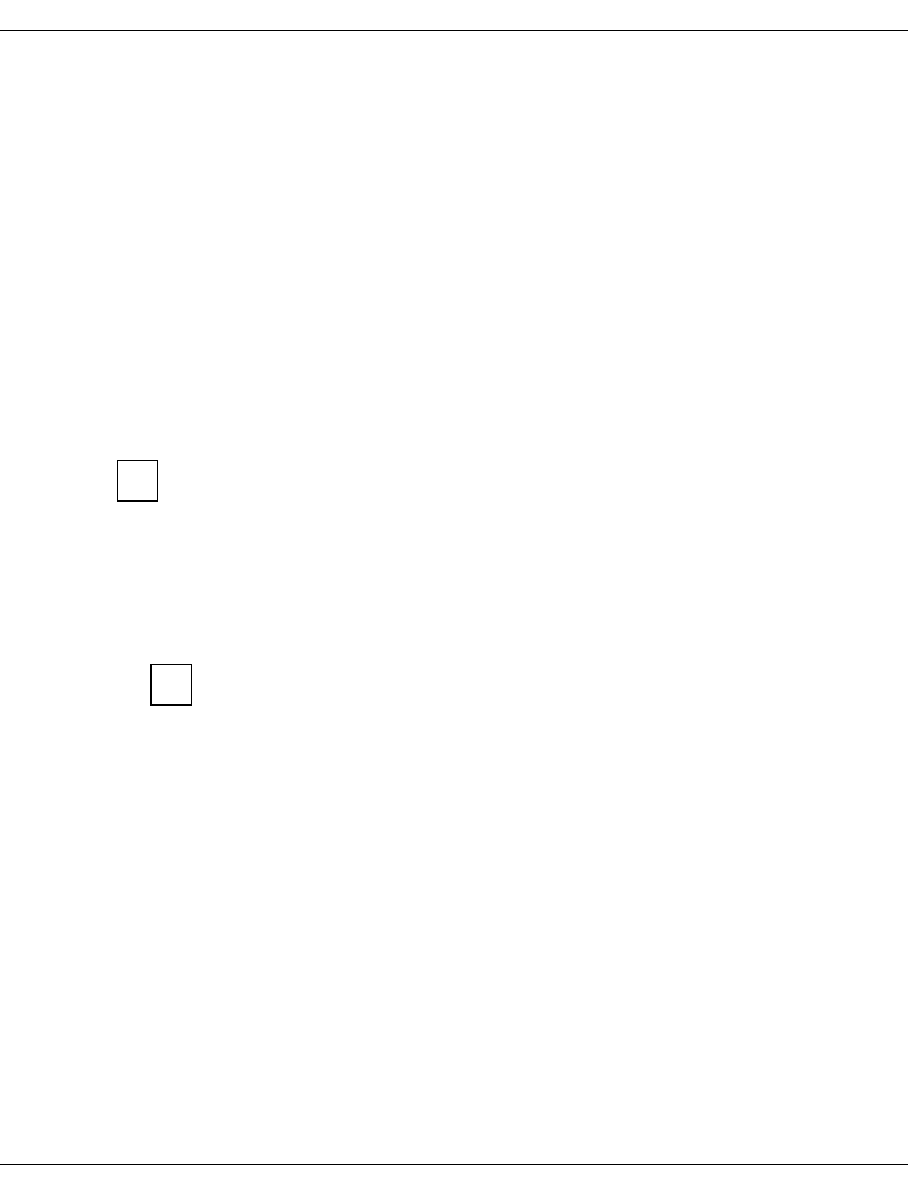
68 U41117-J-Z125-7-76
Partitioning on the basis of volume groups Selected system administrator activities
4.1.3.7 Changing logical volumes to another group
● The form and detailed information are provided in the section “Logical Volume Opera-
tions » Change Volume Group” on page 209.
The following information must be specified:
– Specification whether all volumes (“all”) or just a certain number (“range”) of
volumes of the original logical volume group are to be moved to the new group.
If only part of the original group is to be transferred, the VSN of the first logical
volume and the number of affected volumes must also be specified.
– Original logical volume group (“Source Logical Volume Group”)
– New logical volume group (“Target LVG”)
The logical volumes are then assigned to the new logical volume group.
4.1.3.8 Removing logical volumes
Logical volumes should only be removed after being released by the host.
● The form and detailed information are provided in the section “Logical Volume Opera-
tions » Erase Logical Volumes” on page 213.
The following information must be specified:
– the VSN of the first logical volume
– the number of logical volumes
The logical volume group need not be specified, since all VSNs within
CentricStor are unique.
The logical volumes are then removed from the CentricStor pool.
4.1.3.9 Removing logical volume groups
Logical volume groups which have been made known to the system with the “Distribute and
Activate” function can be removed from the “Logical Volume Groups” form (see page 173).
However, this is possible only if the following prerequisites are satisfied:
– The logical volume group concerned may no longer be linked to a physical volume
group.
– The logical volume group may not contain any logical volumes.
The two logical volume groups BASE and TR-LVG cannot be removed.
1. Select the logical volume group to be removed in the list.
2. Click on the “To Be Deleted” button (see page 175) and select “YES”.
3. Click on the “OK” button.
i
i


















