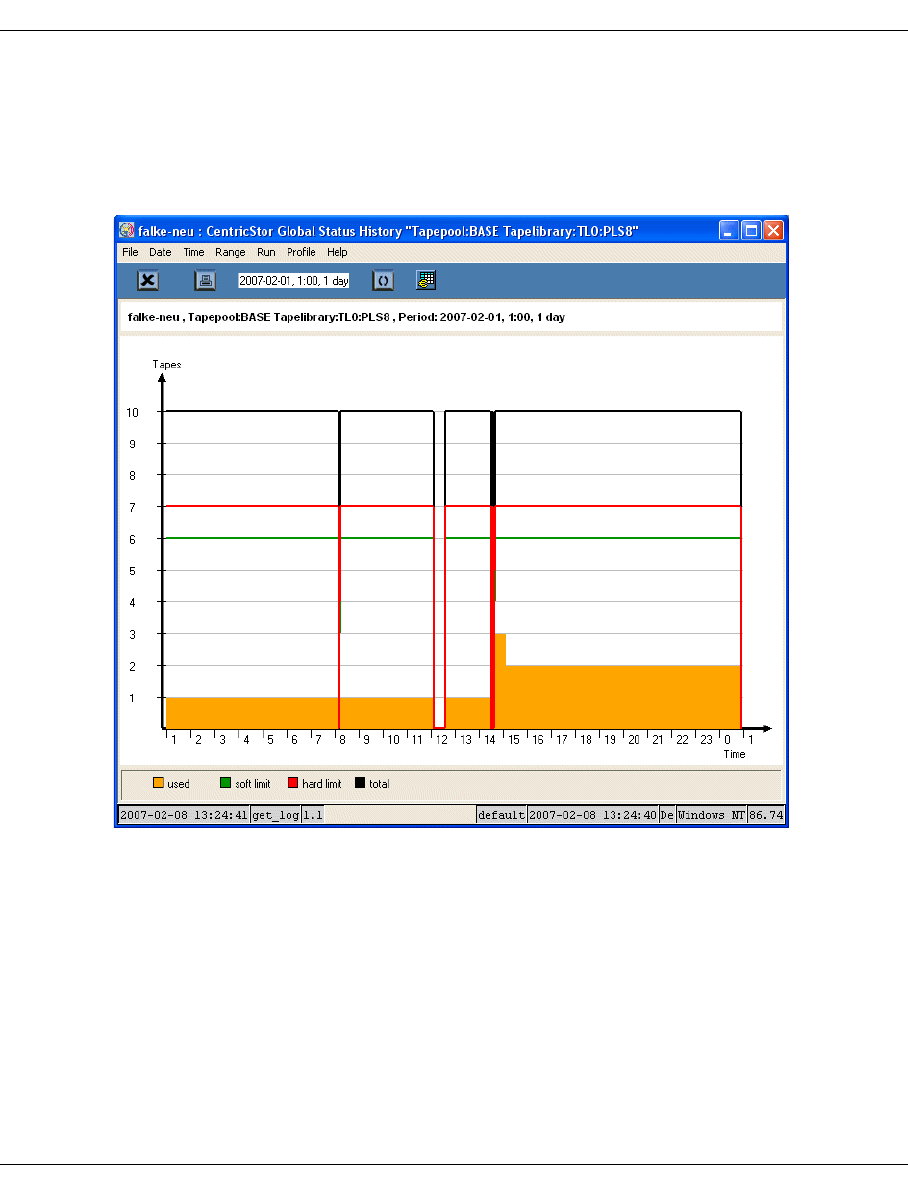
U41117-J-Z125-7-76 313
Global Status History diagrams
7.7.6.2 Tape pool values
When you click on a column in the right-hand part of the screen with the right mouse button
and select “Show Statistics” a window containing the tape pool values appears.
Example
The presentation shows the progress for the physical volumes used.
Start date, start time and range can be selected for this display.


















