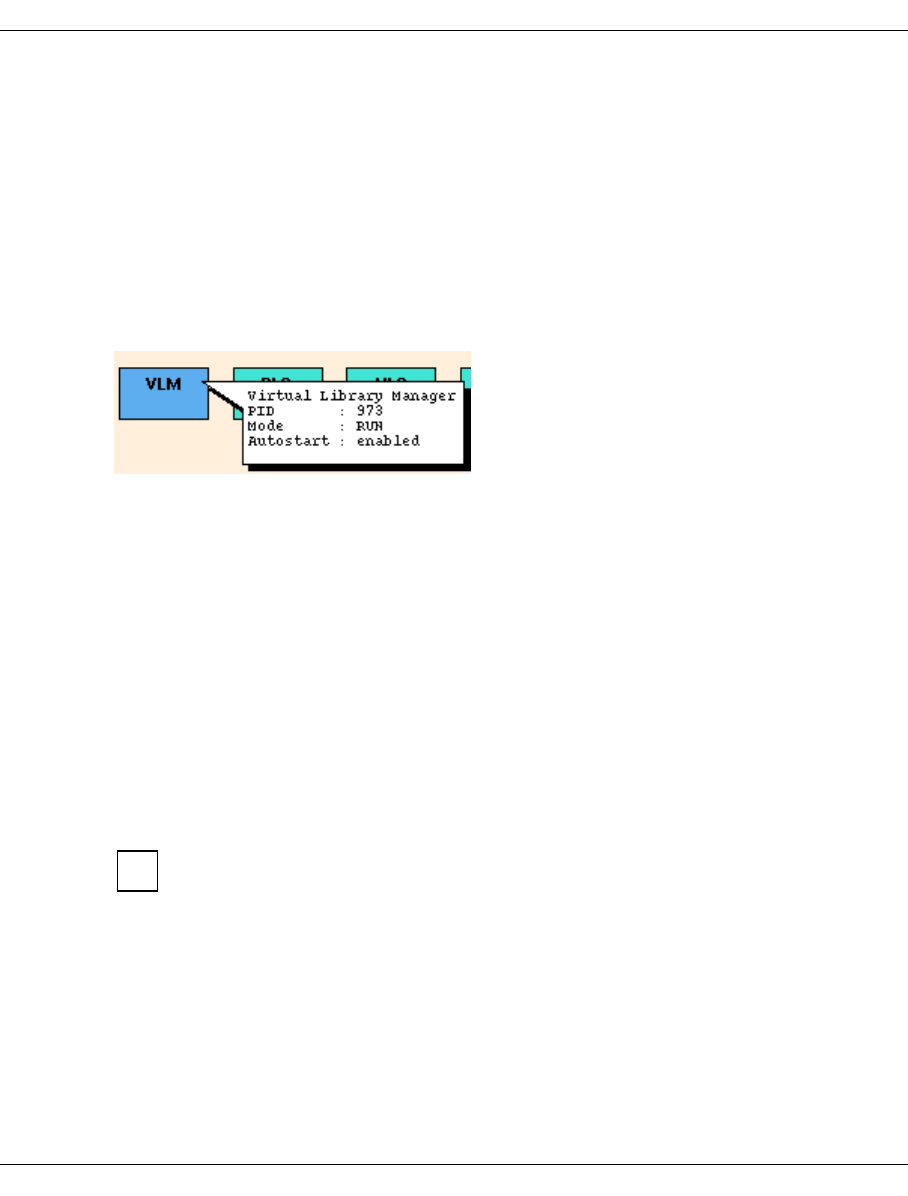
408 U41117-J-Z125-7-76
VLM (Virtual Library Manager) XTCC
8.16 VLM (Virtual Library Manager)
8.16.1 Object information for the VLM
Virtual libraries are emulated and mapped to physical libraries in a process pair consisting
of a VLM (Virtual Library Manager) and a PLM (Physical Library Manager).
In XTCC, the VLM and PLM are represented by small boxes in the VLP. The status of the
VLM is indicated by the colors pink (stopped), green (running), green/brown (running with
the trace switched on), and green/red (in HALT mode).
The following information is displayed:
PID: Process ID
Mode: Operational status (RUN, HALT)
Autostart: Autostart enabled/disabled
The trace masks are not specified for customer operation. If the mask contains only binary
zeros or is not present then the corresponding trace is inactive.
8.16.2 VLM functions
The following functions are available:
– Show Cache Status
– Set HALT Mode/Set RUN Mode
Functions for monitoring and managing virtual components (logical volumes, drives,
libraries) can be called under Global Status » Statistics (for display functions see
page 245) and GXCC » Administration (for management functions see page 202).
8.16.2.1 Show Cache Status
A cache window containing information on cache occupancy is output. The numerical
values correspond to the information that is displayed in graphical form in the Global Status
Monitor (see the chapter “Global Status” on page 237, the corresponding description also
explains the terms such as “used”, “dirty”, etc.).
In addition, the following is displayed for each cache file system:
i


















