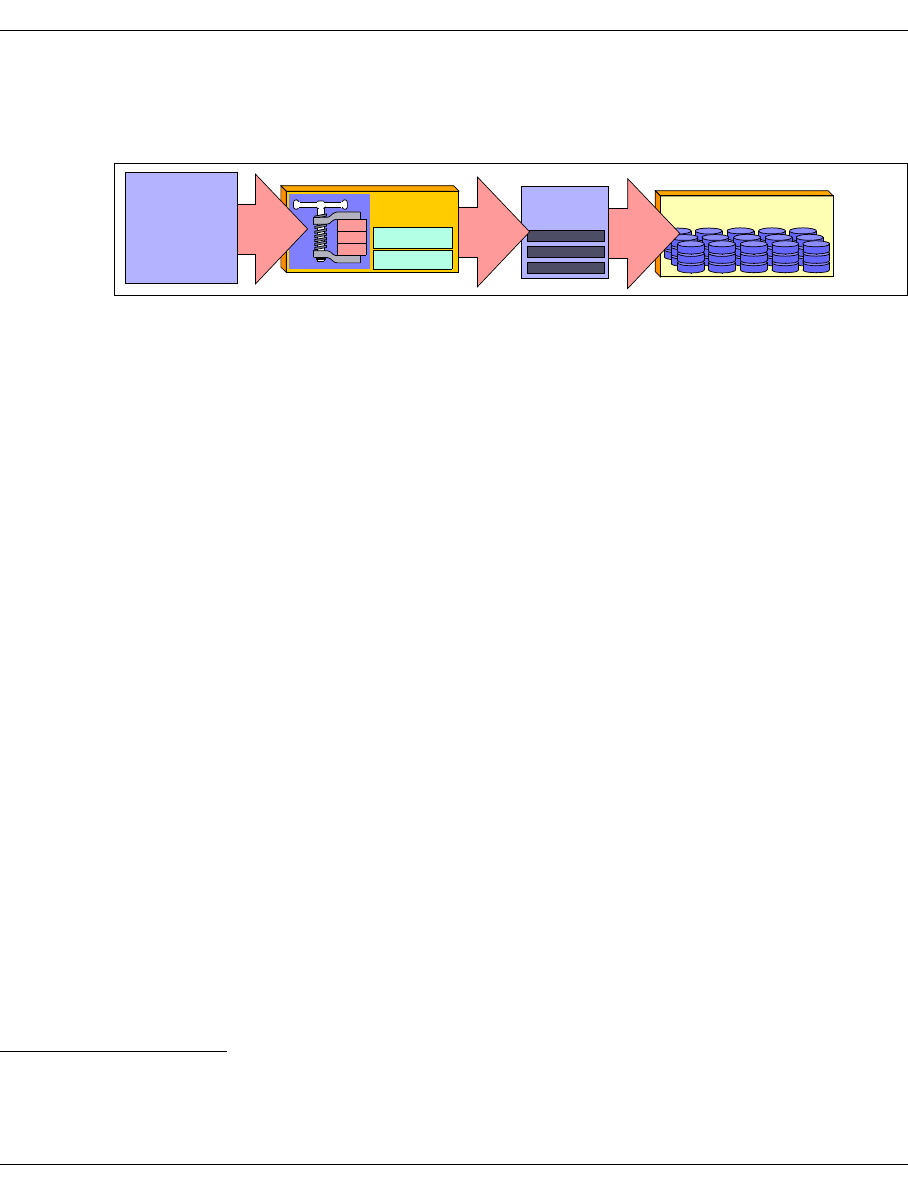
48 U41117-J-Z125-7-76
Optional system functions CentricStor - Virtual Tape Library
2.9.1 Compression
The figure below illustrates the principle of software compression of logical volumes:
Figure 15: Principle of compressing logical volumes
Just as a physical drive can perform data compression, so also can the tape drive emula-
tions (EMTAPE
1
or VTD
2
) once they have been released
3
on the ICP. In this way, the logical
volumes can be stored in compressed form in the TVC. This results in a whole range of
advantages:
● Disk cache utilization is significantly improved depending on the compression level, i.e.
without changing the cache size, it is possible to keep considerably more logical
volumes “online” in the cache than without compression, frequently resulting in a very
high-performance response time vis-à-vis the host system.
● The performance of the overall system is improved due to the fact that the load on the
FC network is reduced by the compression factor.
● In the case of data quantities greater than 900 MB, the number of logical volumes is
reduced.
Example (Standard)
To save a 4 GB file on standard volumes (900 MB) without compression, you will
need five logical volumes. If we assume a compression factor of 3, then only two
logical volumes will be necessary.
● Within the CentricStor migration concept (i.e. the relocation of volumes from the real
robot archive to the CentricStor archive while retaining the volume number), it is
currently necessary to identify all volumes whose size exceeds 800 MB after hardware
compression. If software compression is switched on for the logical drives, however,
then automatic 1:1 conversion will also be possible for these volumes.
Compression can be set separately for each drive (this is done using Service).
The “Compression” attribute can be set to “ON”, “OFF” or “HOST” for each drive.
1
Mainframes
2
Open systems
3
Compression only works with a block size of at least 1 Kbyte.
TVC
Logical
volumes
ICP
EMTAPE
VTD
Data
from
host


















