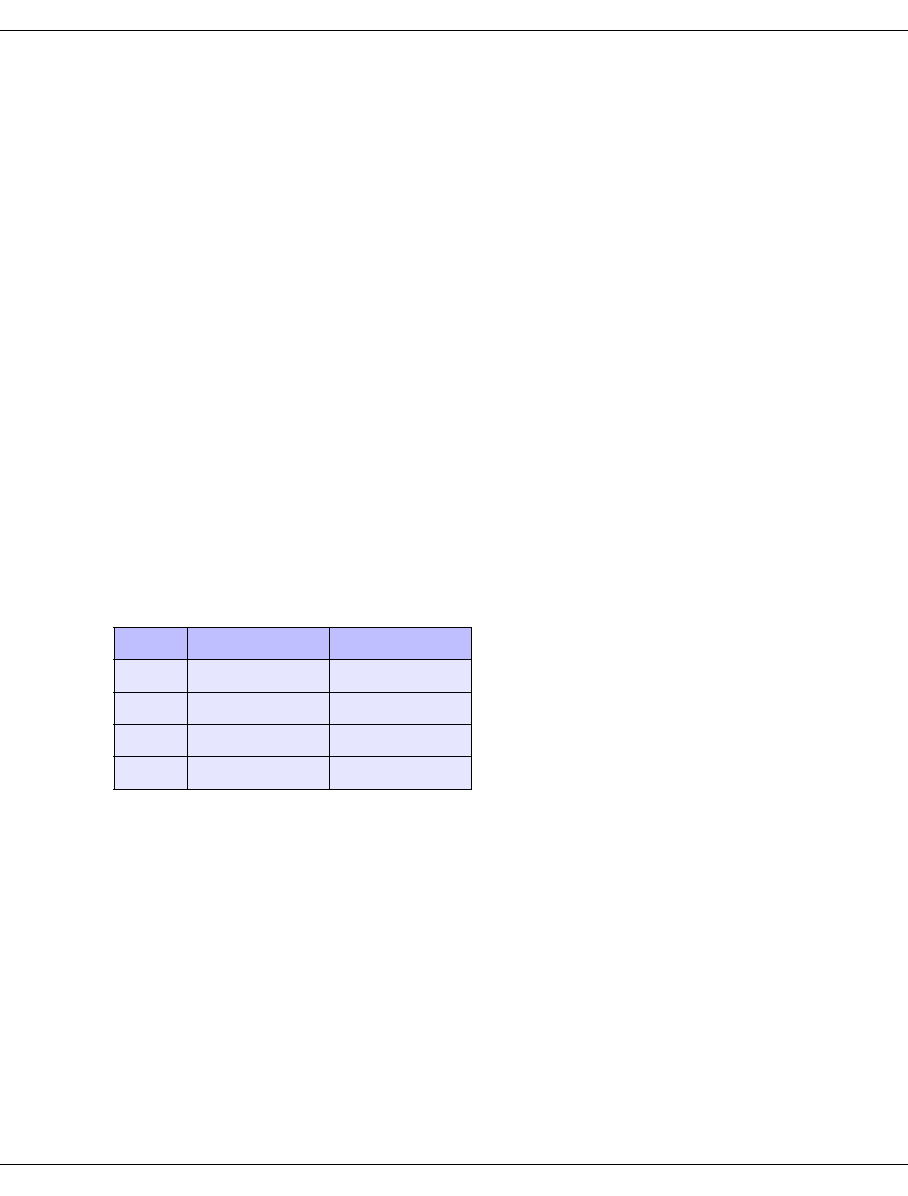
U41117-J-Z125-7-76 393
XTCC Virtual 3490 drives
8.10.1.2 Object information
The extended information contains the following data:
Drive Status (Empty, write-protected); Specifies whether a cartridge is inserted and
whether data can be written to this cartridge.
Check Condition Date and description of the last Check Condition that occurred.
Medium Type (Only for mounted volume); Currently always “Virtual-Tape”.
Password Password assigned to the drive by the host software.
Compression Specifies whether data compression is activated.
VSN-Location (Only for mounted volume); Mount point, file system and path for
mapping the mounted volume in the cache (external RAID) or
Controller, Target, Slice, LUN, Filesystem and Path for mapping the
volume in the cache (internal RAID).
Cache-Directory (Only for mounted volume); Details of the cache area occupied by the
volume.
The graphical display also indicates error messages that have not yet been acknowledged.
A flashing icon indicates whether Service Information Messages (SIM) or Media Infor-
mation Messages (MIM) exist.
8.10.1.3 SIM/MIM error messages on virtual devices
The number after the SIM/MIM display specifies the severity code:
If there are several error messages, the associated codes are displayed alternately. Details
of the error message are shown if you click the error symbol. The flashing stops when you
open the error message.
As far as the host is concerned, CentricStor simulates 3490 cartridge drives. CentricStor
problems are mapped to error messages for these virtual drives. To do this, MIMs and SIMs
(Media Information Messages, Service Information Messages) that do not occur in physical
devices are used.
Code Designation Urgency
0 Service Informative
1 Moderate Medium
2 Serious High
3 Acute Urgent


















