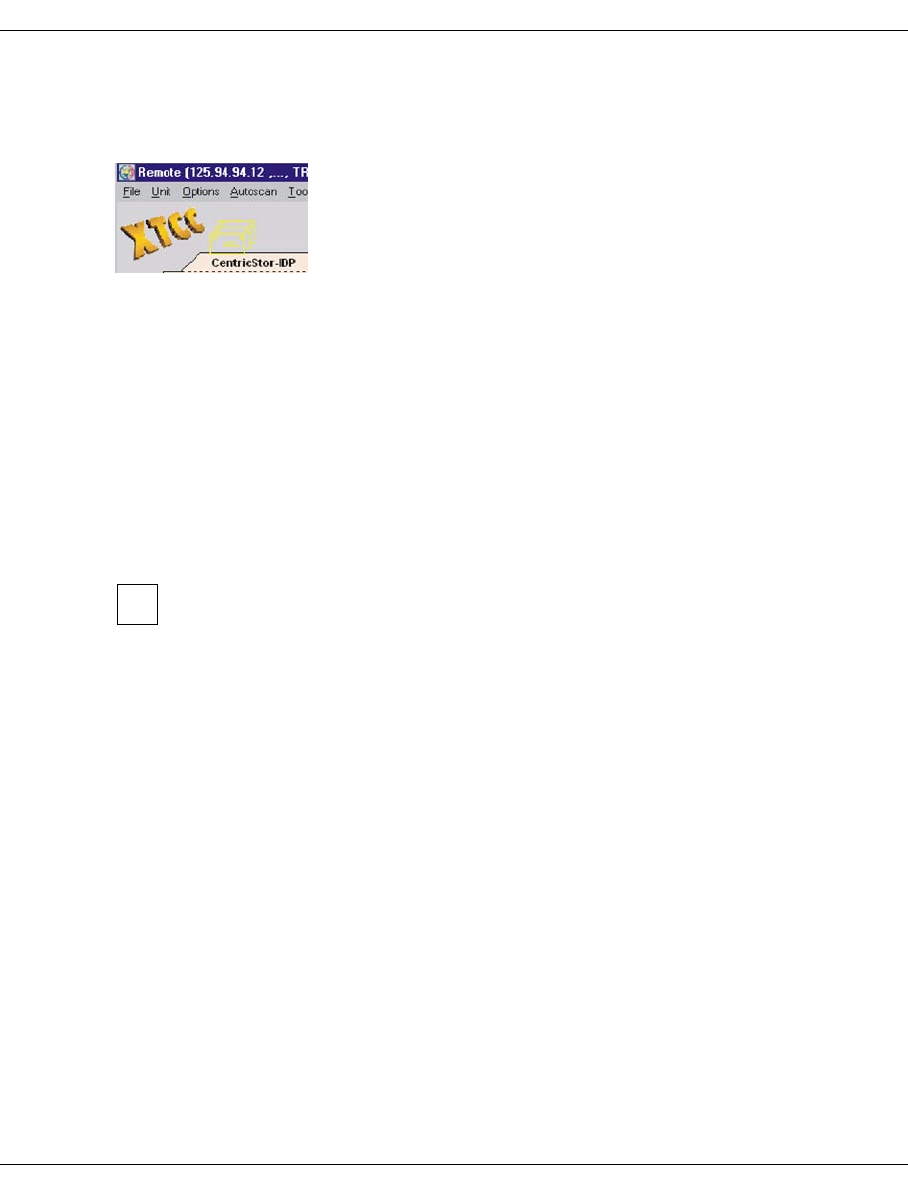
342 U41117-J-Z125-7-76
Function bar XTCC
If messages are present, then the number of messages is displayed by means of the yellow
indicator Msg:<n> in the XTCC status bar. Yellow letter symbols are also visible in the
configuration display.
Meaning of the buttons
Send
Sends a message entered in the “Broadcast Message” window to the InfoBroker. You
can also use the Return key instead of this button.
Clear
Deletes the input field and message in the InfoBroker.
Help
Displays the XTCC help file.
Cancel
Discards any entered message text and closes the window.
A sent message cannot be registered until the next Autoscan cycle.
8.3.5.2 Get Remote/Expand Local File
This function is identical to the GXCC function of the same name. This is described on
page 154ff.
8.3.5.3 Show Remote File
This function is identical to the GXCC function of the same name. This is described on
page 156ff.
i


















