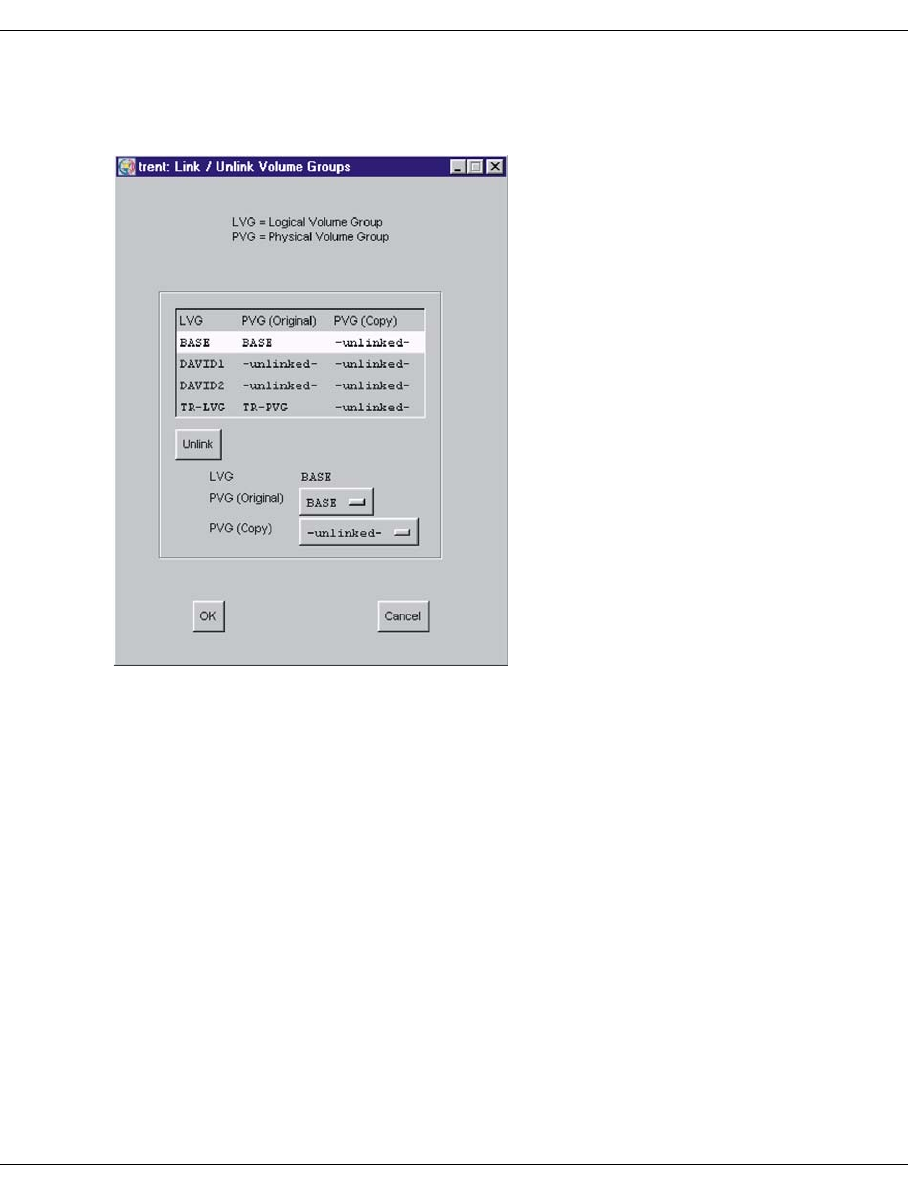
U41117-J-Z125-7-76 221
GXCC Function bar
6.2.9.13 Physical Volume Operations » Link/Unlink Volume Groups
This function is not available in Observe mode.
The assignments of LVG to one or two (with Dual Save) PVGs are established, resolved, or
changed. The list in the upper screen section contains the logical volume groups.
LVG Name of the LVG, as defined in the configuration.
PVG (Original) Name of the originally assigned PVG, or “-unlinked-”. “-unlinked-”
means that no PVG has been assigned yet.
PVG (Copy) Name of the PVG for the backup copy, or “-unlinked-”. “-unlinked-”
means that no PVG has been assigned yet.
Click a line to select the desired PVG. The line is highlighted and the entries for the PVG
are copied to the “LVG” label and to the buttons.
Buttons
Unlink All of the assignments of the LVG are deleted. Following Unlink, the list
item of the LVG displays “-undefined-” for both PVGs.
PVG (Original) Primary assignment of a PVG.
PVG (Copy) Secondary assignment of a PVG.
This button is only activated when the dual copy software licence is
available.


















