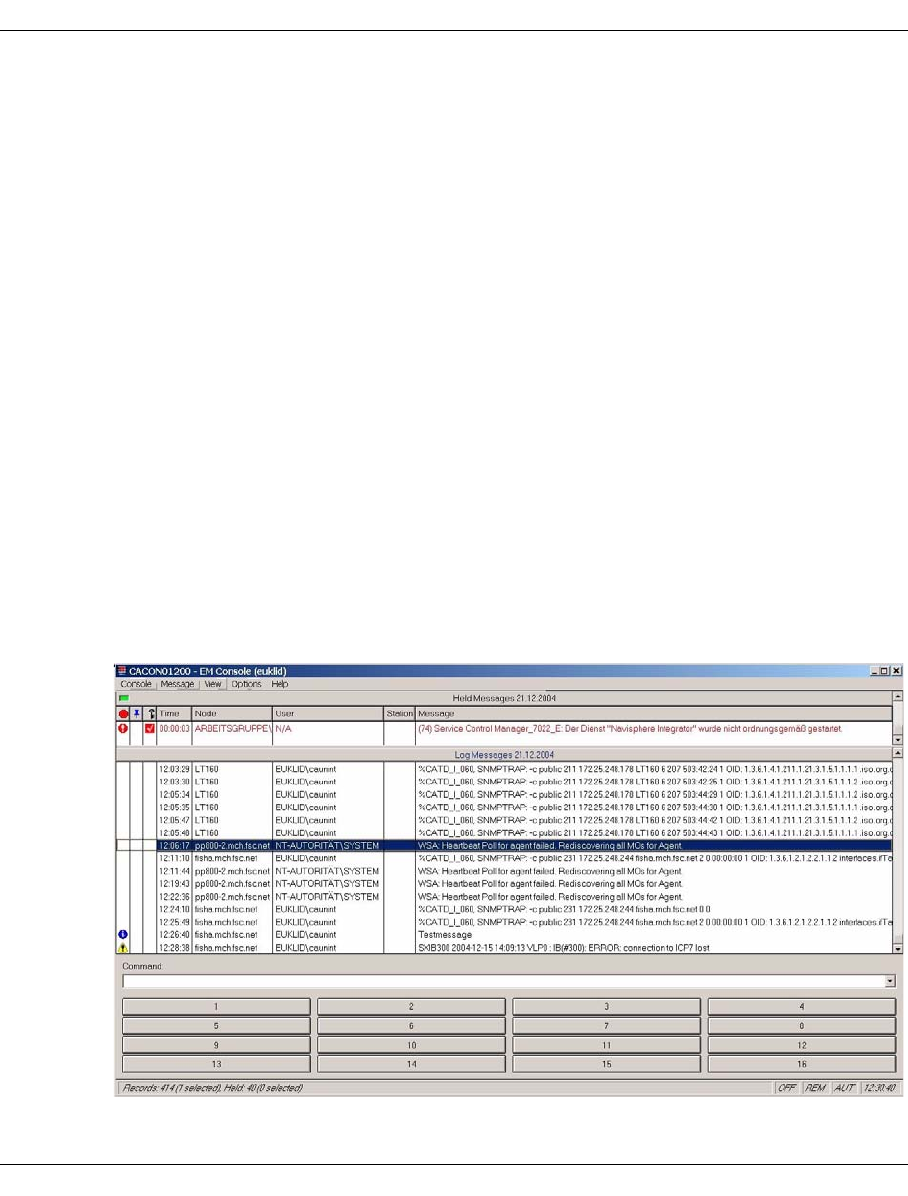
556 U41117-J-Z125-7-76
Integration of CentricStor V3.1 in SNMP Appendix
12.1.5.3 Receipt and preparation of a CentricStor trap
On receipt of CentricStor traps, messages are output on the Event Console. The standard
traps (e.g. coldStart) are issued without special preparation and appear on the Event
Console with the lead text %CATD_I_060, SNMPTRAP:.
Example
%CATD_I_060, SNMPTRAP:-c public 231 <ip-addr> <name of CentricStor>
<standard trap typ> <specific trap type>
0 0 shows a coldStart
2 0 shows linkDown with the additional binding interface etc.
A text message is shown for the enterprise-specific trap of a CentricStor.
Example of an error message text of a CentricStor component
SXIB300 2004-12-15 14:09:13 VLP0: IB(#300): ERROR: connection to ICP7 lost
After a CentricStor system has been entered in a CA Unicenter, you can send a test trap to
test the connection. The menu item sysadm -> sinix_2000 -> snmp -> config -> traps
-> send is available on the VLP for this purpose. The output on the Management Station is:
<name of CentricStor> Testmessage
The following figure shows the standard trap coldStart (0 0), then the standard trap
linkDown (2 0), then the CentricStor test trap, and finally the CentricStor trap with the key
SXB300 ... (14:09:13):


















