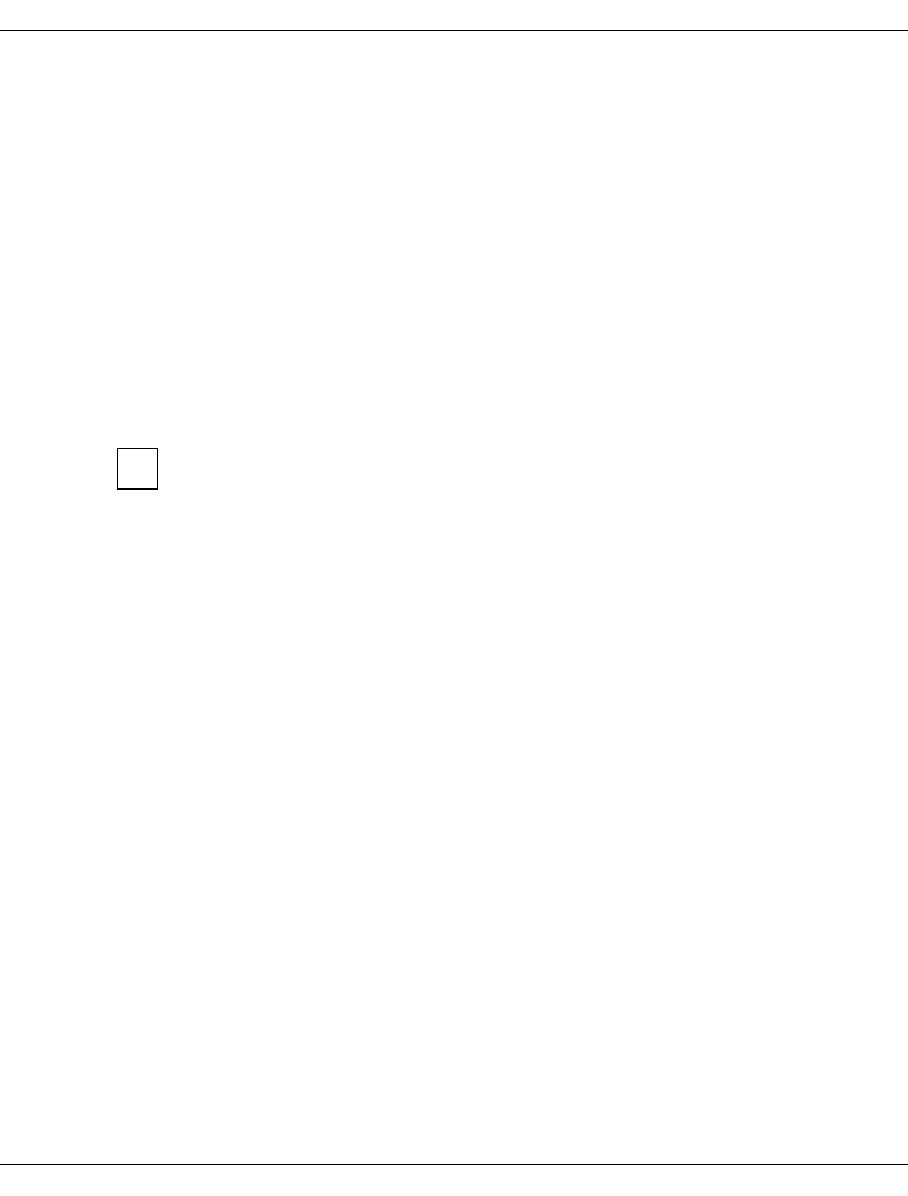
U41117-J-Z125-7-76 167
GXCC Function bar
➟ Configuration menu on the function bar
Clicking the “Configuration” button in the toolbar opens a drop-down menu with the following
items:
– RAID Filesystems
– Logical Volume Groups
– Physical Volume Groups
– Distribute and Activate
Selecting the required function provides access to a series of dialog boxes for displaying
and setting the configuration parameters. Functions marked “!” and colored yellow in the
drop-down menu indicate settings that are not consistent with the configuration currently
active.
Disabled functions (colored white) indicate settings that are currently being edited by other
GXCC users.
In User mode PVGs and LVGs can be configured without restrictions as in Service
mode. When operating in Observe mode, however, the configuration may not be
changed in any way.
i


















