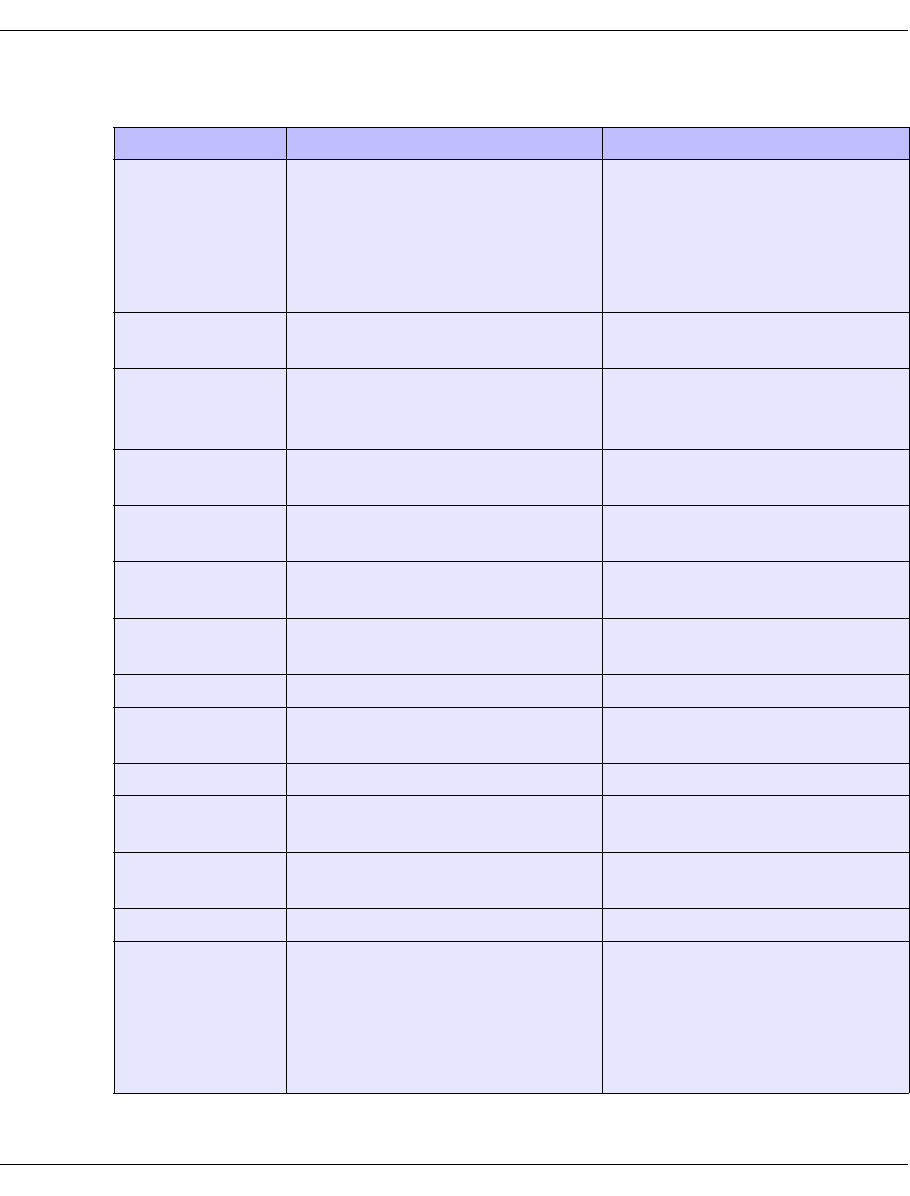
96 U41117-J-Z125-7-76
Starting GXCC Operating and monitoring CentricStor
The table below lists the possible start parameters:
Parameter Meaning Comment
-aspect
1
<param> Size and position of the main win-
dow on the screen
<param> has the format
[=][WxH]+|-X+|-Y
WxH: Width x height (pixels)
X,Y: Coordinates (pixels)
[*] * is optional
+|- + or -
-autoscan
1
Cycle duration for updating the
main window
Reduction of the data when
operating via Teleservice
-display Host name/IP address of the
X terminal at which the window is
to be displayed
Default: local X11 server
-globstat Activates the Global Status
Monitor
-lang
1
Language for helps. De | En In the event of other defaults En is
set.
-multiport Connection via Info and/or
RequestBroker port
If not specified: Single Port con-
nection (see page 148)
-nointro Splash screen suppression Reduction of the data when
operating via Teleservice
-observe Start in Observe mode If not specified: User mode
-profile <file> Name of the profile file (see the
section “Profile” on page 191)
If this is not specified, GXCC will
be started with the default profile.
-service Start in Service mode If not specified: User mode
-simu <file> Simulation mode <file> is the file generated in
GXCC/XTCC with File ➟ Save.
-singleport Connection only via Request-
Broker port
If not specified: Single Port con-
nection (see page 148)
-size
1
n Size of the main window Default value: 80%, 100%, 120%
-unit Host name/IP address of the
CentricStor node to which GXCC
is connected after start-up
If GXCC is running on a VLP, a
connection to the local InfoBroker
is established if nothing else is
specified. In all other cases, the
Unit Select menu is opened after
the program is started.


















