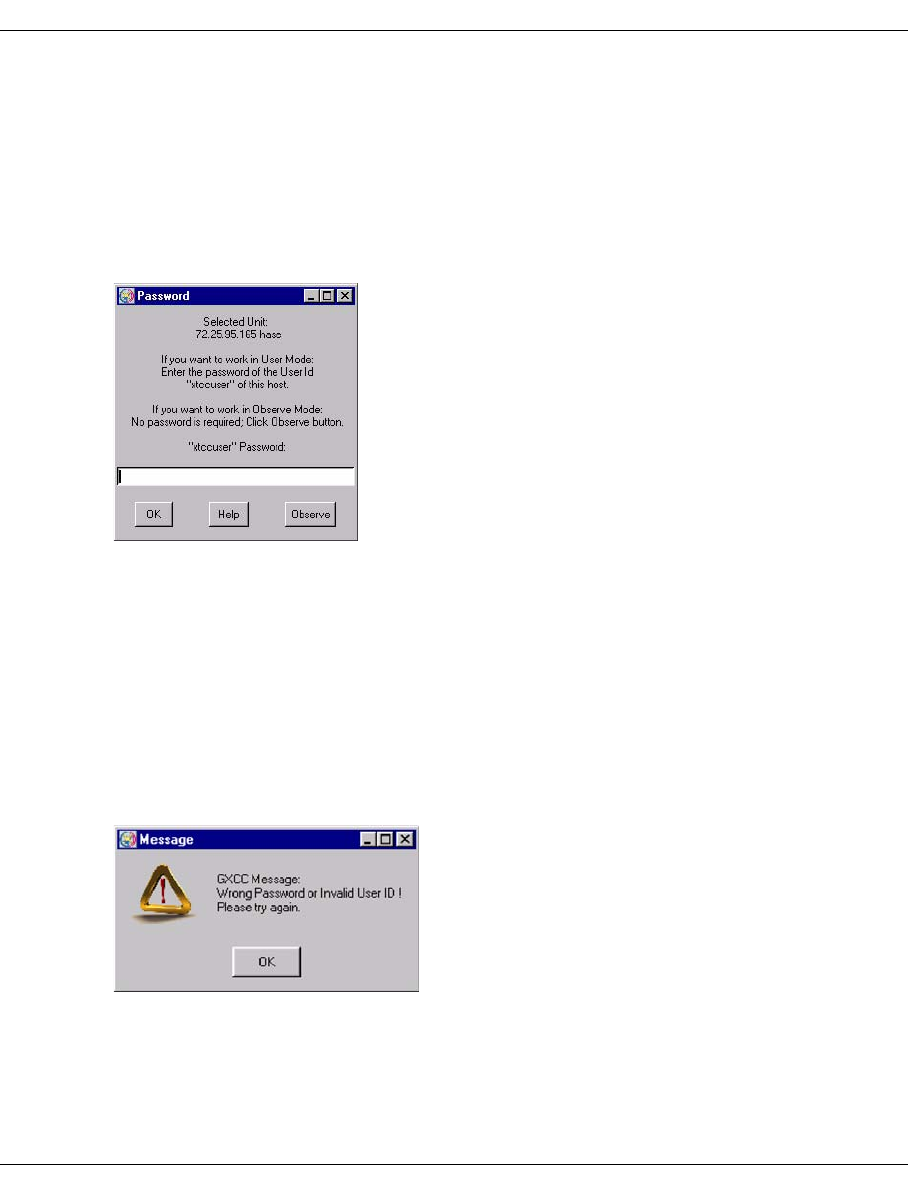
U41117-J-Z125-7-76 117
Operating and monitoring CentricStor Starting GXCC
5.3.10 Authentication
As soon as a connection has been established, client authentication takes place. Password-
based authentication is performed every time the program is started. When operating in
User mode, you will be requested by the addressed system to enter the password of the
user ID “xtccuser”. Passwords are normally not required (see the section “Operating
modes” on page 90 and the section “Passwords” on page 98) when operating in Observe
mode.
Characters in the password which you enter are displayed as “*”.
Any authorization (User or Observe) will be passed on to any downstream applications (e.g.
XTCC for monitoring/operating the ISPs).
If you do not know the password, for example, you can choose Observe mode if no access
protection is provided for Observe mode. Functions that are not available in Observe mode
are either not displayed at all, or are disabled in the associated menus.
Once access has been authorized, the GXCC main window is opened.
If the password is entered incorrectly, an error message is output and you are asked to enter
the password again:


















