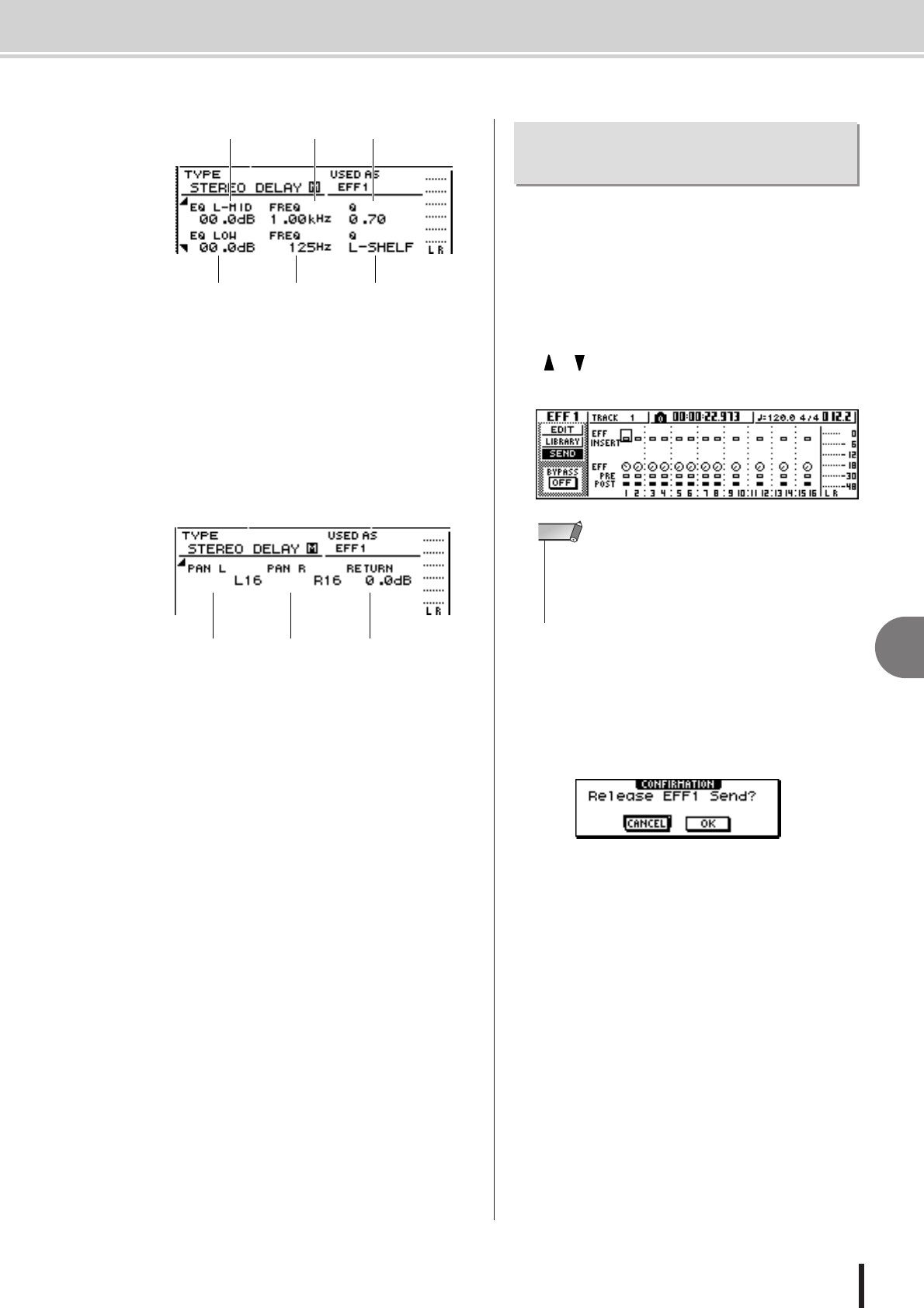
Convenient functions during mixdown/bounce operations
9
Mixdown and bounce operations
99
AW1600 Owner’s Manual
1 EQ L-MID GAIN
B EQ L-MID FREQ
C EQ L-MID Q
D EQ LOW GAIN
E EQ LOW FREQ
F EQ LOW Q
These specify the gain, frequency, and Q for the LO-
MID and LOW bands of the return channel EQ. The
range of each parameter is the same as in the EDIT
page of the EQ screen.
1 PAN L
B PAN R
Independently specify the return channel panning for
the L and R channels.
C RETURN
Adjusts the input level for return channel 1.
5
Access the desired return channel page,
move the cursor to a parameter, and turn
the [DATA/JOG] dial.
6
To switch effect BYPASS on/off, press the
[ENTER] key.
In the EDIT page, you can press the [ENTER] key to
switch BYPASS on/off regardless of the current loca-
tion.
The chapter “Track recording” explained how to insert an
internal effect into an input channel. In the same way, you
can also insert an effect into a track channel or pad chan-
nel. As an example, here’s how to insert internal effect 1
into a track channel for use during mixdown or bouncing.
1
In the Selected Channel section, repeatedly
press the [EFFECT 1] knob or hold down
the [EFFECT 1] knob and use the CURSOR
[ ]/[ ] keys to access the SEND page of
the EFF1 screen.
2
Move the cursor to the EFF INSERT field of
the track channel into which you want to
insert an effect, and press the [ENTER] key.
A popup window will appear, asking whether it is ok
to release internal effect 1 from the send/return con-
nection.
3
Move the cursor to the OK button and press
the [ENTER] key.
Internal effect 1 will be inserted into the selected track
channel.
4
Press the [EFFECT 1] knob twice to access
the LIBRARY page of the EFF1 screen.
4 5 6
2
1 3
1 2 3
Inserting an effect into a track
channel
• If the displayed page is different than shown above, make
sure that a track channel is selected as the object of opera-
tions. (This is indicated in the upper left of the screen.) If an
input channel/pad channel is selected, press any one of the
[TRACK SEL] keys.
NOTE


















