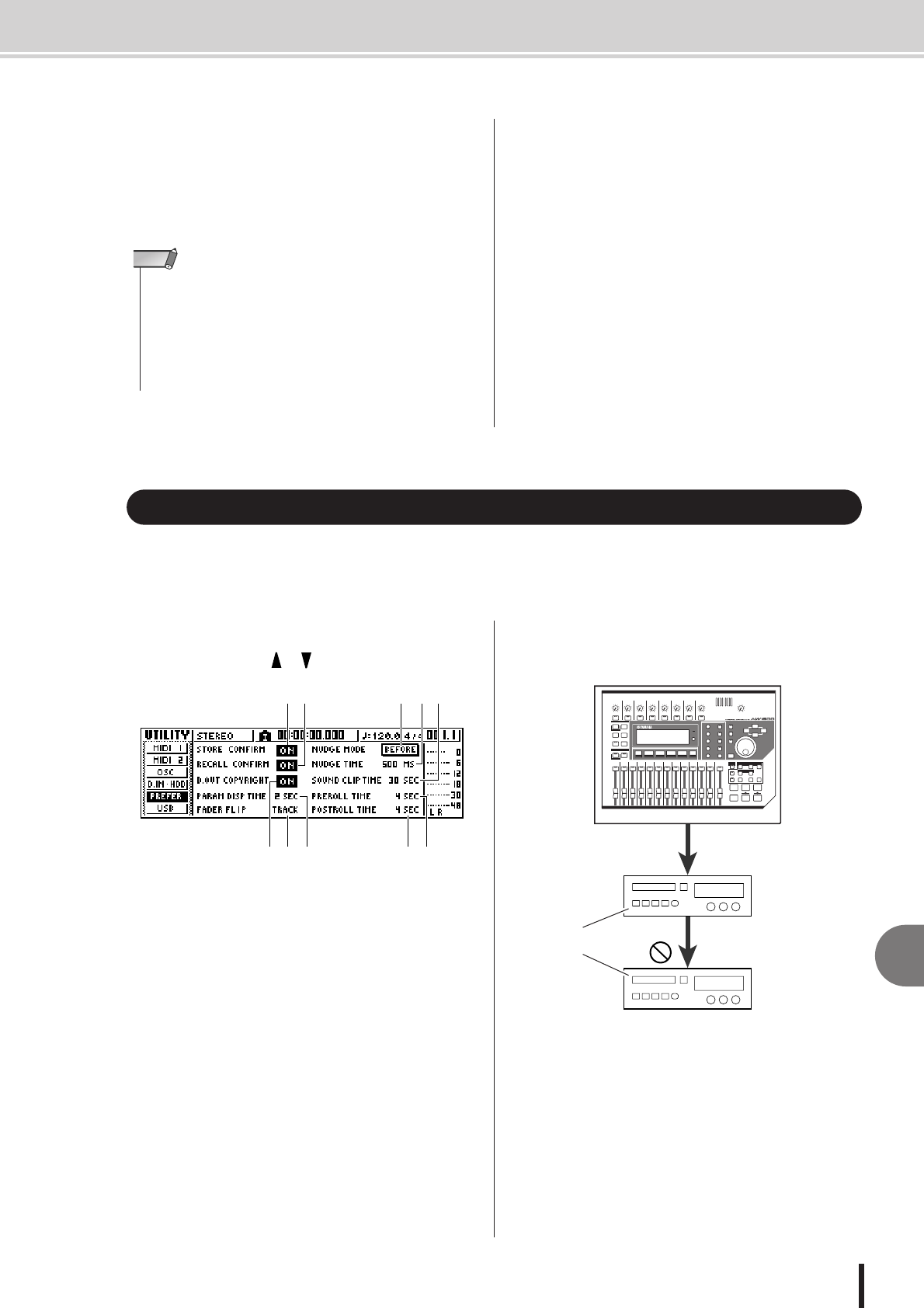
169
AW1600 Owner’s Manual
14
MIDI and utility functions
F FORMAT button
Formats (initializes) the internal hard disk. When you
move the cursor to this button and press the [ENTER] key,
the hard disk will be formatted. During execution, a popup
window will indicate the progress. When formatting has
been completed, the popup window will close automati-
cally.
G AUTO SAVE button
Enables or disables the Auto Save function. When the
Auto Save function is enabled the current song state will
be backed up to temporary memory when the following
operation occurs. If the power is accidentally turned off
before the unit is properly shut down, the song will be
restored from the backup data in temporary memory the
next time the power is turned on.
• Recording is stopped.
•Track editing is ended.
• Import from the CD-RW drive is completed.
• Import of a WAV file is completed.
In the PREFER page of the UTILITY screen, you can make settings that affect the overall opera-
tion of the AW1600, such as specifying whether or not popup windows will appear, and switching
copy protect on/off.
To access this page, repeatedly press the Work Navigate
section [UTILITY] key or hold down the [UTILITY] key
and use the CURSOR [ ]/[ ] keys.
This page contains the following items.
1 STORE CONFIRM ON/OFF button
Specifies whether the TITLE EDIT popup window (allow-
ing you to assign a name) will appear when you store a
scene/library.
B RECALL CONFIRM ON/OFF button
Specifies whether a popup window will ask you to confirm
the operation when you recall a scene or library.
C D.OUT COPYRIGHT ON/OFF button
Specifies whether SCMS (Serial Copy Management Sys-
tem) copy protect flags will be written into the digital sig-
nal that is output from the DIGITAL STEREO OUT jack.
Protect is enabled if the button is on, and disabled if the
button is off.
If copy protect is enabled, you will be able to copy the sig-
nal from the DIGITAL STEREO OUT jack on an MD or
DAT recorder, but it will not be possible to make a second-
generation digital copy from that data.
● When copy protect is enabled
D PARAM DISP TIME
Adjusts the duration for which the value will be displayed
in the upper right of the screen when you use the knobs of
the Selected Channel section to edit a parameter. This set-
ting has a range of 0–9 (seconds).
•Executing the Format operation will erase all data from the internal
hard disk, and the data cannot be recovered. We recommend you
to backup all data on the internal hard disk to a computer before
executing the Format operation.
•You cannot abort the Format operation once it has been started.
•Never turn off or disconnect the power during formatting, since this
may damage the hard disk and cause malfunctions.
NOTE
Overall settings for the AW1600
1 6
5 J3 94
2 78
D.OUT COPYRIGHT= ON
AW1600
DIGITAL STEREO OUT jack
DAT or MD, etc.
Digital recording
possible
Digital recording
not possible
Digital input settings and Initializing the internal hard disk • Overall settings for the AW1600


















