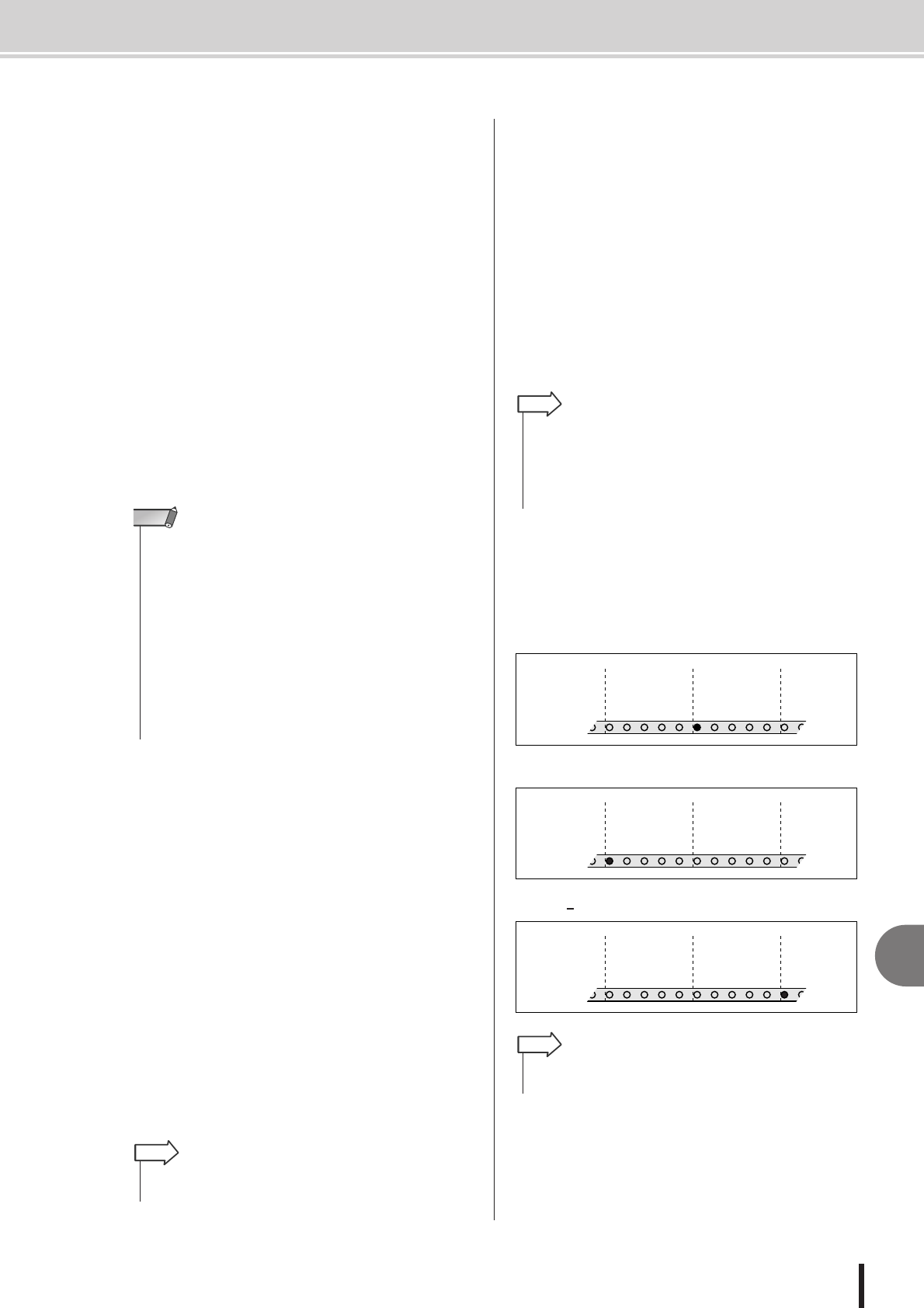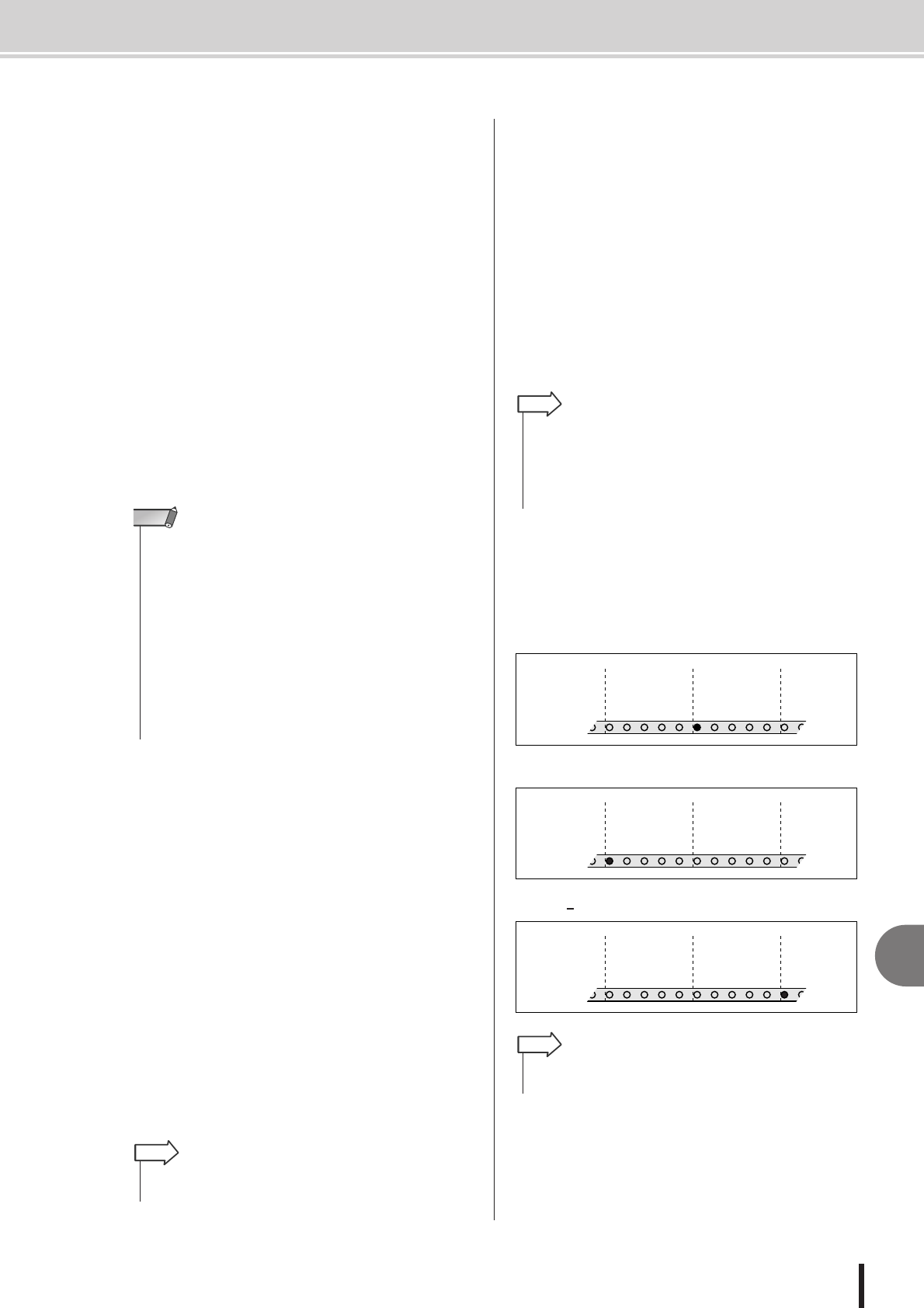
Setting MIDI messages
14
MIDI and utility functions
159
AW1600 Owner’s Manual
B MMC MODE
Specifies how MMC will be transmitted/received.
• MASTER button....If this button is on, the AW1600 will
be the MMC master. When you
operate the transport, the corre-
sponding MMC command will be
transmitted from the MIDI OUT/
THRU or USB connector. Use this
setting when you want to remotely
control an external MIDI device
from the AW1600.
• SLAVE button .......If this button is on, the AW1600 will
be the MTC slave, and will follow
MMC commands that it receives at
the MIDI IN or USB connector. Use
this setting when you want to
remotely control the transport of the
AW1600 from an external MIDI
device.
C DEV (device number)
Specifies the MMC device number (1–127) that the
AW1600 will receive.
D MTC MODE
Specifies how the AW1600 operate when synchronized
with an external MIDI device using MTC (MIDI Time
Code).
• MASTER button....If this button is on, the AW1600 will
be the MTC master. When you
operate the transport of the
AW1600, MTC will be transmitted
from the MIDI OUT/THRU or USB
connector. Use this setting if you
want to the external MIDI device to
follow the AW1600, or if you are
using the AW1600 by itself.
• SLAVE button .......If this button is on, the AW1600 will
be an MTC slave, and will follow
MTC data it receives at the MIDI IN
or USB connector. Use this setting
if you want to synchronize with a
second AW1600 unit, or if you want
to synchronize the AW1600 with an
external MIDI device that can func-
tion only as the MTC master.
E AVRG (Average)
Select one of the following to specify how closely the
AW1600 will follow the incoming MTC data when func-
tioning as an MTC slave.
•0............... The AW1600 will synchronize to the incom-
ing MTC data at the highest precision. How-
ever if the incoming MTC has significant
instability, synchronization may be inter-
rupted or become unreliable.
•1............... This setting allows more tolerance of MTC
instability than the “0” setting.
•2............... This setting allows the maximum tolerance.
Use this setting if the MTC master is an
external MIDI device that has significant
instability.
F OFST (Offset)
When using the AW1600 as an MTC slave, this parameter
shifts the absolute time within the AW1600 forward or
backward relative to the incoming MTC. The range is
–24:00:00:00.00 to +24:00:00:00.00.
• The MMC device number is an identifying number used to distin-
guish devices that transmit and receive MMC commands. When
using MMC, the AW1600 and the external MIDI device must be set
to the same MMC device number.
• The MMC device number is displayed as a decimal number start-
ing from one. Some devices display the MMC device number as a
hexadecimal number starting from zero. In this case, the numbers
will correspond as follows.
AW1600 display
→
hexadecimal display
1
→
00h
127
→
7Eh
• The AW1600 always transmits MMC commands using the “All”
device number (7Fh in hexadecimal).
NOTE
• When using the AW1600 as the MTC master, make sure that the
MTC button in the SYNC OUT area is turned on.
HINT
• When the AW1600 is functioning as an MTC slave and is operat-
ing in synchronization to an external MIDI device, and the accu-
racy of the incoming MTC becomes unstable, the AW1600 will
make slight adjustments in its playback pitch in an attempt to fol-
low. The AVRG parameter specifies the range of MTC variance
that will be tolerated.
HINT
00:00:10:00.00 00:00:15:00.00
00:00:10:00.00 00:00:15:00.00
00:00:20:00.00
00:00:20:00.00
OFST = 00:00:00:00.00
00:00:10:00.00 00:00:15:00.00
00:00:15:00.00 00:00:20:00.00
00:00:20:00.00
00:00:25:00.00
OFST = +00:00:05:00.00
00:00:10:00.00 00:00:15:00.00
00:00:05:00.00 00:00:10:00.00
00:00:20:00.00
00:00:15:00.00
OFST = 00:00:05:00.00
Incoming time
code
Time code
display (ABS)
Song
Incoming time
code
Time code
display (ABS)
Song
Incoming time
code
Time code
display (ABS)
Song
• The OFST setting has no effect on the MTC that is transmitted
from the AW1600’s MIDI OUT/THRU or USB connector.
HINT