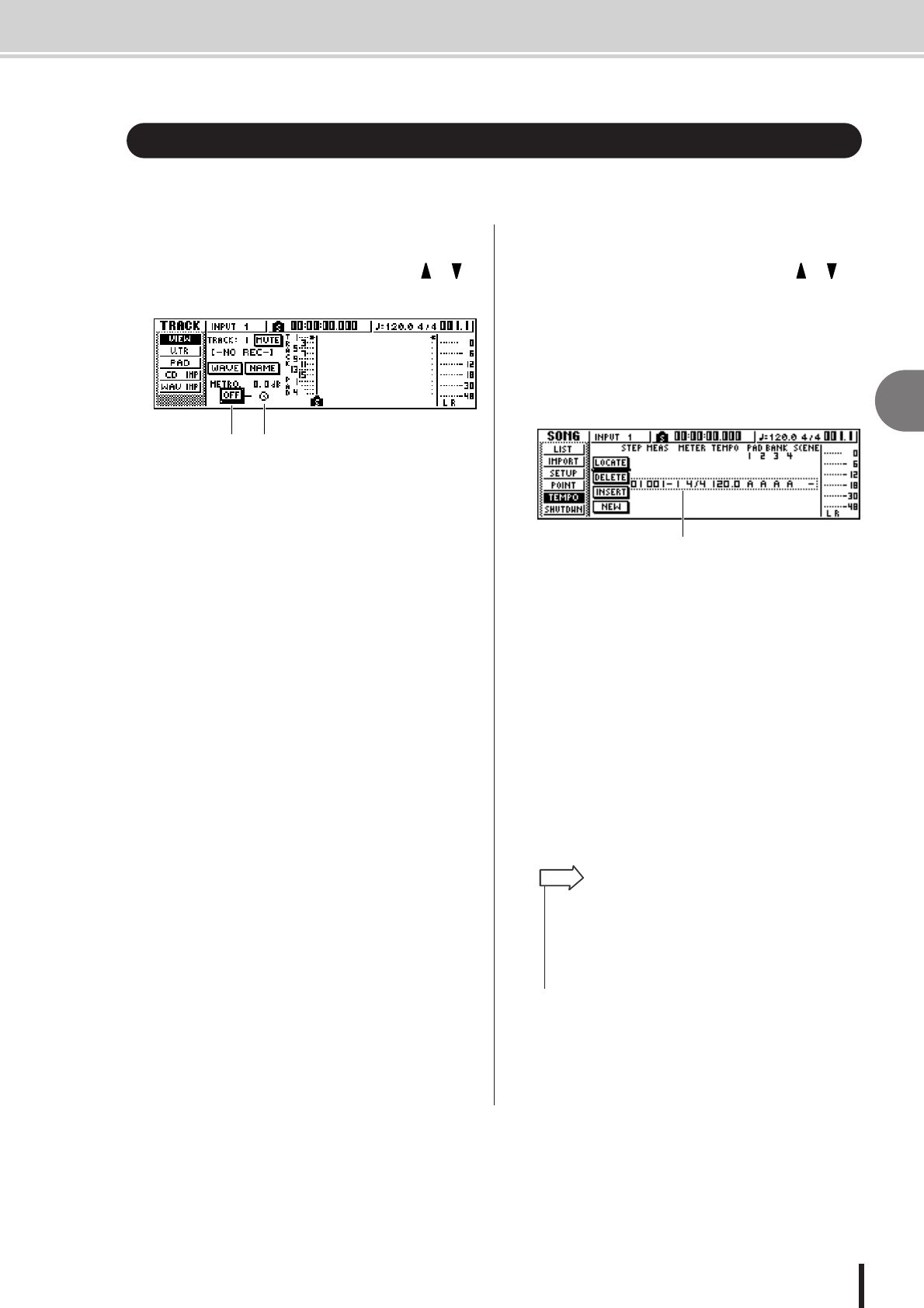
Enabling the metronome
5
Track recording
47
AW1600 Owner’s Manual
Before you begin recording, set the tempo and volume of the metronome. If you will not be using
the metronome while recording, you can skip the following procedure.
1
In the Work Navigate section, repeatedly
press the [TRACK] key or hold down the
[TRACK] key and use the CURSOR [ ]/[ ]
keys to access the VIEW page.
1 Metronome button
Switches the metronome on/off.
B Metronome knob
Adjusts the metronome volume level. The current
value is shown above the knob in dB units.
2
Move the cursor to the metronome button
and press the [ENTER] key.
The metronome will be turned on.
3
When you press the [PLAY] key to begin
playback, the metronome will begin sound-
ing. As necessary, move the cursor to the
metronome knob and turn the [DATA/JOG]
dial to adjust the metronome level.
If you want to change the tempo or time signature,
press the [STOP] key to stop playback, and perform
the following procedure.
4
In the Work Navigate section, repeatedly
press the [SONG] key or hold down the
[SONG] key and use the CURSOR [ ]/[ ]
keys to access the TEMPO page.
The TEMPO page lets you create a tempo map that
specifies the tempo and time signature of the song.
The tempo and time signature that you specify here
will be the basis for the measure/beat display counter,
the internal metronome, and the MIDI clock messages
generated by the AW1600.
1 Tempo map events
These are the events recorded in the tempo map. When
you create a new song, a tempo map event of time sig-
nature = 4/4 and tempo = 120 will be created at the
beginning of the song (measure 1, beat 1).
5
Move the cursor to the TEMPO field of the
event, and turn the [DATA/JOG] dial to set
the tempo value.
You can set a tempo in a range of 30–250 (BPM).
6
If necessary, move the cursor to the METER
field and turn the [DATA/JOG] dial to
change the time signature.
You can set a time signature in a range of 1/4–8/4.
Enabling the metronome
1 2
1
• It is also possible to change the tempo or time signature dur-
ing a song. For details, refer to “Song management” (
→
p. 143).
• It is also possible to use the Quick Loop Sampler as a rhythm
machine, instead of the metronome. For details, refer to
“Using sample libraries” (
→
p. 113).
HINT


















