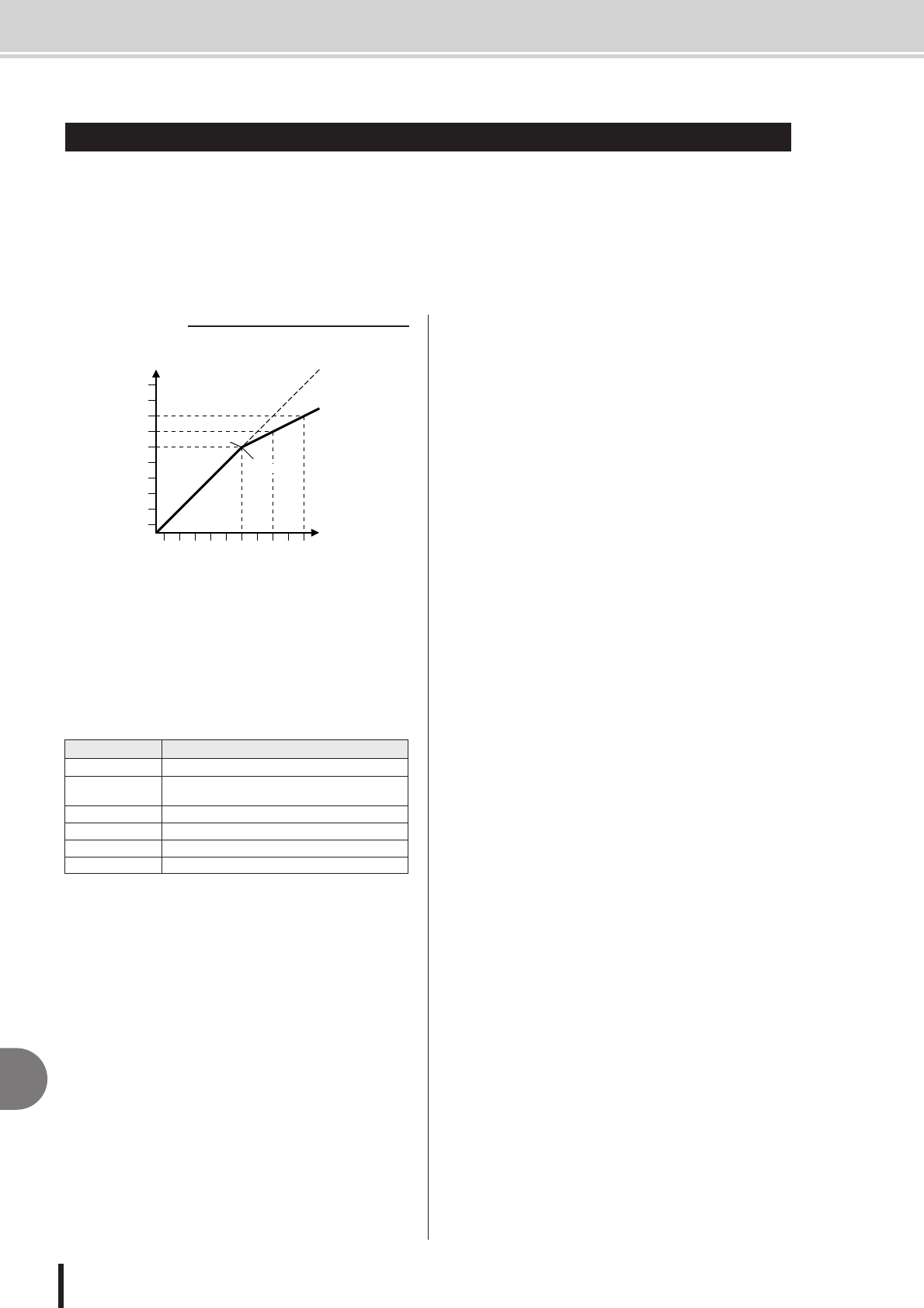
AW1600 Owner’s Manual
Dynamics Parameters
182
Appendix
Dynamics processors are generally used to correct or control signal levels. However, you can
also use them creatively to shape the volume envelope of a sound. The AW1600 features com-
prehensive dynamics processors for all the input channels, tape returns, and the bus and stereo
outputs. These processors allow you to compress, expand, compress-expand (compand), gate,
or duck the signals passing through the mixer, giving you unparalleled sonic quality and flexibil-
ity.
A compressor provides a form of automatic level control.
By attenuating high levels, thus effectively reducing the
dynamic range, the compressor makes it much easier to
control signals and set appropriate fader levels. Reducing
the dynamic range also means that recording levels can be
set higher, therefore improving the signal-to-noise perfor-
mance.
Compressor (CMP) parameters:
• Threshold — determines the level of input signal
required to trigger the compressor. Signals at a level below
the threshold pass through unaffected. Signals at and
above the threshold level are compressed by the amount
specified using the Ratio parameter. The trigger signal is
determined using the KEYIN SOURCE parameter.
• Ratio — controls the amount of compression-the change
in output signal level relative to change in input signal
level. With a 2:1 ratio, for example, a 10 dB change in
input level (above the threshold) results in a 5 dB change
in output level. For a 5:1 ratio, a 10 dB change in input
level (above the threshold) results in a 2 dB change in out-
put level.
• Attack — controls how soon the signal is compressed
once the compressor has been triggered. With a fast attack
time, the signal is compressed almost immediately. With a
slow attack time, the initial transient of a sound passes
through unaffected.
• Out Gain — sets the compressor’s output signal level.
Compression tends to reduce the average signal level. Out
Gain can be used to counter this level reduction and set an
appropriate level for the next stage in the audio path.
• Knee — sets the transition of the signal at the threshold.
With a hard knee, the transition between uncompressed
and compressed signal is immediate. With the softest
knee, knee5, the transition starts before the signal reaches
the threshold and gradually ends above the threshold.
• Release — determines how soon the compressor returns
to its normal gain once the trigger signal level drops below
the threshold. If the release time is too short, the gain will
recover too quickly causing level pumping-noticeable gain
fluctuations. If it is set too long, the compressor may not
have time to recover before the next high level signal
appears, and it will be compressed incorrectly.
Dynamics Parameters
Parameter Value
Threshold (dB) –54 to 0 (55 points)
Ratio 1.0, 1.1, 1.3, 1.5, 1.7, 2.0, 2.5, 3.0, 3.5, 4.0, 5.0,
6.0, 8.0, 10, 20,
∞ (16 points)
Attack (ms) 0 to 120 (121 points)
Outgain (dB) 0 to +18 (36 points)
Knee hard,1,2,3,4,5 (6 points)
Release (ms) 6 ms to 46.1 sec (160 points)
■ Compressor
–70
–60
–50
–40
–30
–20
–10
0
+10
+20
–70 –60 –50 –40 –30 –20 –10 0 +10 +20
dB
dB
Threshold = –20dB
Output Level
Input Level
Compression ratio = 2:1
Knee = hard


















