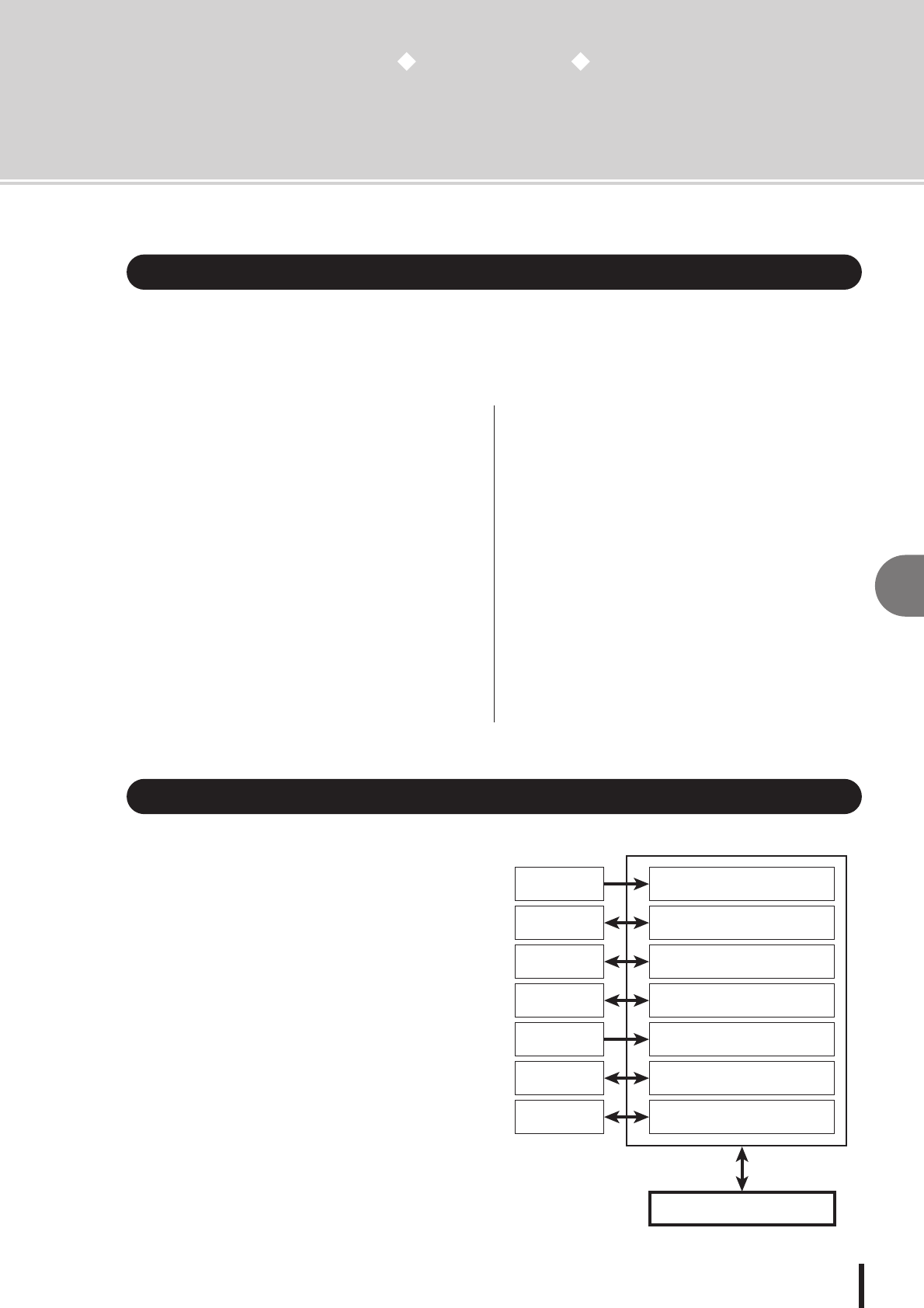
73
AW1600 Owner’s Manual
8
Using libraries and scene memories
Chapter 8
Using libraries and scene memories
This chapter explains how to use libraries and scene memories.
Memory areas that store settings for sections such as EQ, dynamics, and effects are called
“libraries.” By recalling (loading) data from a library, you can instantly use the desired set of set-
tings. Most types of library also let you store the current settings. The AW1600 provides the fol-
lowing libraries.
● Input channel library
EQ, dynamics, and internal effect settings can be loaded
from this library into the currently selected input channel.
This library is read-only, and cannot be used to store your
own settings.
● EQ library
EQ settings can be loaded from this library into the cur-
rently selected channel.
● Dynamics library
Dynamics settings can be loaded from this library into the
currently selected channel.
● Effect library
Effect settings can be loaded from this library into internal
effects 1/2.
● Mastering library
EQ and dynamics settings can be loaded from this library
into the stereo channel. This library is read-only, and can-
not be used to store your own settings.
● Sample library
Sets of samples can be loaded from this library into the
Quick Loop Sampler.
● Channel library
Major mix parameters can be loaded from this library into
a channel.
On the AW1600, settings for the mix parame-
ters of all channels and the effect parameters
etc. can be stored in internal memory as a
“scene” with the name you specify.
When you recall one of the various libraries
described above, the library settings you
recall will be loaded into the settings that you
are currently using (referred to as the “current
scene”). You can then save the current set-
tings as a scene memory, which will contain
the settings that you loaded from a library.
Libraries and scene memories are saved on
the hard disk as part of the song.
The following diagram shows how libraries,
scene, and the song are related to each other
on the AW1600.
About the libraries
About scene memories
Current scene
Input library
EQ/dynamics/effects for an input
channel
EQ library
EQ for the selected channel
Dynamics library
Dynamics for the selected
channel
Effect library
Internal effects 1/2
Mastering library
EQ/dynamics for the stereo
output
Sample library
Sample data for the Quick Loop
Sampler
Channel library
Mix parameters for each
channel
Scene memory


















