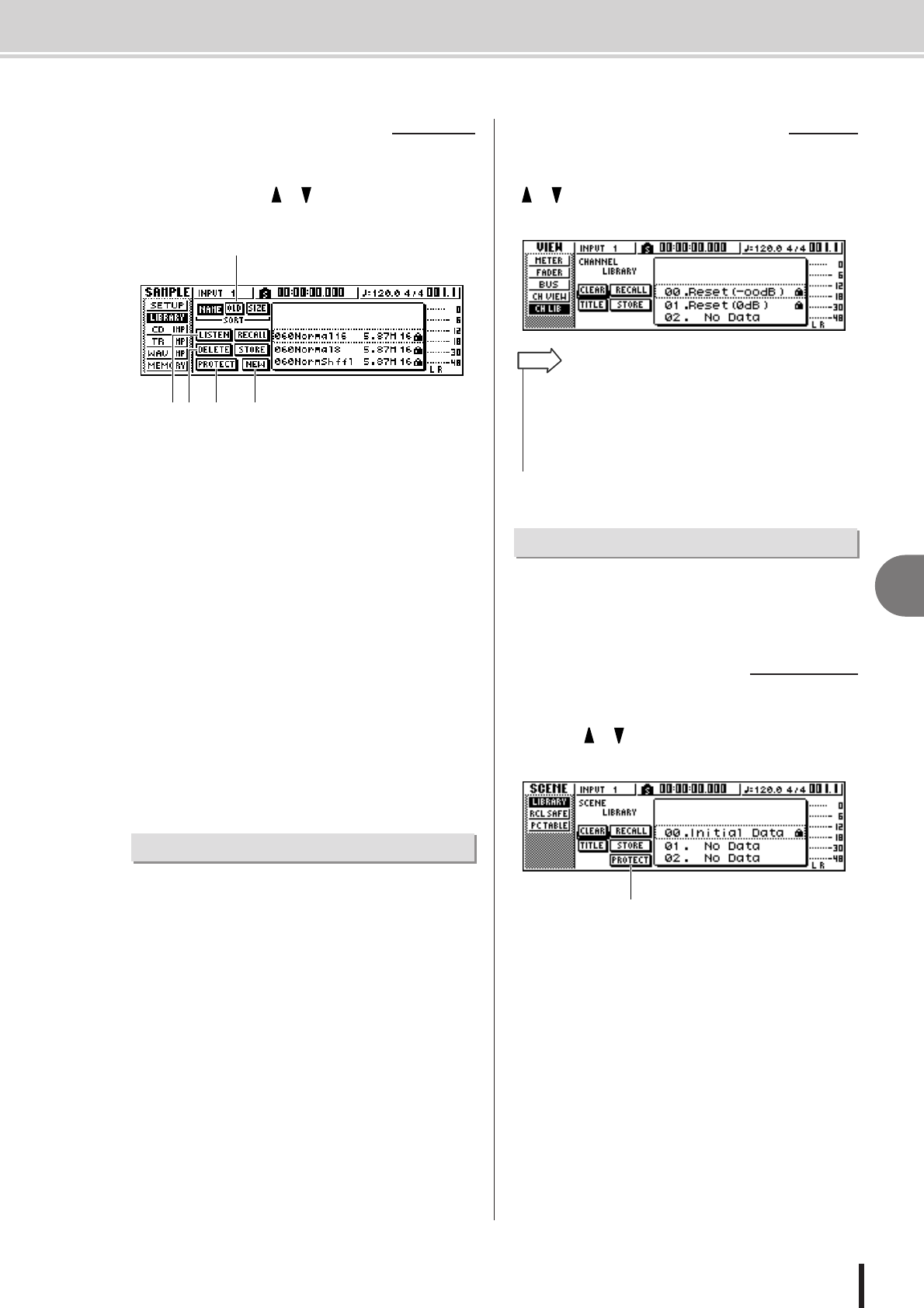
Details on libraries and scene memory
8
Using libraries and scene memories
79
AW1600 Owner’s Manual
Repeatedly press the Quick Loop Sampler section [SAM-
PLE EDIT] key or hold down the [SAMPLE EDIT] key
and use the CURSOR [ ]/[ ] keys to access the
LIBRARY page of the SAMPLE screen.
1 SORT field
Use these three buttons to specify how the library data in
the list will be sorted. You can choose NAME (sort alpha-
betically), OLD (sort by save date), or SIZE (sort by size).
B LISTEN button
If you move the cursor to this button, press the [ENTER]
key, and then press a pad, the sample assigned to sample
bank A of the library will play.
C DELETE button
Deletes the selected library data from the hard disk.
D PROTECT button
When you move the cursor to this button and press the
[ENTER] key, the Protect setting will be switched on/off
for the library data selected in the list. Library data for
which Protect is turned on is indicated by a “lock” icon,
and cannot be edited or deleted.
E NEW button
Creates new library data on the hard disk.
This library contains mix parameter settings that can be
loaded into a channel. It is convenient to use this library
when you want to use the settings of a specific channel for
another channel. Library numbers 00–01 are read-only
data for initializing a channel, and 02–64 can be written.
Channel library data contains the following parameters.
• Channel on/off
• Attenuator
• EQ on/off
• EQ parameter settings
• Dynamics processor on/off
• Dynamics processor parameter settings
•Fader position
•Aux buses 1/2 pre-fader/post-fader setting
• Send levels to Aux buses 1/2
• Effect buses 1/2 pre-fader/post-fader setting
• Send levels to effect buses 1/2
Repeatedly press the Selected Channel section [VIEW]
key or hold down the [VIEW] key and use the CURSOR
[ ]/[ ] keys to access the CH LIB page of the VIEW
screen.
Scene memories recall the effect parameter and mix
parameter settings of all channels.
Scene number 00 is read-only data used to initialize the
current scene. Scene numbers 01–96 are writable data.
In the data entry/control section, repeatedly press the
[SCENE] key or hold down the [SCENE] key and use the
CURSOR [ ]/[ ] keys to access the LIBRARY page of
the SCENE screen.
1 PROTECT button
When you move the cursor to this button and press the
[ENTER] key, the Protect setting will be switched on/off
for the scene selected in the list. Scene data for which Pro-
tect is turned on is indicated by a “lock” icon, and cannot
be edited or deleted.
■ Recalling sample library data
4 5
1
32
Channel library
■ Recalling channel library data
• Data for parameters that do not exist in the recall-destination
channel will be ignored.
• If the recall-destination is the stereo output channel or a paired
channel, the parameters will be the same for the L and R chan-
nels, with the exception of Phase and Pan (phase and pan set-
tings will not change).
HINT
Scene memories
■ Recalling a scene memory
1


















