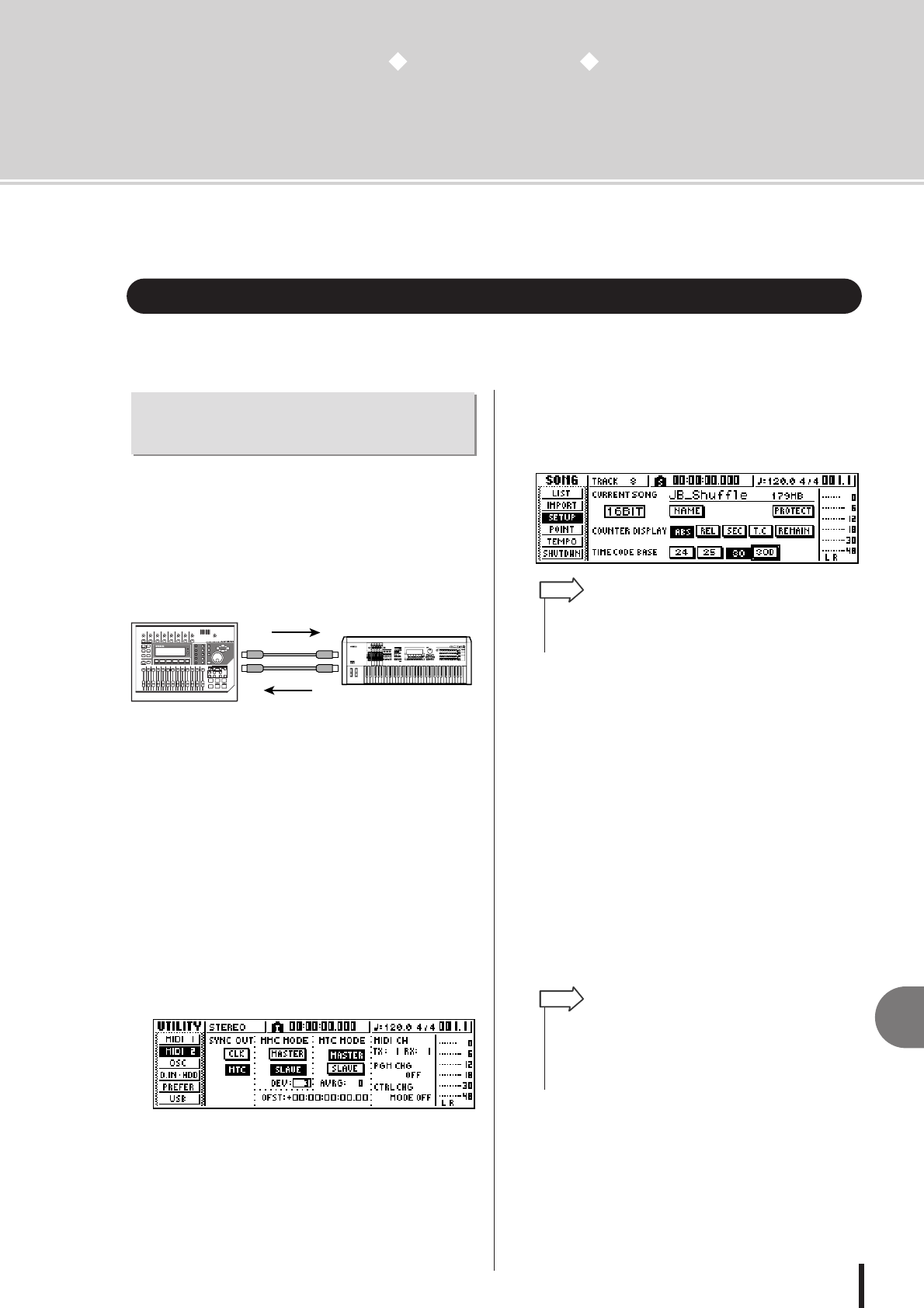
171
AW1600 Owner’s Manual
15
Using the AW1600 with external devices
Chapter 15
Using the AW1600 with external devices
This chapter describes various examples of how you can use the AW1600 in
conjunction with external devices.
There are numerous ways in which you can use the AW1600 together with a workstation synthe-
sizer (a synthesizer that has a built-in sequencer).
Here’s how you can use MTC to synchronize the AW1600
song with the sequencer built into your workstation synth.
In this example we will also use MMC to remotely control
the transport of the AW1600 from your workstation synth.
1
Refer to the following diagram, and connect
the AW1600 to your workstation synthe-
sizer.
2
In the Work Navigate section, use the [UTIL-
ITY] key to access the MIDI 1 page of the
UTILITY screen. Set the IN PORT and OUT
PORT to MIDI.
3
In the Work Navigate section, use the [UTIL-
ITY] key to access the MIDI 2 page of the
UTILITY screen. Turn on the SLAVE button
in the MMC MODE field, and turn on the
MASTER button in the MTC MODE field.
The AW1600 will be set to function as MMC slave and
MTC master.
● Example settings for synchronization using
MTC and MMC
4
Move the cursor to the DEV field, and set
the value to match the device number of
your workstation synthesizer.
When using MMC, you must set the AW1600 and the
external MIDI device to the same MMC device num-
ber. For details on the device numbers that your work-
station synth can use, refer to its owner’s manual.
5
In the Work Navigate section, use the
[SONG] key to access the SETUP page of
the SONG screen, and select a frame rate in
the TIME CODE BASE area.
6
Set your workstation synth to function as
MMC master and MTC slave, and set its
MMC device number and MTC frame rate to
the same settings as the AW1600.
For details on how to make these settings, refer to the
manual for your workstation synth.
7
Play back the sequencer (of your worksta-
tion synth).
When you play back the sequencer of your worksta-
tion synth, the corresponding MMC commands will be
sent to the AW1600, and the AW1600 will begin run-
ning.
At the same time, the AW1600 will transmit MTC to
your workstation synth, and the sequencer will run in
synchronization with it.
Using the AW1600 with a “workstation synth”
Synchronizing the AW1600 with
the workstation’s sequencer
MIDI OUT MIDI IN
MIDI IN MIDI OUT
REC
SONG SCENE
MUSIC
PRODUCTION
SYNTHESIZER
Integrated
Sampling
Sequencer
Real-timeExternalControl
Surface
Modular
SynthesisPlug-in
System
AW1600
MTC
MMC
Synthesizer with
built-in sequencer
• The frame rate you specify here will affect not only synchroni-
zation with the external device, but also the time code that is
displayed in the counter, etc.
HINT
•You can synchronize using MIDI Clock and Start/Stop/Con-
tinue messages instead of using MTC and MMC. For details
on the settings in this case, refer to the section that follows,
“Recording/playing AW1600 mix operations on the worksta-
tion’s sequencer.”
HINT


















