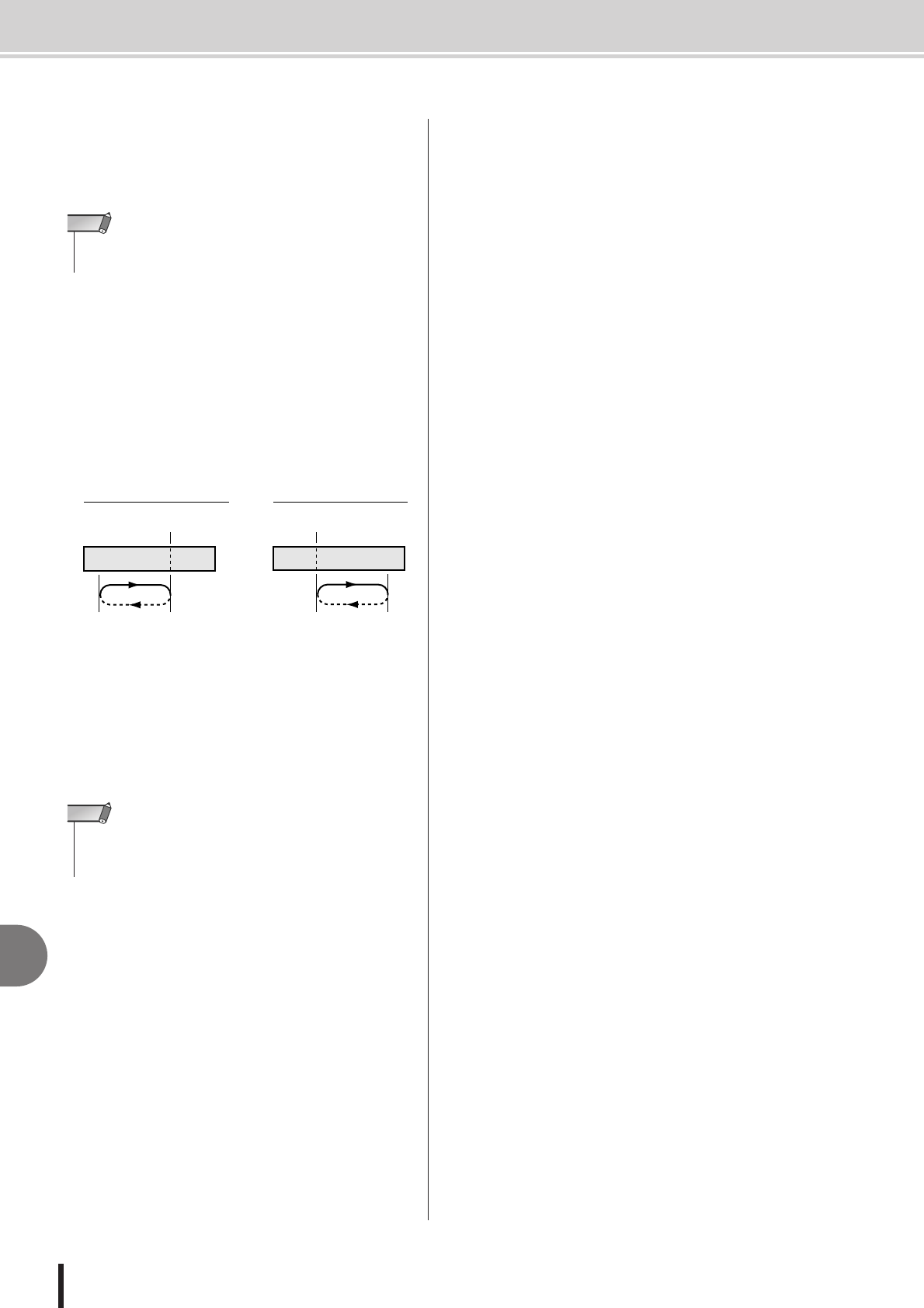
AW1600 Owner’s Manual
Overall settings for the AW1600
14
MIDI and utility functions
170
E FADER FLIP
Specifies whether faders 1–8 and 9/10–15/16 will adjust
the track channel levels (TRACK) or the input channel/
pad levels (INPUT). When the power is turned on, this set-
ting will always return to TRACK.
F NUDGE MODE
Selects the playback method that will be used by the
Nudge function (a function that lets you use the [JOG ON]
key and [DATA/JOG] dial to search for a location).
• AFTER............Play back repeatedly, starting at the cur-
rent location, for the duration specified
by the NUDGE TIME.
• BEFORE.........Play back repeatedly, ending at the cur-
rent location, for the duration specified
by the NUDGE TIME.
G NUDGE TIME
Specifies the duration (Nudge Time) that will be played
repeatedly by the Nudge function. The nudge time can be
set in a range of 25–800 ms in 1 ms (millisecond) steps.
H SOUND CLIP TIME
Selects the recording time for the Sound Clip function.
This can be set in a range of 30 sec–180 sec, in 30 sec
(second) steps.
I PREROLL TIME
Specifies the duration (preroll time) that will be played
back before the punch-in point when you use Auto Punch-
in. This can be set in a range of 0–5 seconds.
J POSTROLL TIME
Specifies the duration (postroll time) that will be played
back after the punch-out point when you use Auto Punch-
in. This can be set in a range of 0–5 seconds.
•Even if you select INPUT, the function of the [TRACK SEL] keys
will not be affected.
NOTE
NUDGE MODE: BEFORE NUDGE MODE: AFTER
Current location Current location
• The SOUND CLIP TIME setting is used when you create a new
song. You cannot change the recording time for the sound clip
function after the song has been created.
NOTE


















