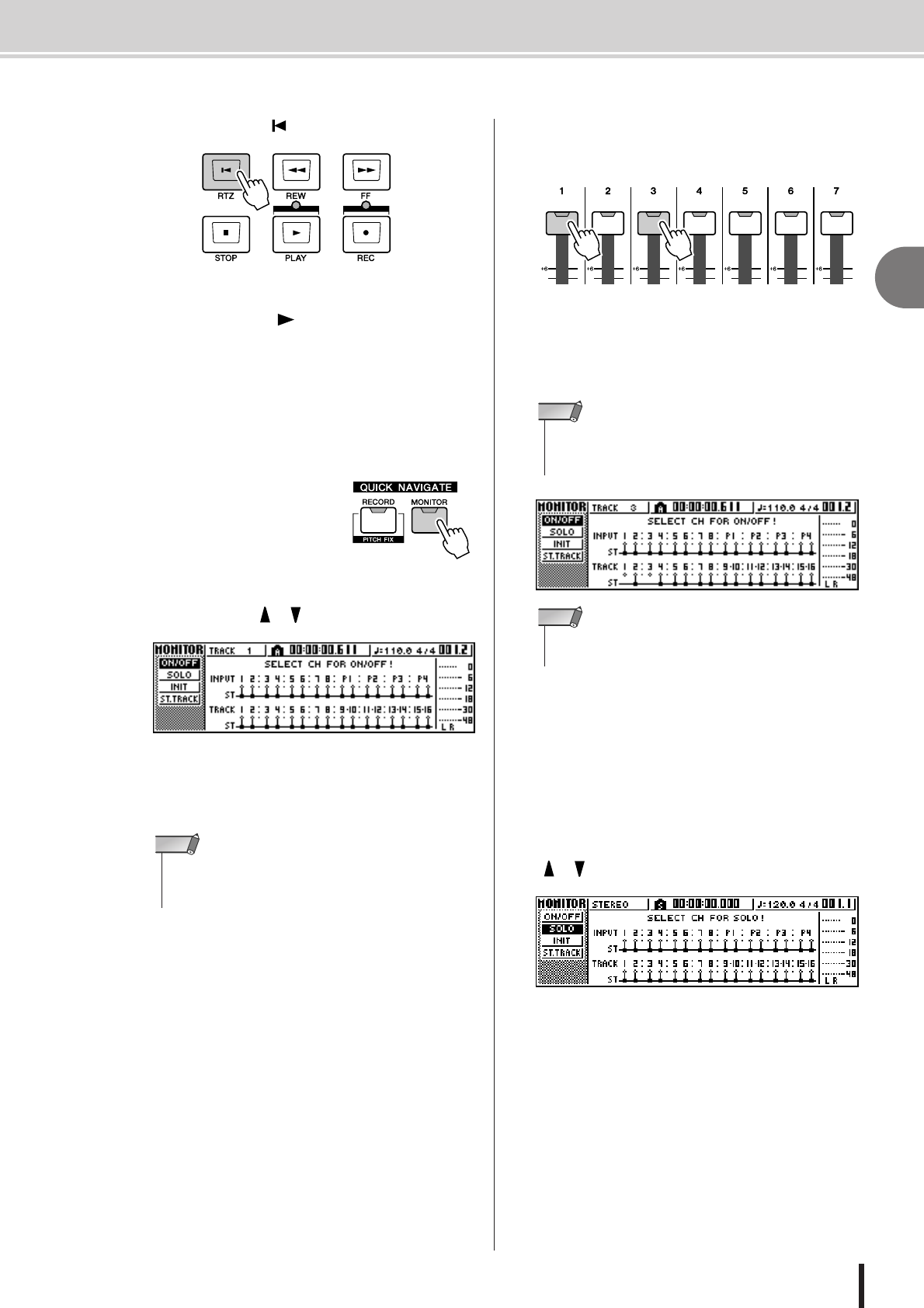
Mixing the demo song
31
AW1600 Owner’s Manual
3
Listening to the demo song
1
Press the RTZ [ ] key.
The demo song will be rewound to the beginning.
2
Press the PLAY [ ] button.
The demo song will begin playing.
3
While listening to the demo song, try oper-
ating faders 1–8 and 9/10–15/16.
Notice that the level of the corresponding track will
change. Operating the [STEREO] fader will change
the overall level of the song.
4
To mute the playback of
a specific track, access
the MONITOR screen
ON/OFF page, either by
repeatedly pressing the
[MONITOR] key or by
holding down the [MONITOR] key and using
the CURSOR [ ]/[ ] keys.
The MONITOR screen ON/OFF page lets you switch
each channel on/off. A channel that is switched off in
this page will not be sent to the stereo bus or AUX bus,
and will be muted.
5
Press the [TRACK SEL] key(s) for the track
channel(s) that you want to mute. (You may
select more than one channel.)
For example if you press [TRACK SEL] keys 1 and 3,
the screen will change as follows, and track channels 1
and 3 will be muted. At this time, [TRACK SEL] keys
1 and 3 will go dark. The graphic in the display will
also indicate this.
6
To cancel the muted state, press the same
[TRACK SEL] key you pressed in step 5, to
make the indicator light green.
7
If you want to monitor the playback of just a
specific track, access the MONITOR screen
SOLO page by either repeatedly pressing
the [MONITOR] key or by holding down the
[MONITOR] key and using the CURSOR
[ ]/[ ] keys.
The SOLO page of the MONITOR screen lets you
mute all other channels while listening to only a spe-
cific channel. (This is called the “solo” function.)
When you sol a channel in this page, the signals of the
remaining channels will be muted, and will no longer
be sent to the stereo bus or AUX buses.
• This mute function switches muting on or off for the mixer
track channels. Recorder track playback can be muted via the
TRACK screen VIEW page (
→
p. 48).
NOTE
• The [TRACK SEL] key you press last will always light orange
regardless of the mute status. This indicates that this channel
is the “selected channel” (
→
p. 26).
NOTE
• In this page, pressing the [STEREO SEL] key will have no
effect.
NOTE


















